Instagram Downloader
Users can save any content you need in original quality from Instagram accounts doing it fast, free, and anonymously. Choose to save other profiles' Stories, Reels, Videos, Picture galleries, Highlights, or multiple Profile posts without using your data. This Instagram downloader is easy to use on any device whether mobile, tablet, or desktop. You can download and save the Instagram accounts you want to keep track of while keeping your anonymity.

Inflact is not affiliated with Instagram™. We do not host any Instagram content. All rights belong to their respective owners.
We respect privacy — only public content is available.
What is an Instagram Downloader?
The Instagram Saver Tool allows you to get any public Instagram content you need in total anonymity. Download photo collages and carousels, videos from posts and Stories in full size and HD quality with this online Downloader staying incognito. You don't need to log in to the platform, so your identity and actions continue on in total anonymity. You can save the information and use it offline and view it outside of the platform. Many users choose an IG downloader because they can access content without the need to depend on the share feature from the app. You can download this all without compromising the quality of the photos.
Profile Downloader
Download all Instagram profile posts in bulk. Using the Insta downloader for the profile, you can collect things like the users’ profile of pictures from public profiles. Simply copy the URL into the IG downloader that you want to download and save them. After you do that, the content will be downloaded.
Photo Downloader
Save a single post image or carousel easily. Get all the photos you want with an Instagram photo download and view them outside the Instagram platform. The quality of photos never feels lacking.
Story Downloader
Download stories from any public accounts. Copy the story link into the downloader, and the software will do the rest for you. You can use what you downloaded for discreet viewing.
Reels Downloader
Get all Reels Videos in the original quality. Use the IG full profile downloader to get all your favorite reels into a single place and doing it anonymously. All of the saving happens effortlessly. The videos get saved right to your device after being downloaded.
Video Downloader
Save any type of video in HD without a watermark. Get a high resolution Instagram video download without watermarks, and this will be fast downloads. You won’t see watermarks or any of the branding.
Highlights Downloader
Download Highlights to your phone gallery. Just enter the username, hit the Instagram highlights download button, and let the software do its thing. The downloader supports multiple files including MP4, JPEG, JPG, and other digital file formats.
DP Downloader
Get any account pfp in full-size and high-quality. Using the Instagram link saver, you can download any profile picture. You’ll get it in the full quality at the same time when using our website.
How to Use Insta Downloader?
You can download any type of website content in one place from users, just with one link. Choose what type of content you want to save and select a folder to upload the data to. This free Instagram downloader works by letting you copy and paste the link into the search bar. After you enter it into the search bar, it should bring up the content that you want it to search for and start loading it. You can also use the IG downloader HD software to download HD content like that from HD videos and HD stories. The tool will download this information extremely fast without sacrificing quality.
-
1
To get a profile link Press the dots in the top right corner of an Instagram account

-
2
Choose Copy the link and Paste the copied URL into the search bar

-
3
Tap the Download
button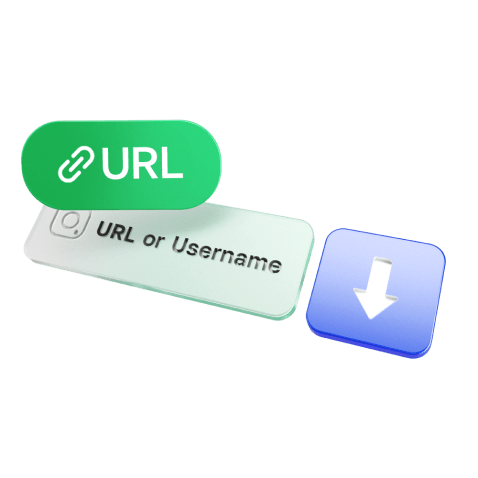
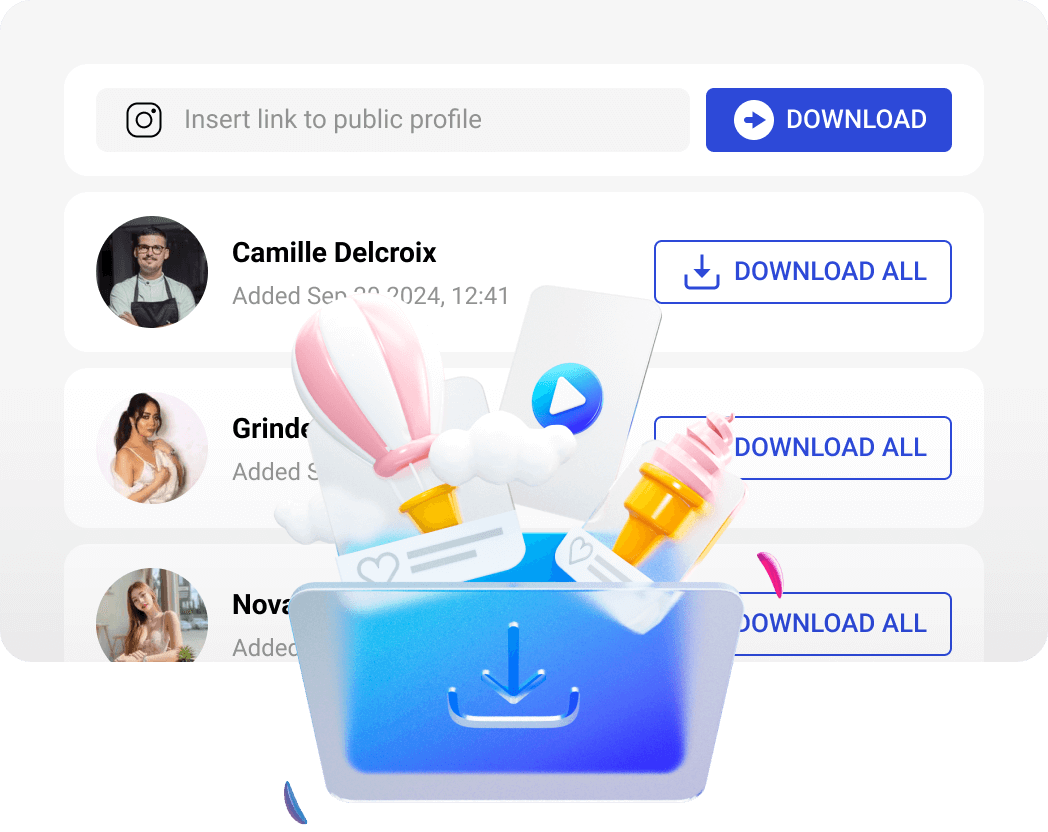
IG Full Content Downloader for Instagram
We made this service to be as simple and universal as possible. Want to know how to download all content from Instagram? You can get everything you need downloaded quickly, easily, and anonymously. The Instagram link downloader just requires you to put a link or a username in. Once you paste the link, it will snap into action downloading all the content that you want to see from the profile. The IG post downloader can download everything you want to download including photos, reels, stories, videos, and more. One of the cool things about this is that it lets you view this downloaded content without ever having to go on Instagram. Save all Instagram content instantly, in original quality, and without app installations — all online.
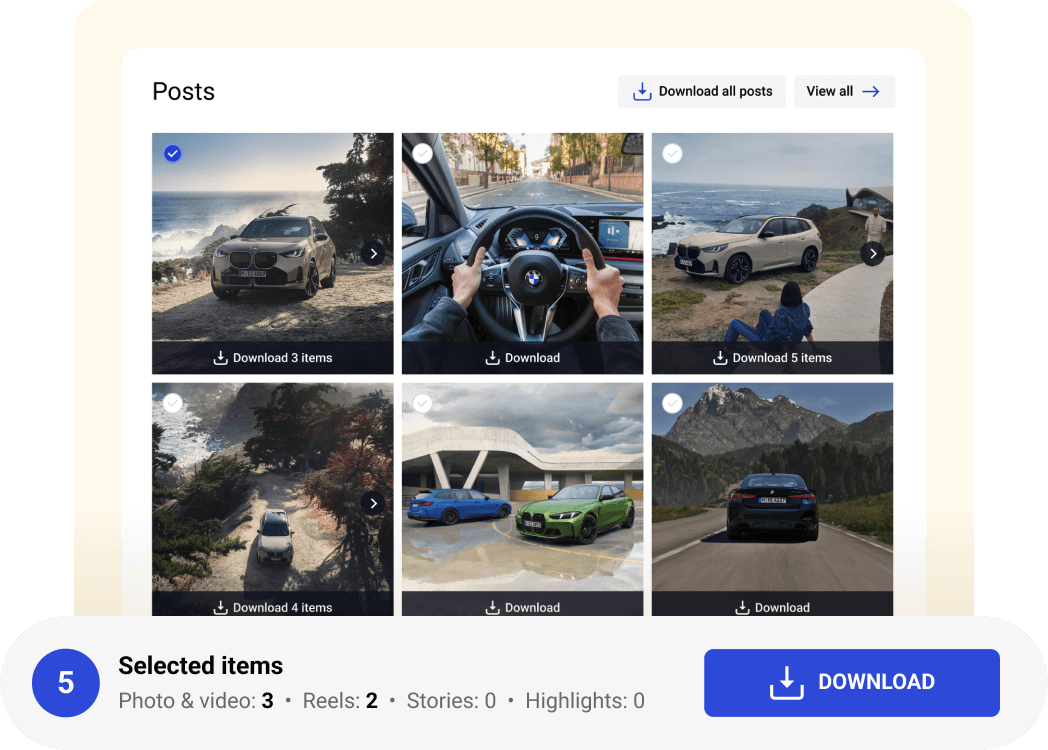
Benefits of Using the Insta Downloader Tool
Insta download allows you to save any content from users in a shadow without compromising quality. The tool supports mobile and desktop devices and can be used on different operating systems—Windows, macOS, iOS, Linux, and with all browsers. Choose this IG downloader for Instagram to get:
- Album (gallery) posts
- Multiple videos from posts and Reels
- Stories to archive
- Default images and profile pics
Get the opportunity to anonymously use popular content later offline. Whether you want an Instagram story download, an Instagram sound download, or an Instagram reels download, you can do this without Instagram collecting your private user data.
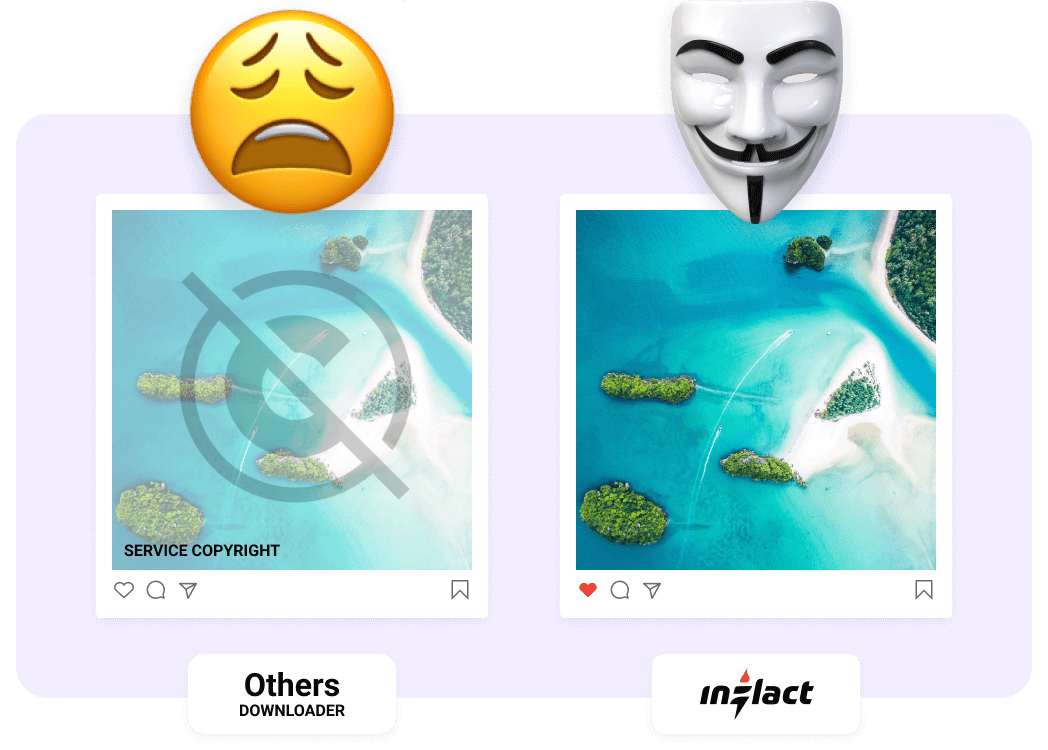
Anon Instagram Downloader - Get This Instagram Link Saver
The service uses a proxy, so no data is requested. Your data stays private, and you can browser anonymously. The downloading process keeps you out of view statistics. Nobody will ever know you're saving content from public Instagram profiles. The Instagram Downloader leaves the downloaded content unmarked in high quality and is supported on all devices. Stay secure and enjoy safe IG content browsing and saving without getting your search history, location, and contacts. None of this is something you want, so it’s better to simply use the IG post downloader and keep your anonymity.
Pricing
For Instagram Saver
The complimentary plan permits up to five downloads per day. If you need more attempts, we recommend upgrading to a Pro Plan. This allows you to take full advantage of all the features the tool offers. Especially if you want downloaded content in bulk, this could be a big help since it gives you unlimited Instagram viewing and content downloads. The full profile of public users or download in bulk anonymously.
Get a Full Instagram Profile in 1 Click
Download full Instagram profiles without any limits in original quality with a Premium plan.
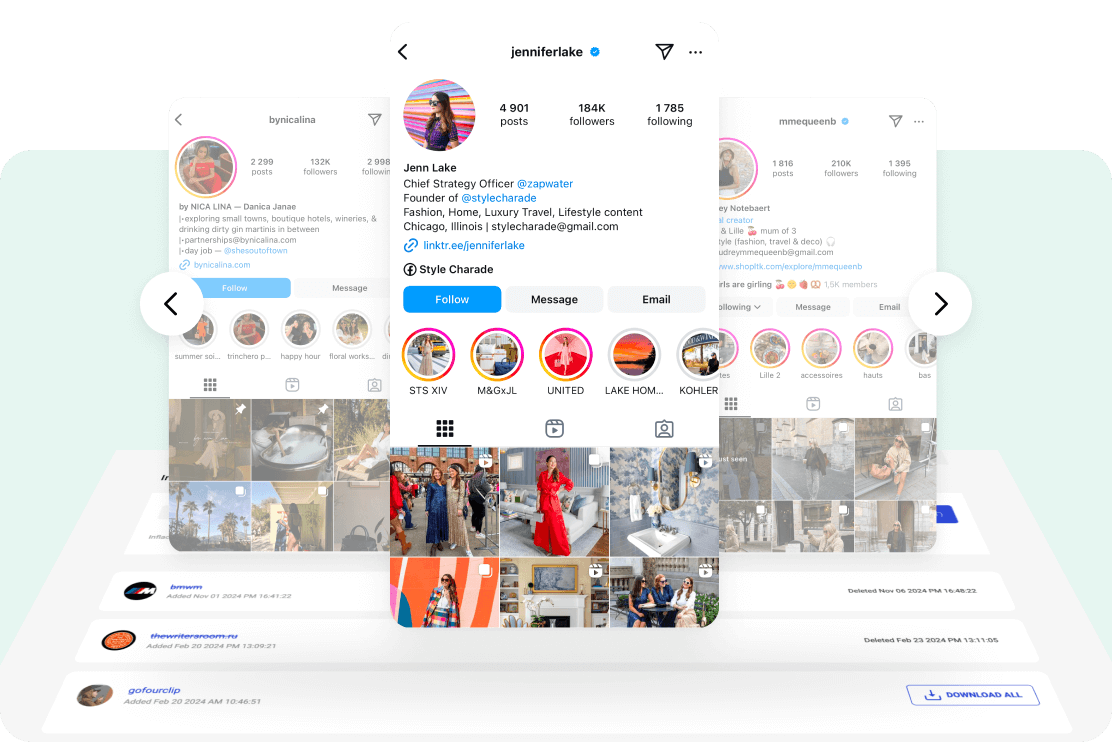
Need help?
Read our blog to learn more about some new techniques for Instagram promotion. If you have any questions about our service, visit our FAQ section.
How does Instagram Downloader work?
Instagram Downloader is an online service from our website that requires no registration and saves any type of content from public accounts. The user can even apply it without hosting a personal account on the platform. You just need to enter a URL into a search bar of the website. This will start the tool and download an image or video to your device.
How to use the downloader for Instagram?
If you’d like to know how to use downloader for Instagram, first you need to take the link of the profile that you want to use. After you have the link, you copy and paste it into the search bar. Hit download. It will go to that link and automatically download the information from that Instagram page. This is how to download Instagram data quickly and conveniently.
How to download everything from Instagram?
You can start downloading images, videos, Reels, and Stories in the initial size and resolution for free and anonymously. The service does not impose restrictions on the number of attempts. However, if you want to download in bulk, a paid Premium package provides mass downloading options. The pricing plans look like the following:
- $3/month for 1 profile
- $7/month for 3 profiles
- $19/month for 10 profiles
- $99/month for 100 profiles
How do I move videos from Instagram Downloader to the gallery?
All videos that you download from Instagram are stored either in your mobile phone’s gallery or in the “Downloads” folder on your PC by default. In case you want to move the downloaded Instagram videos to any other folder, you have to do it manually after the download process is complete.
How to download videos from Instagram?
Use Insta Video Saver to download videos from Instagram to your computer, iPhone, Android, or any other device. As the Inflact Instagram Downloader is a web-based tool, you can access it in any browser. Just copy the URL of the video you want to download and go to the Inflact website. Find the tool in the pop-up menu and paste the link into the search bar. After you press the “Download” button, the video will be saved automatically to the camera roll on mobile devices or in the “Downloads” folder on desktops.
How to save a video from an Instagram post?
You can save any post from a public account without even being registered on Instagram. Find the Instagram Downloader tool on the Inflact site and insert the video URL into the search bar. Instagram Video Downloader will save the video on your device — without watermark, in the original quality and resolution.