Instagram Highlights Downloader
The Instagram Highlight Downloader is an online tool that lets you save Instagram Highlights from any public account. It preserves the original quality and resolution, ensuring you get an exact copy of the requested content. The setup process is quick and easy, as you do not need to go the extra mile with registration or installation. Save your favorite highlights from Instagram in seconds and enjoy them anytime, anywhere.

Inflact is not affiliated with Instagram™. We do not host any Instagram content. All rights belong to their respective owners.
We respect privacy — only public content is available.
How to Use the IG Highlights Downloader?
Wondering how to download Instagram Highlights? With our web-based Highlights Story Saver, it’s easier than ever. Simply copy the link and paste it into the search bar. You can download Insta highlights from any browser on your computer or mobile device.
-
1
Tap to get
the post’s link
-
2
Paste the copied URL
into the search bar
-
3
Press the Download
button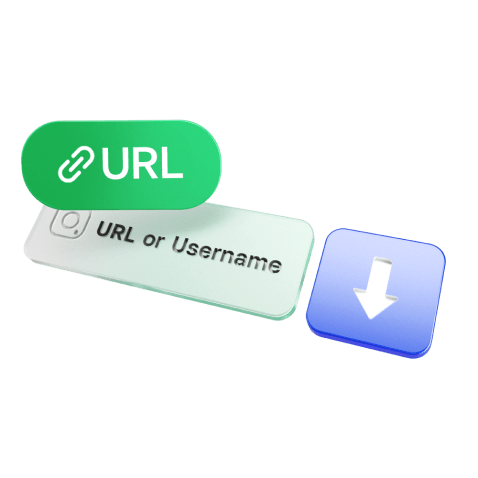
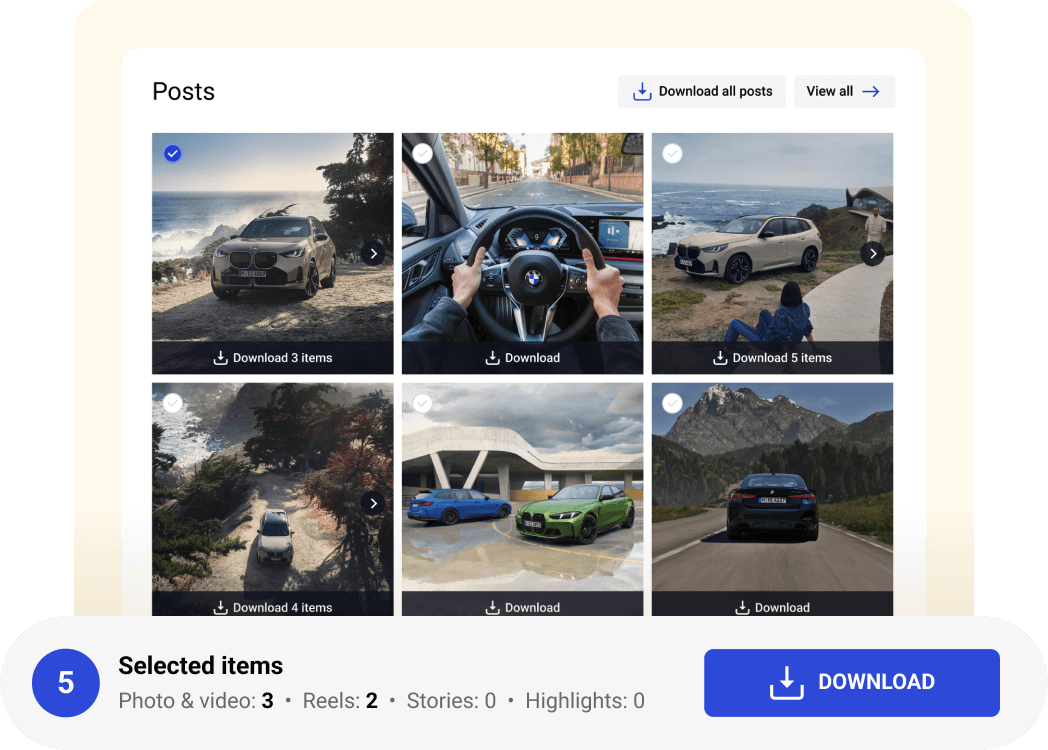
Why Download Instagram Highlights with IG Highlights Downloader?
You may need to download Instagram Story Highlights for business purposes, in-depth research, useful insights, or just for fun. Whatever the reason, the service by Inflact is sure to take good care that you receive only positive experiences from the setting process and functionality. The Insta Highlights Saver can be easily accessed online and supports MP4, JPG, JPEG, and other digital file formats, so you won’t lose any of the original visuals. Opt for this super trusted tool and always get quality downloads with no watermarks and in the best resolution.
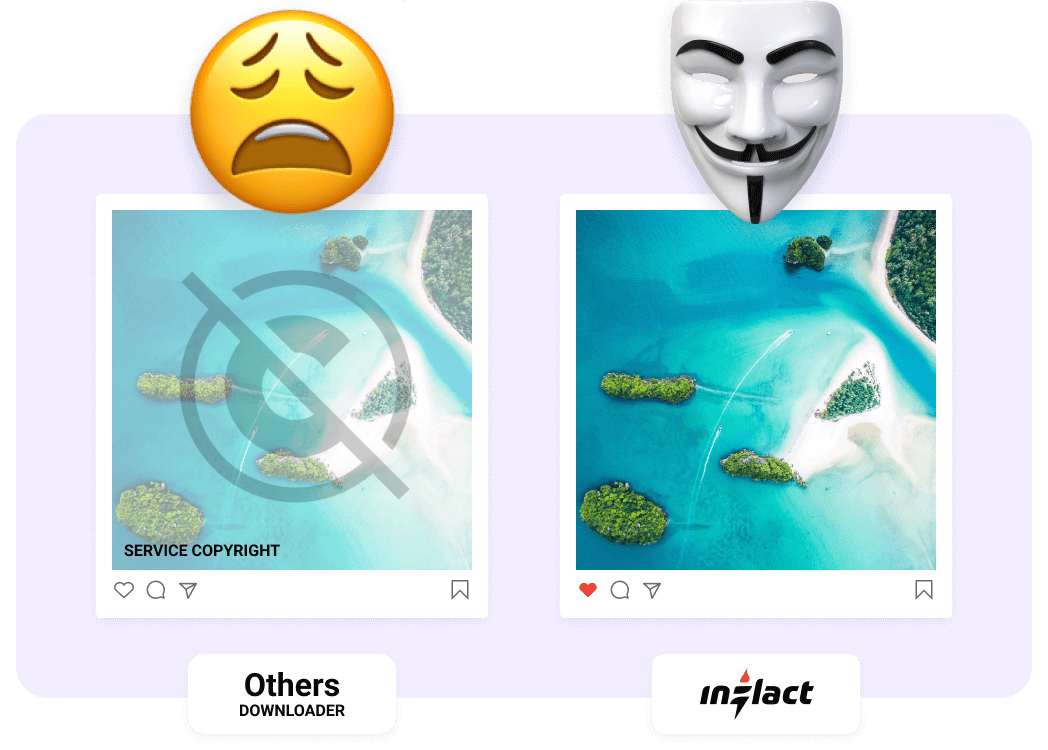
Secure Instagram Highlights Download Anonymity
No one will ever know you’re saving the content from public IG profiles. Since the service is running through the proxy, no IG page data from your end is requested. The downloading process is organized to take you away from view count statistics. The Highlights Story Saver for Instagram also leaves the downloaded highlights unmarked. This is how we implement a flawless offline storage strategy to meet users' expectations for an incognito activity status on the platform.
Pricing
for Insta Highlights Saver
A free plan allows up to 3 downloads per day. In case you are happy with that number and are willing to accept the increased downloading time and ads, this may be an option. Again, to save yourself the hassle, proceed with a paid subscription to unlock an unlimited mode. You can either purchase a specific tool or opt for a Pro package with a one-week trial, which will cost you a symbolic $3 for the named period.
All Instagram Downloader Tools
Need help?
Read our blog to learn more about some new techniques for Instagram promotion. If you have any questions about our service, visit our FAQ section
How to save Highlights from Instagram?
Does the Highlight Downloader save personal data?
The Highlight Downloader by Inflact grants five free attempts per day. To push the limit off, you can proceed with a paid subscription or purchase a special package. It takes logging in through email which is a completely safe practice.