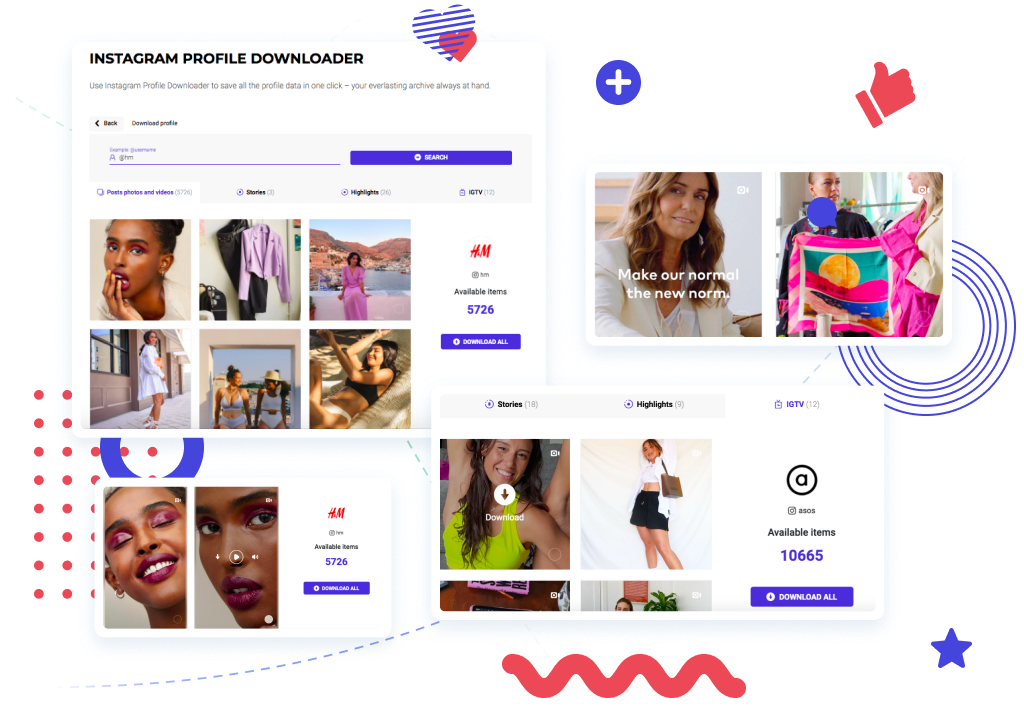No worries. I’ve prepared a selection of these hidden features. They truly can help your Stories to stand out and be viewed by more people. Let’s dive deeper right now!
5 hidden design hacks
#1 – You can post several images in one Story
The only thing you need to do is use the copy-and-paste feature on your phone – simple genius. Here is how it works:

- Open the Gallery and Copy Photo to your clipboard.
- Open Stories.
- Choose the first photo you need from the Gallery. Shrink down the image.
- Tap on the screen and click on Paste.
- The second image will be inserted from the clipboard.
So easy ... yet so unobvious. Now you probably want to change the color of the background, right? Yes, it is possible. And it is my next hack.
#2 – Use the color picker to adjust the Story background
This hack can help you use custom colors for your branded content or stick with a single color palette, even on Stories. The in-built colors in the Stories menu may not fit your aesthetics. Firstly, you need to choose any image from your Gallery – an image with the desired color.
- Open the desired image.
- Tap on the Line tool (next to the Text).
- Tap on the Marker (the first icon on the top of the screen).
- Choose the color picker and navigate it over the screen. When the desired color is selected, stop.
- Tap on the screen and hold. Hold until the whole screen is covered with a solid color.
- Now you can type text, add a photo or several images through the clipboard (as I showed above).
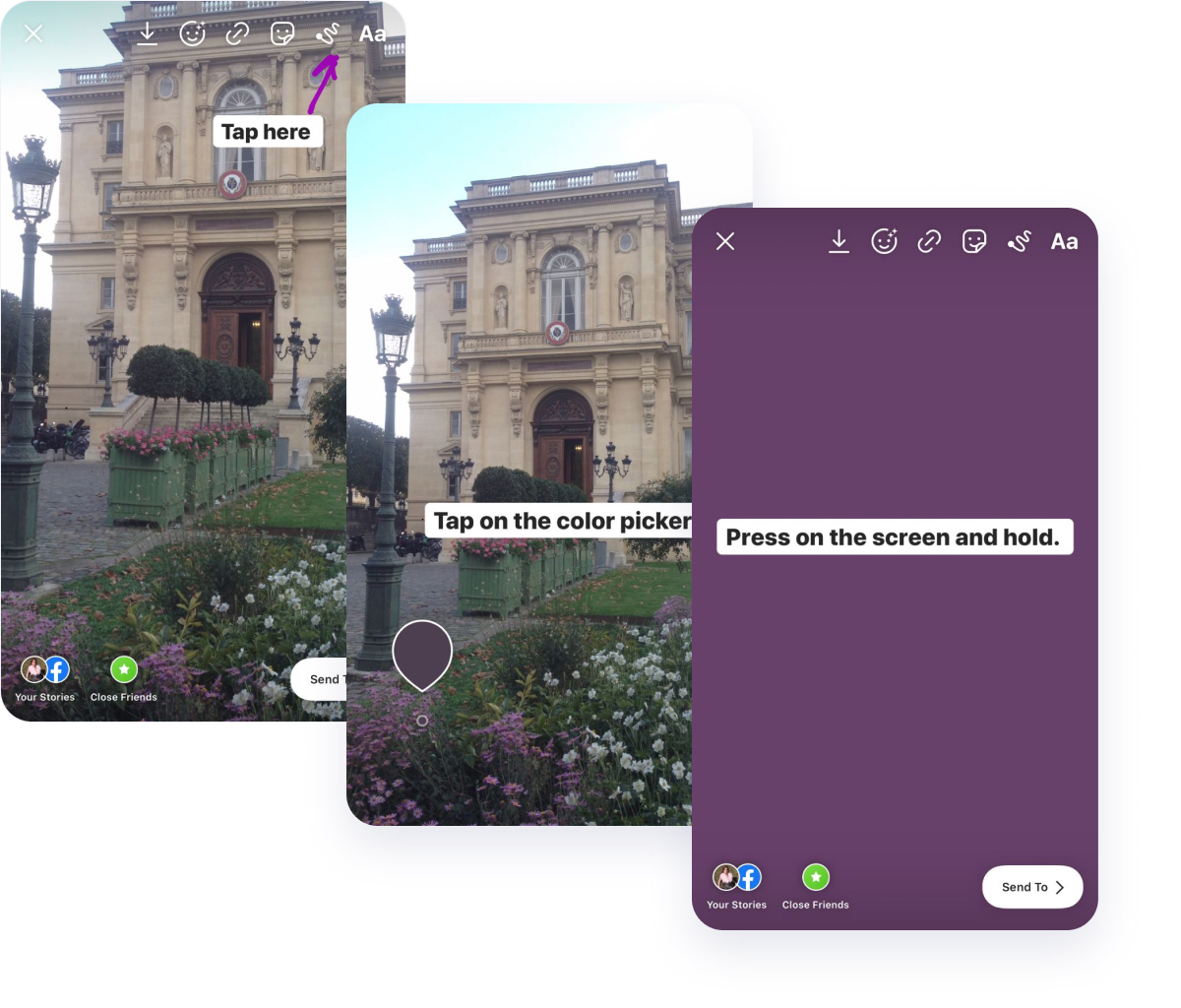
You can also use a solid background when reposting your posts into Stories.
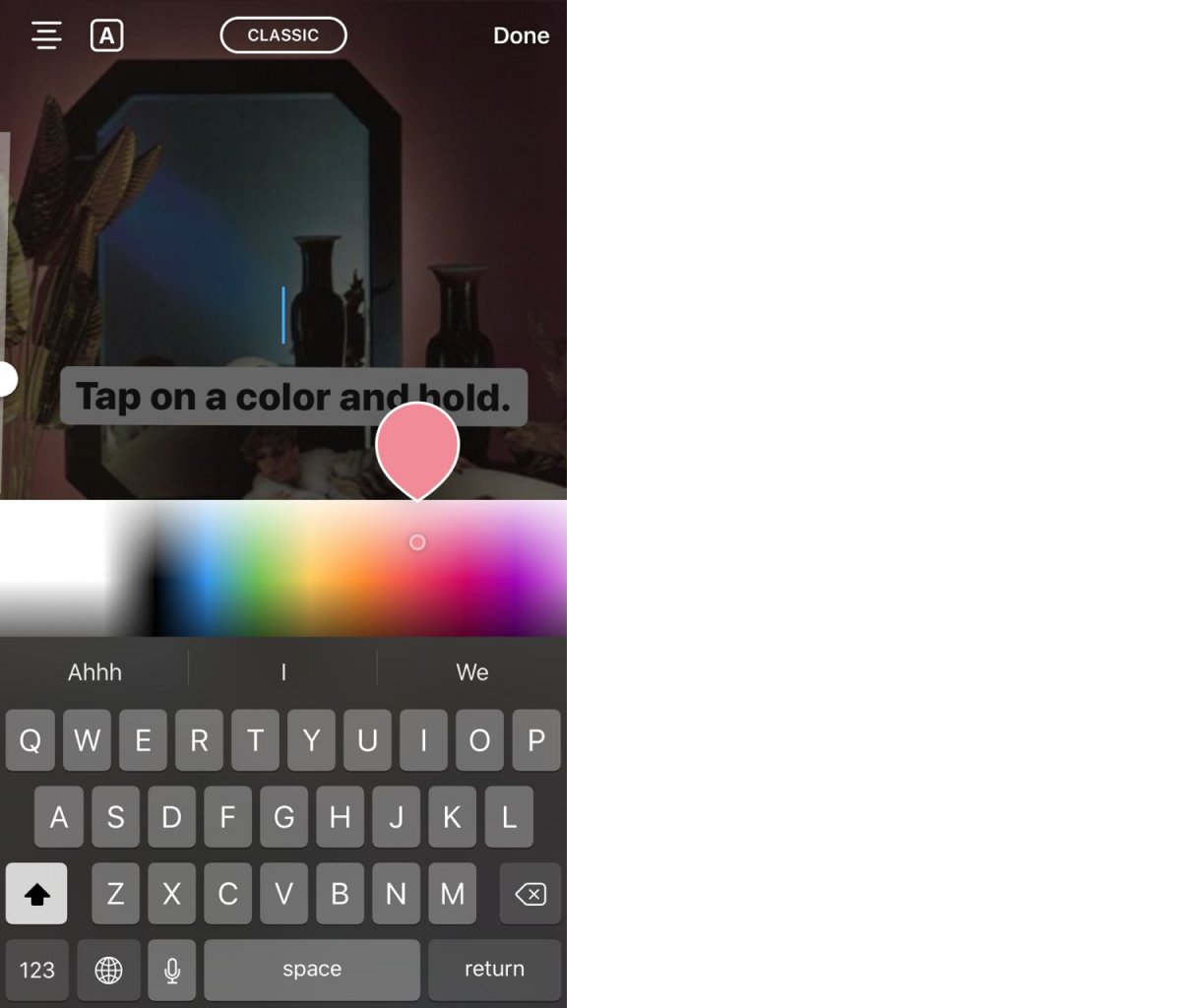
How do you make Stories with a matching and well-balanced palette? Additionally, you can use the color picker to take a palette of the whole image:
- Paste a photo you want to use as a palette.
- Use the color picker to select colors from this palette.
- Now you can stick to these colors for links, tag, captions, or background.

#3 – Create a translucent background to show a "sneak peak" on a Story
This hack is related to the previous one. The difference is that you can cover your image with a transparent color. How do you create such an effect? Instead of a Marker tool, choose a Highlighter on the top of the screen. The next steps are the same – pick the color and hold down the screen. This is how it looks:
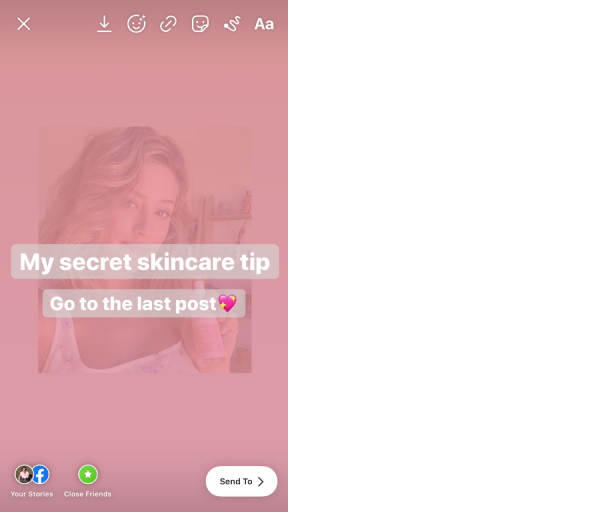
#4 – Transfer a Live into a Boomerang right in the app
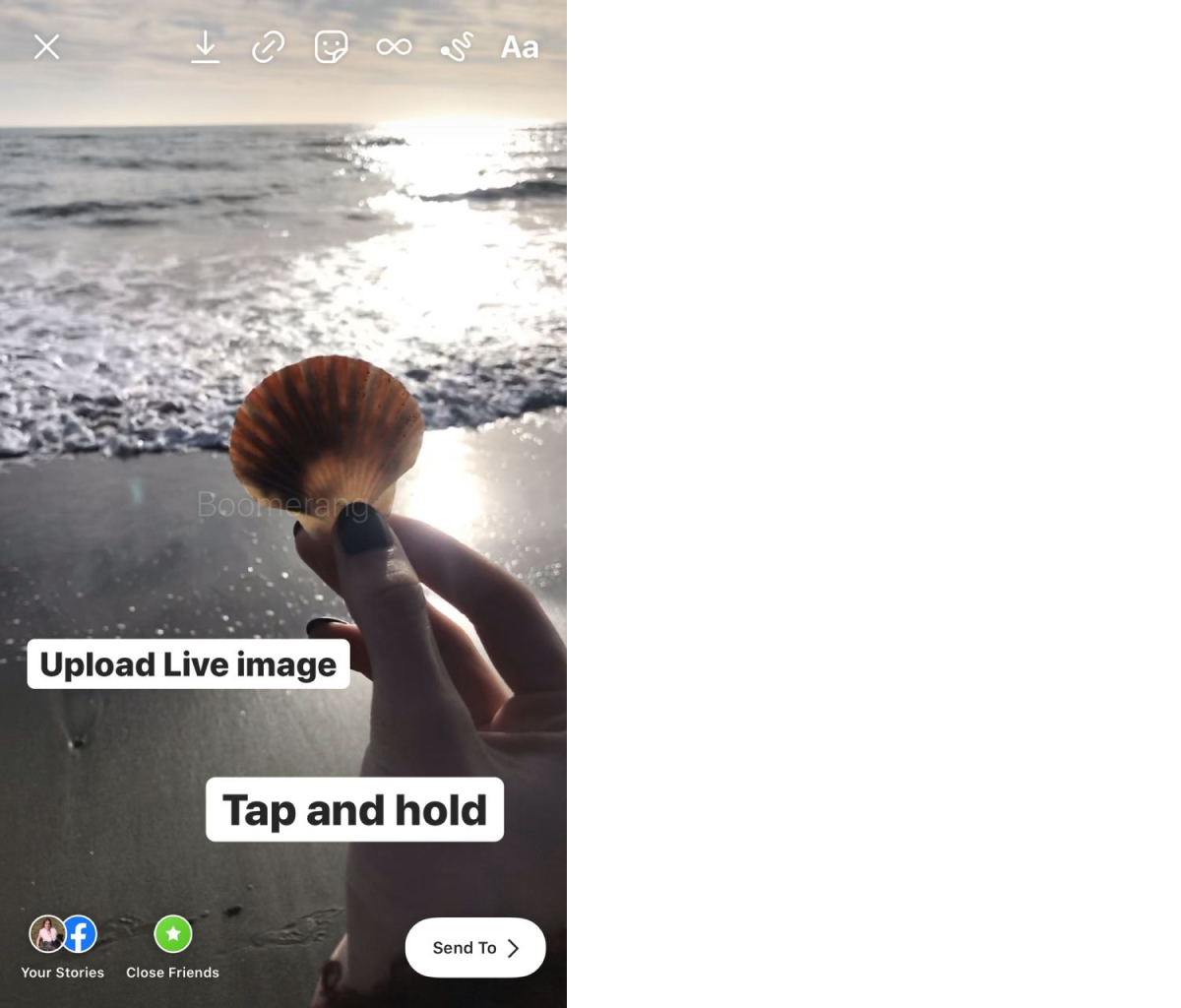
This hack is probably the most shocking. Many of us have no idea how to convert a Live into a video or GIF to share on Instagram. That's so unfortunate – I hope you will take advantage of Lives after this.
- Choose the Live photo from your camera roll.
- Tap and hold on the screen until you see the caption “Boomerang.”
- Tap on Boomerang. Voila – the Live image is now ready to be posted.
By the way, you can copy and paste several Live photos into a collage – it works identically to simple photos ( read hack #1).
#5 – Create a gradient effect for texts
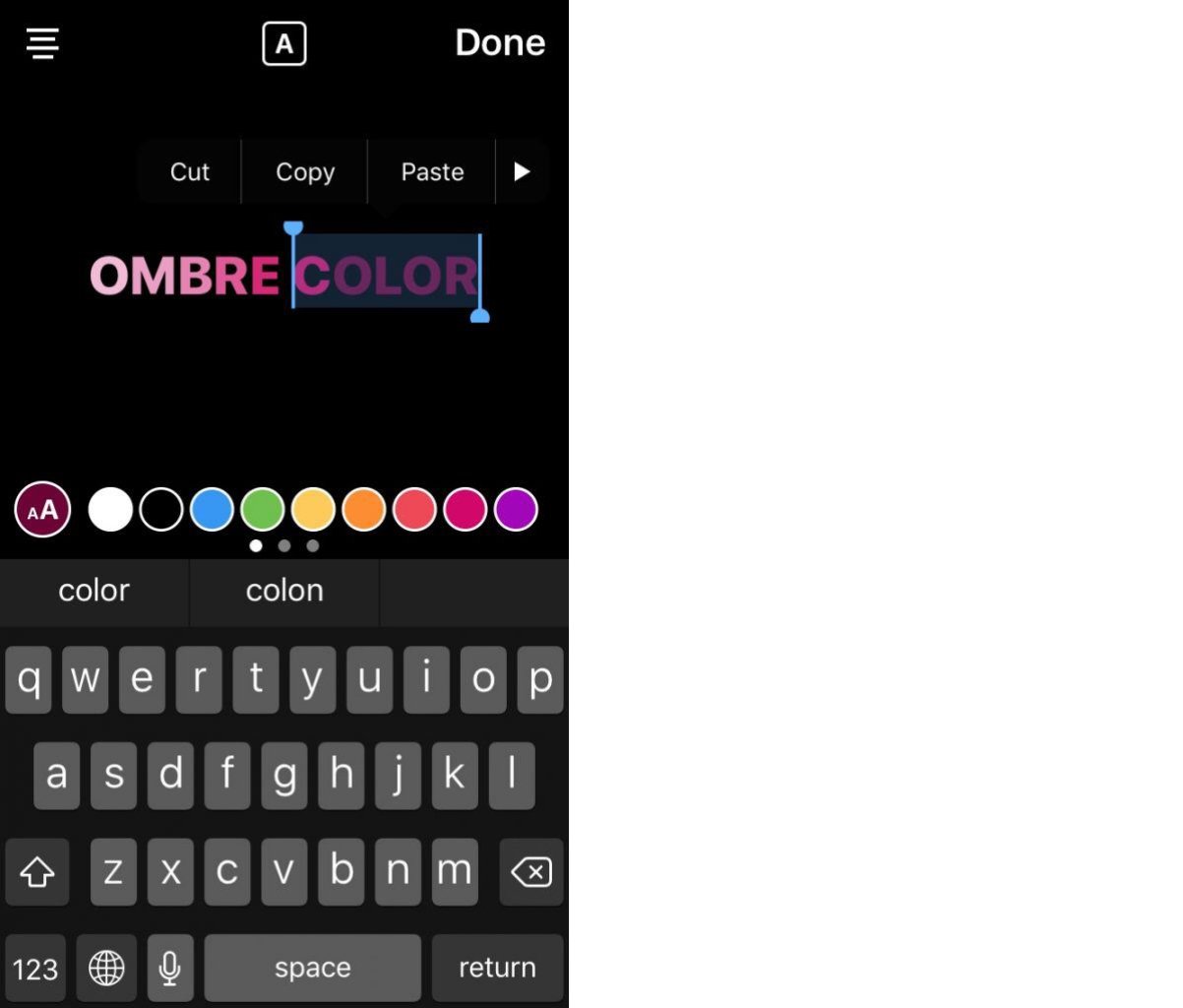
This feature is also not evident, but a rainbow text will help your Story to stand out. The truth is that you need to train a little to put this fabulous effect into practice. Prepare your fingers and repeat after me:
- Write the text in an Instagram Story.
- Select all text.
- Now you need to concentrate. Place one finger in the text and another finger on one end of the color picker and hold until you get the gradient tool. Now you need to move one finger across the color gradient at the same time that you move the other across the text, so that each letter is colored with a different color.
Voila – a stylish ombre effect is on your Insta Story. I hope you will try some of these effects on your future Stories. But do you also want more people to see it? Let’s now talk more about in-app hacks that can help to improve the growth and discovery of your Stories.
Hacks to improve Stories discovery
#1 Hide hashtags
Hashtags give you content an exclusive chance to be discovered by new audiences. But have you ever tried to find hashtags through the IG app? You can’t even copy and paste them. The search is very inconvenient. That’s why you need to try the Inflact Hashtag Generator for easy search by keywords, image, or URL – you just tick the hashtags you want, and copy-paste to your Story. Look what hashtags can do to your post Impressions:
Excited to know the key to success? Read the pro-strategy in our dedicated article. Now I will tell you two methods of using hashtags in Stories so that they don’t ruin the aesthetic.
HIDE WITH THE COLOR PICKER
- Paste the hashtags from the hashtag generator.
- Select the text and use the color picker to match the text to the background color.
- Shrink the hashtags and drag them to the area where you picked the color.
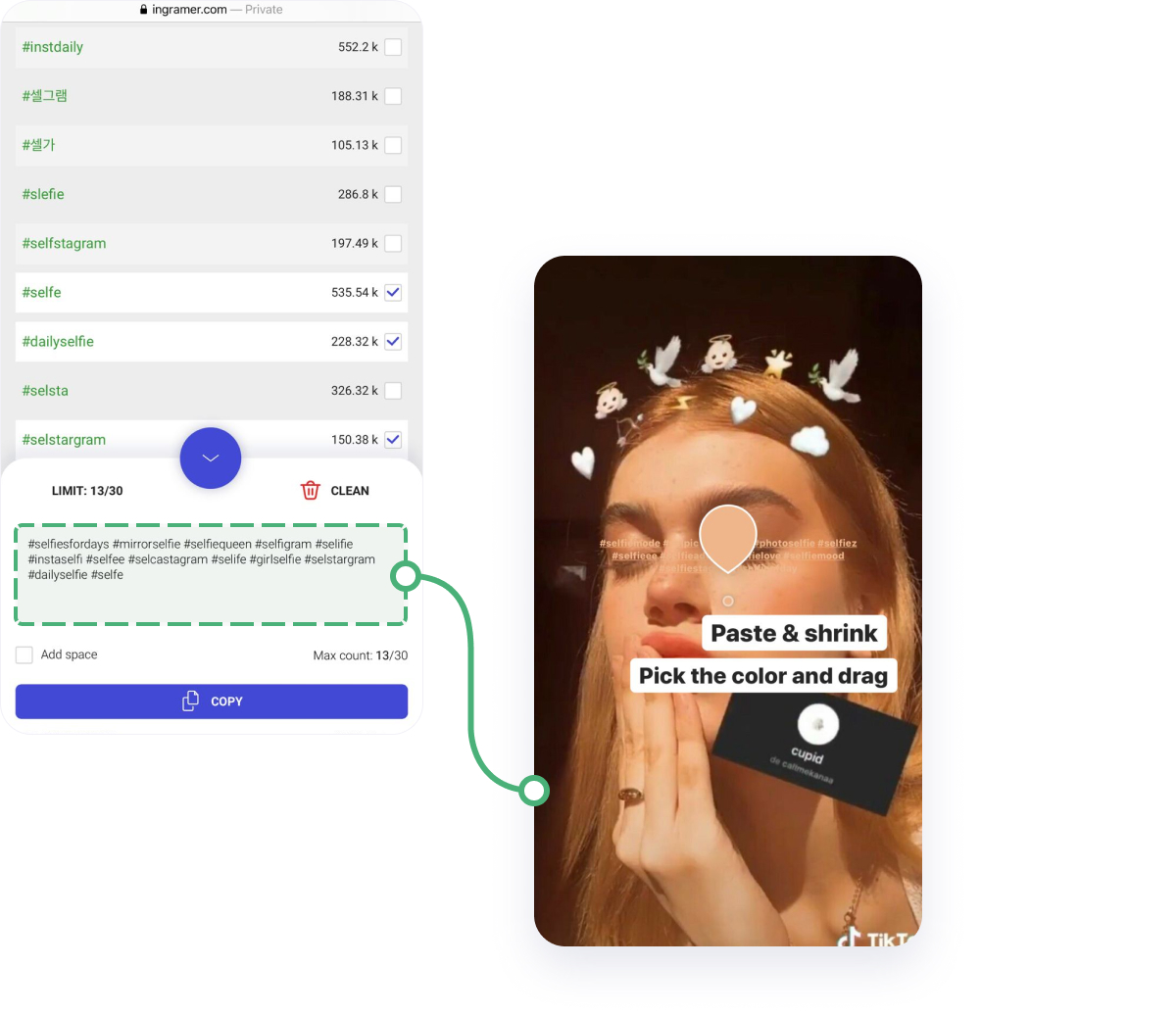
Hashtags are hidden but still work for your promotion. Further, there are alternative methods of hiding hashtags.
HIDE WITH STICKERS
Paste hashtags and shrink them. Cover hashtags with a Sticker, Poll, or another image.
DRAG THEM OFF THE SCREEN
Shrink hashtags and drag them to the side until they are off the screen. Don’t throw them to the trash, simple move to the side. Hashtags in Stories will help you to get views from people who didn’t follow you but are still interested in your content.
#2 – Location
Like a location tag in a post, adding a Location tag on Stories will make your Story visible in a public Story feed for a certain location. That’s why you can use popular spots in your neighborhood or spots loved by your target audience.
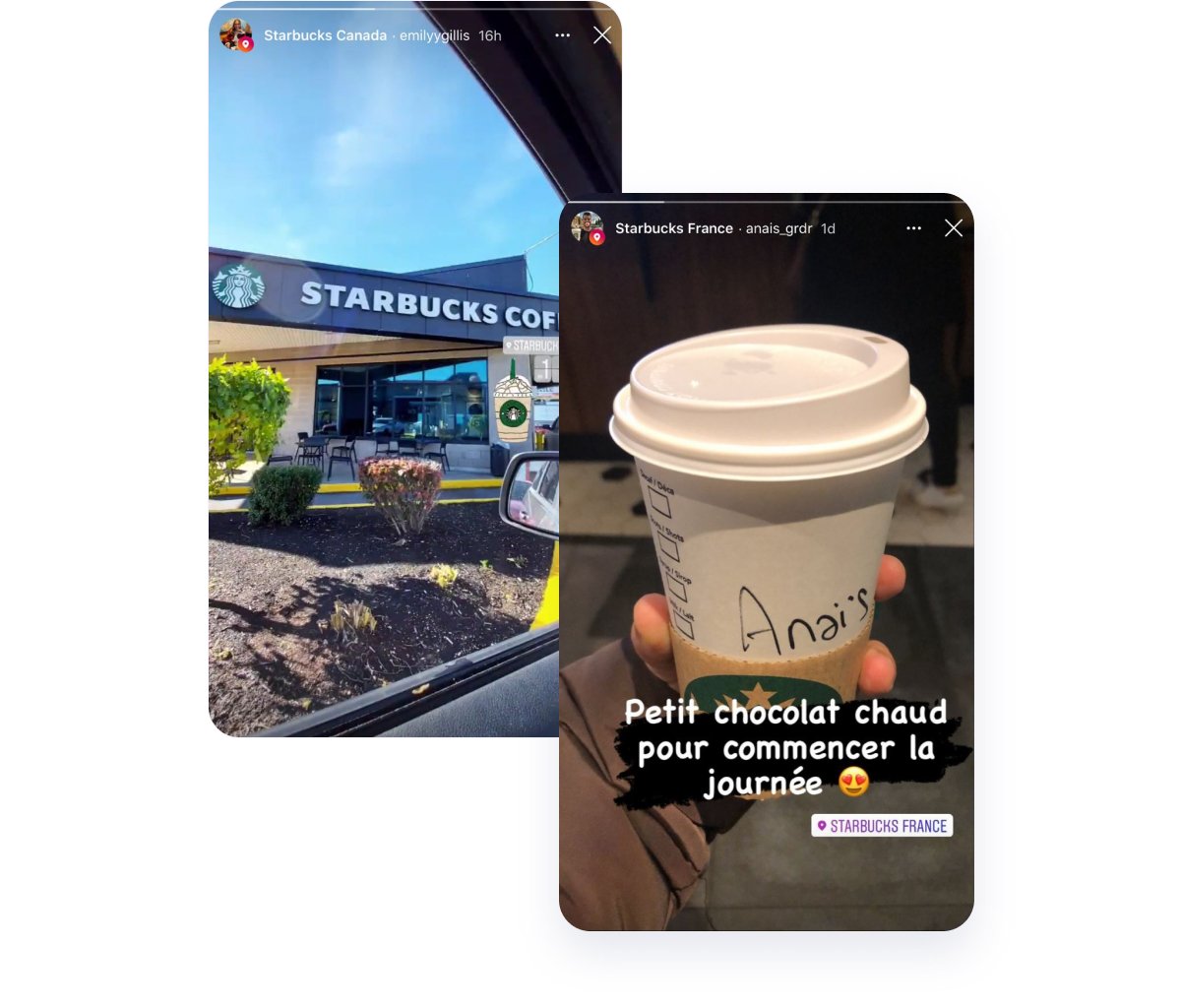
#3 – Measure the performance of your Story
You need to understand and analyze the reaction of your audience to your content, including Stories. These numbers can help you to get a vital understanding of what type of Stories work best. Track the Stories for the past days like this:
- InsightsStoriesSee all
- Choose the Interaction and time period
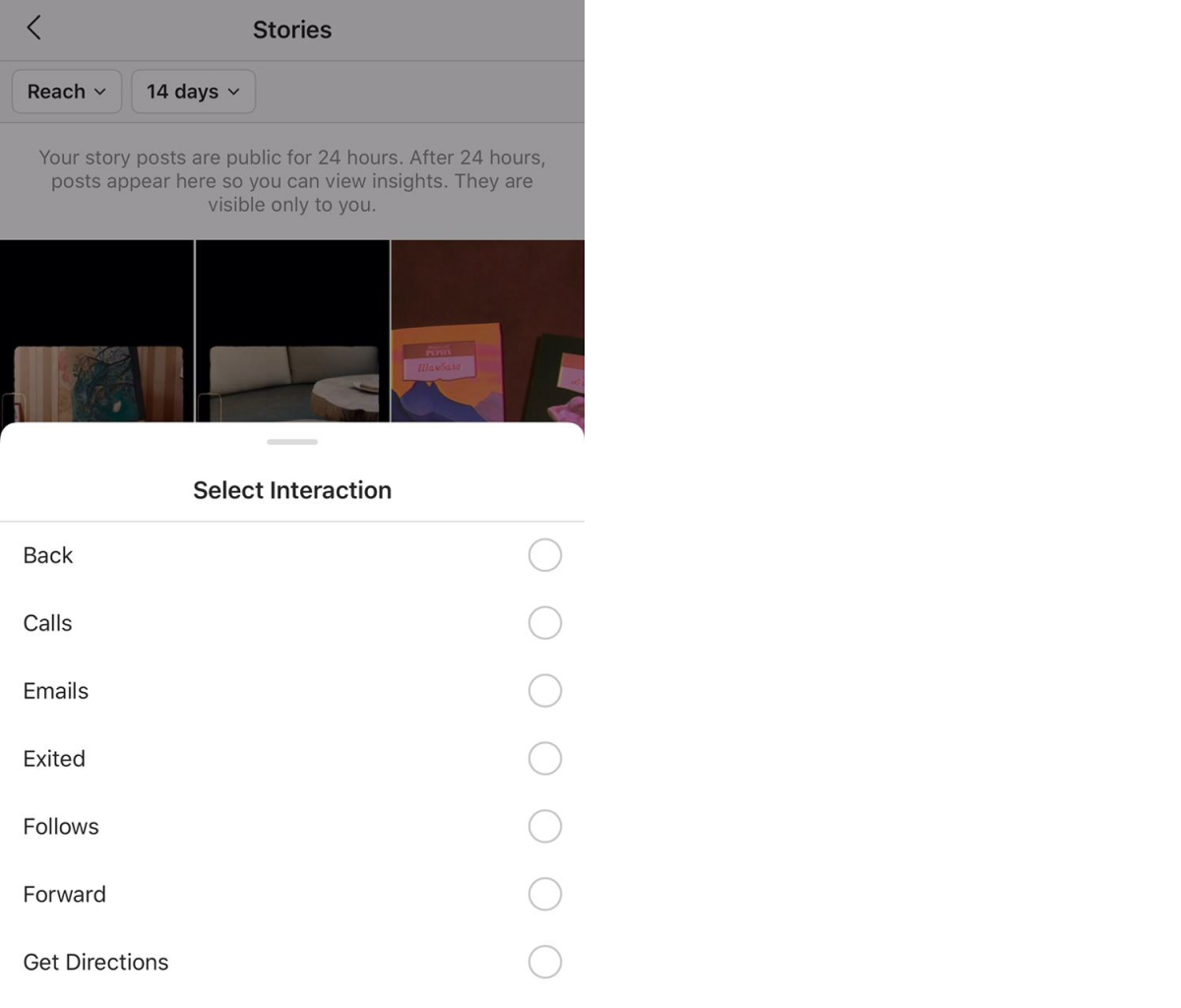
For example, you can filter Stories by the number of replies and shares (these are the most engaging). Analyze what topics you used for these Stories. Try to stick to this type in the future.
Lastly
Instagram Stories has many hidden functions that few people know – welcome to the enlightened tribe. I hope these insights will help you to stay on-brand and get viewed by more eyes in the Insta community. Remember that using hashtags in Stories organically improves reach – and no one will see them. Try the most forward-looking Hashtag Generator on the web by Inflact.