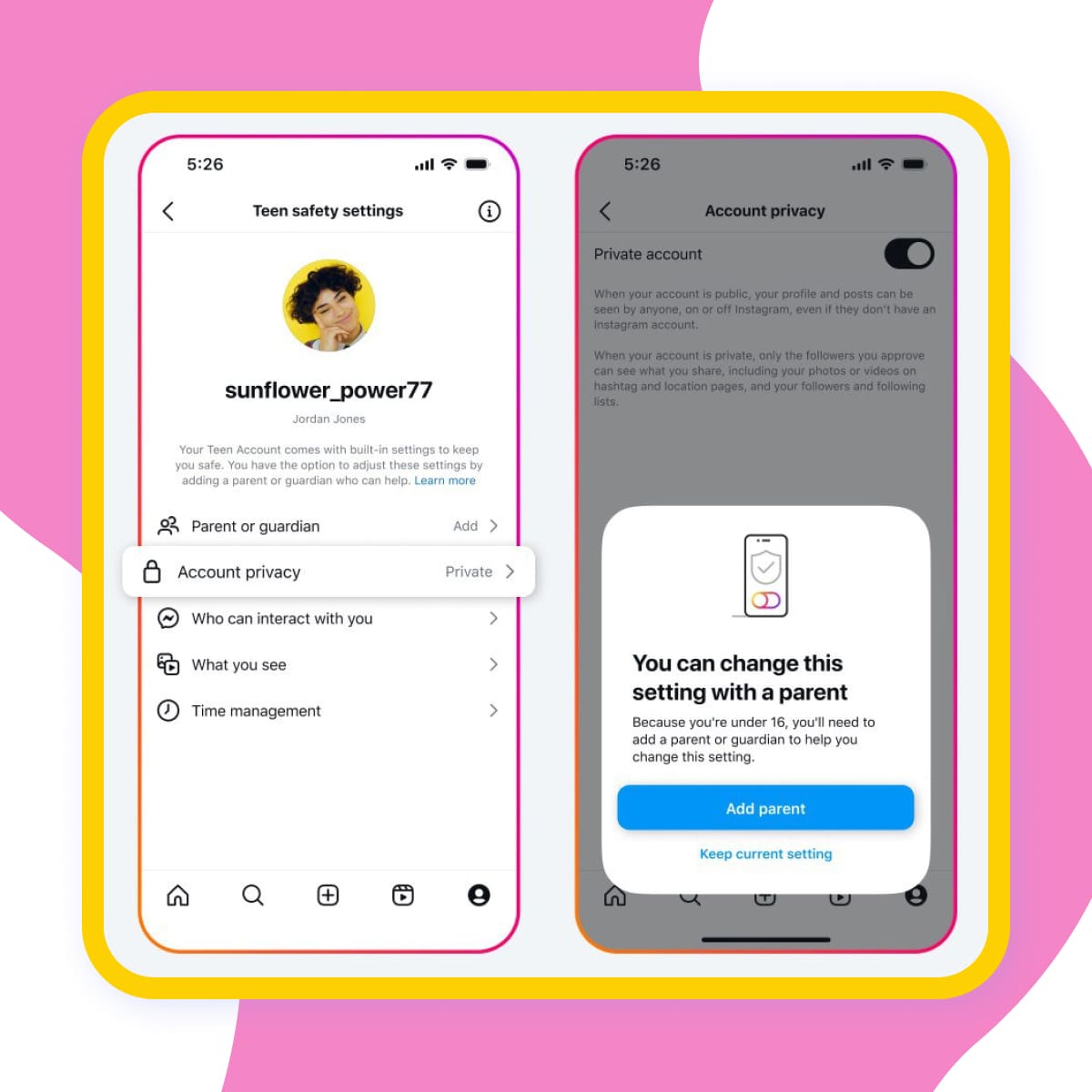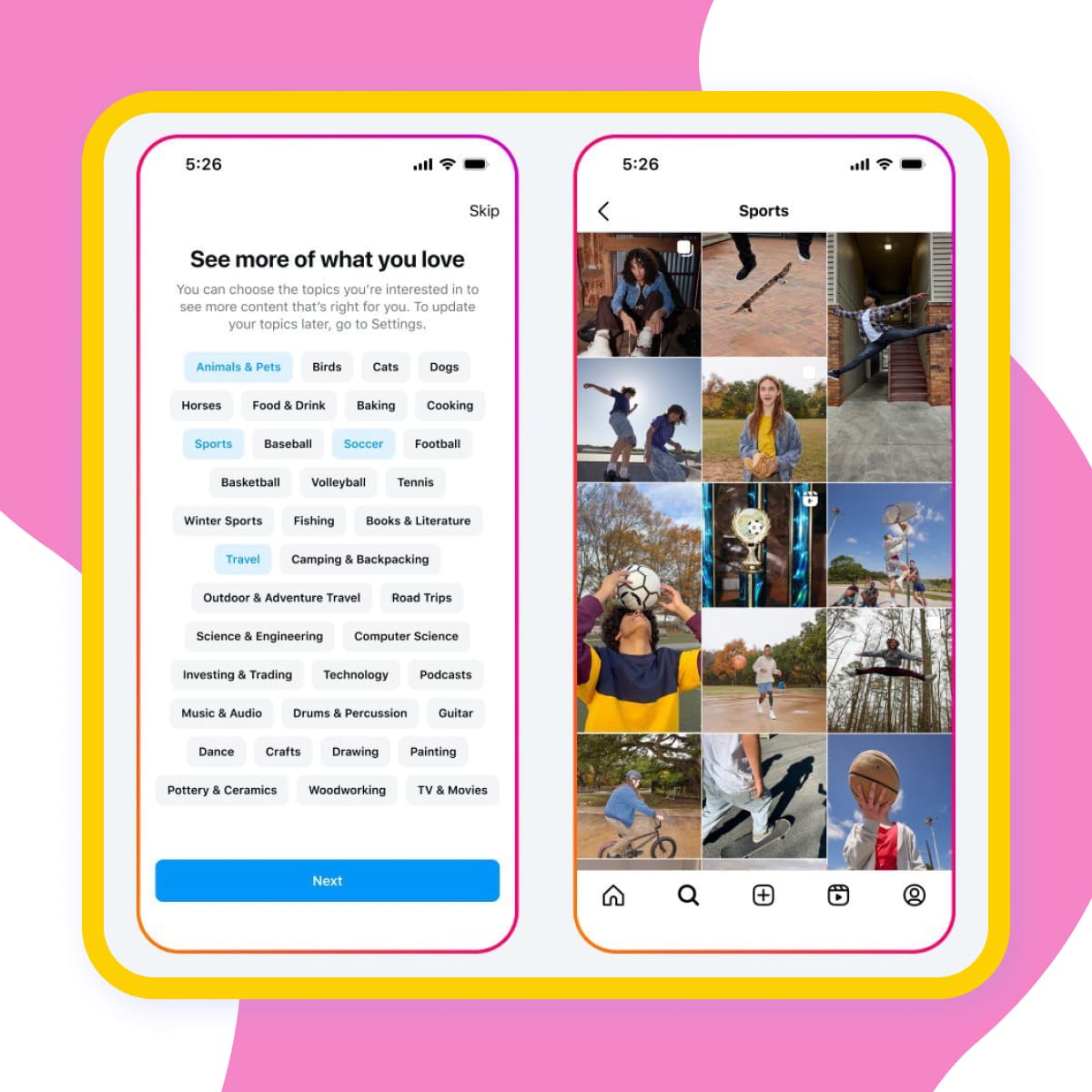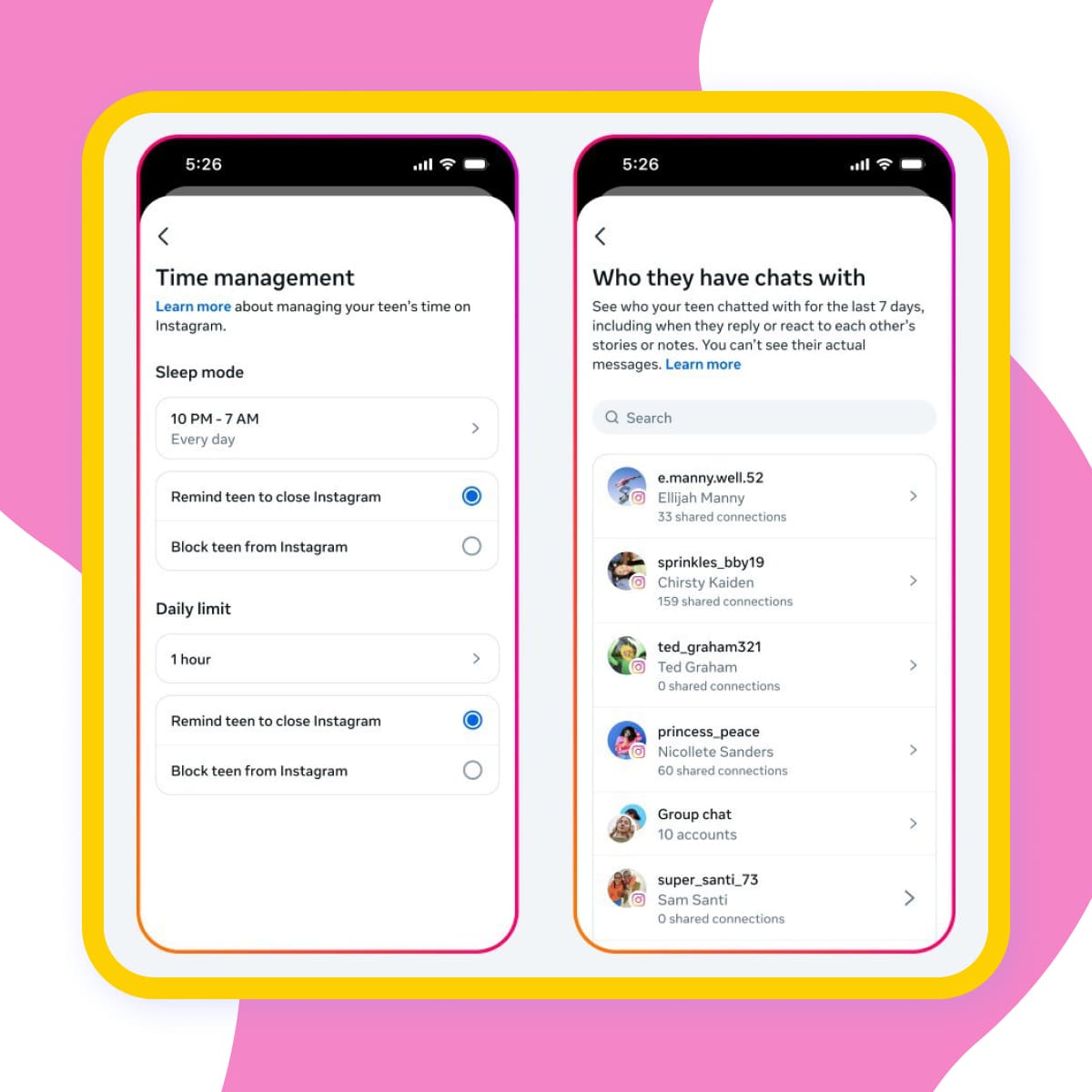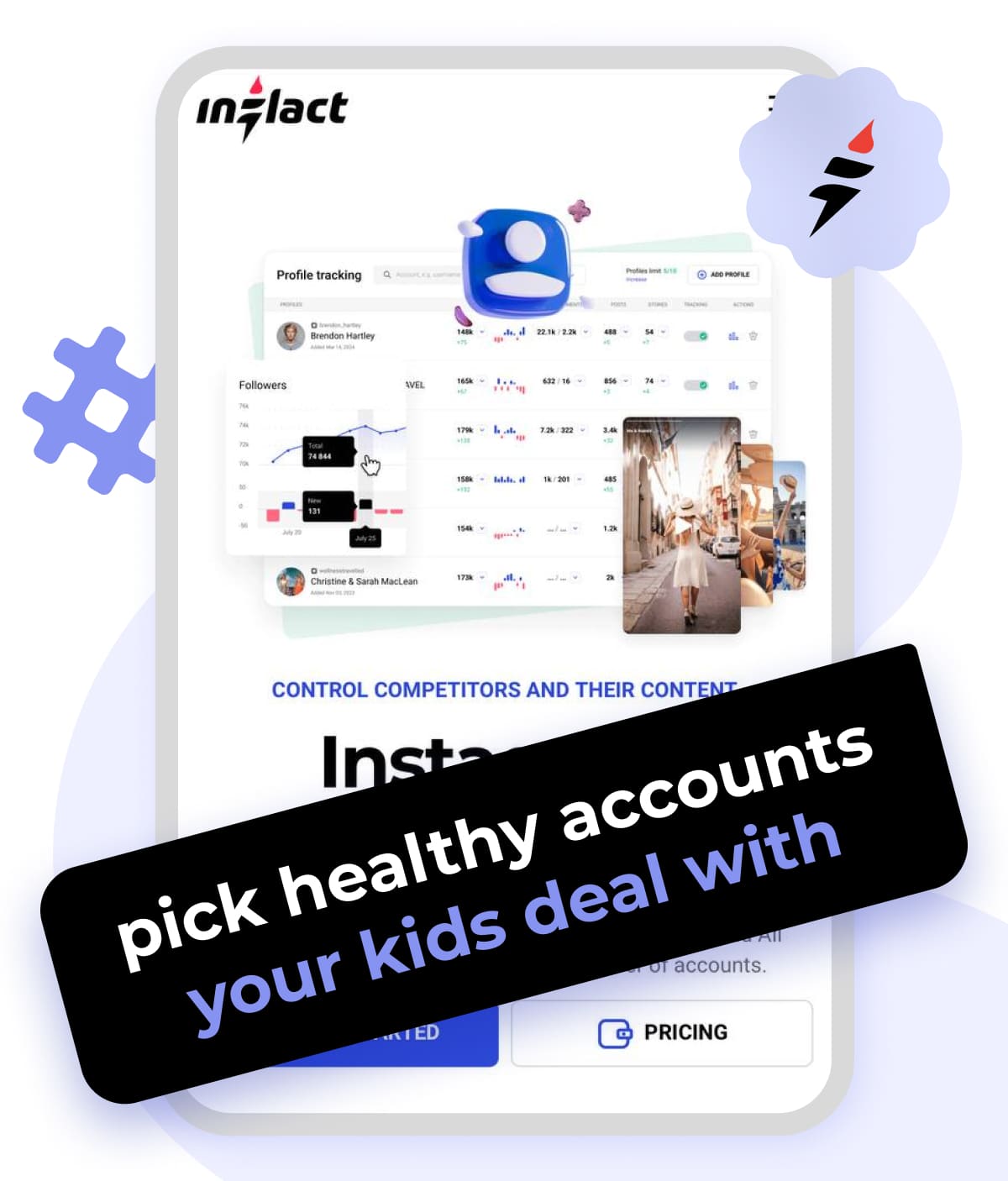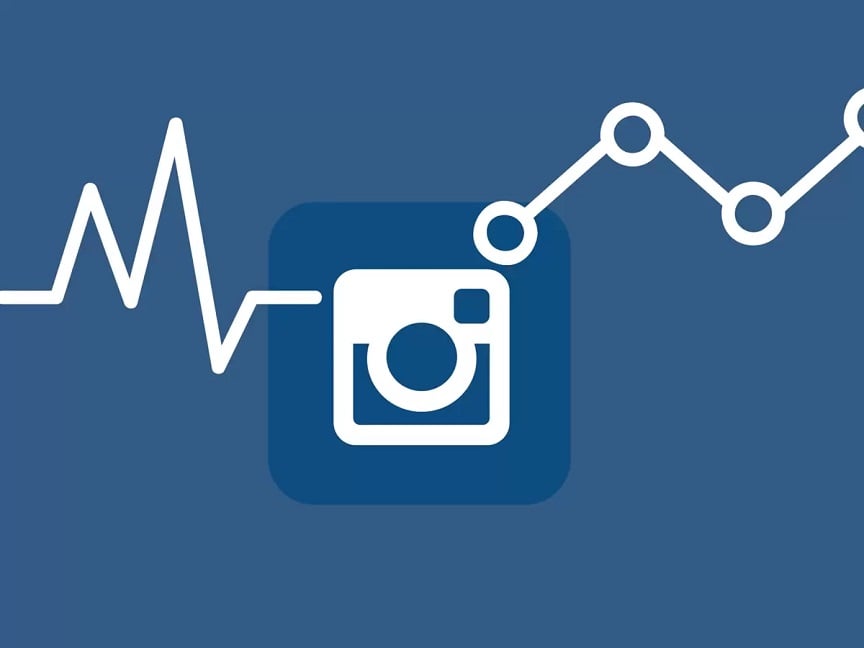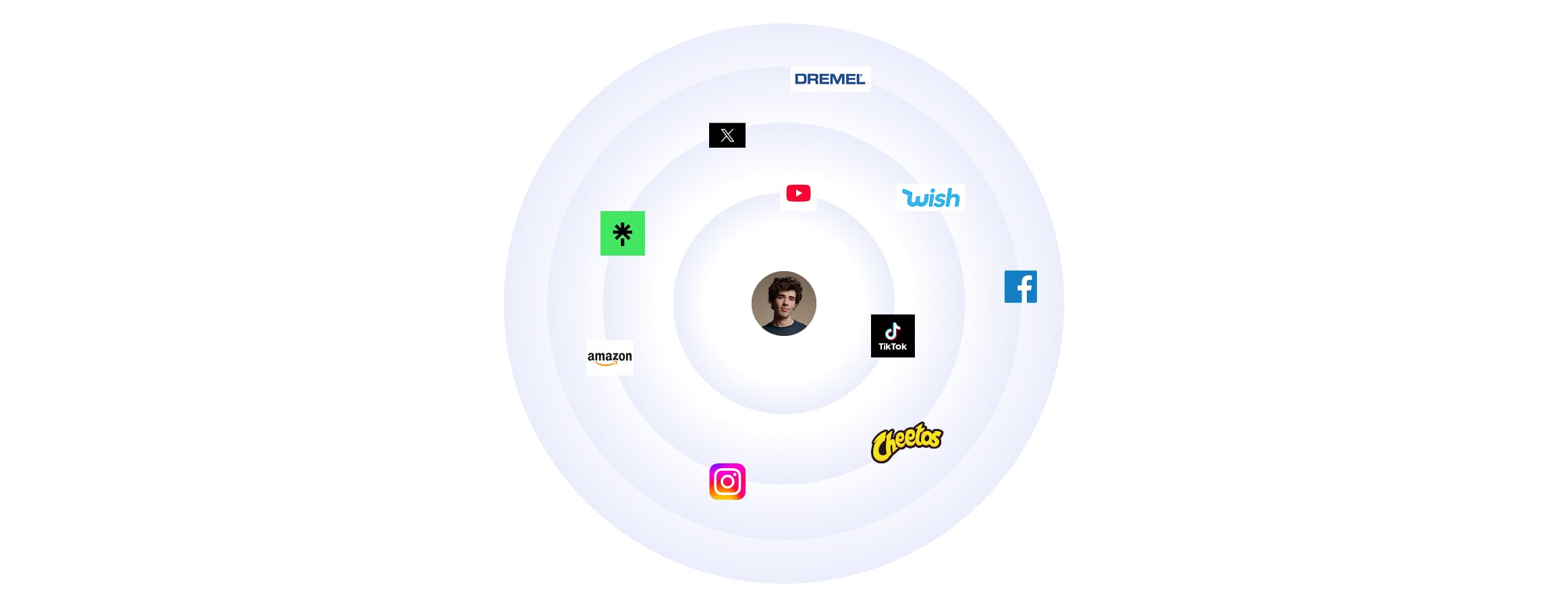Instagram is among the top 3 most popular social media platforms among Generation Z. Well, with great power comes great responsibility. It's been almost five years since Instagram was accused of being a toxic network for teens. In some ways, it was a shot in the foot. The results of an internal Facebook study were leaked to the public and unleashed a wave of criticism against the platform. All the hype culminated in a series of Senate hearings.
The only answer the platform was willing to provide is that users got to hide likes. But now it is clear that the developers just needed a little more time to come up with a truly radical solution.
What is a Teen Account on Instagram
The Head of Instagram, Adam Mosseri announced that all profiles with owners under 18 years old will automatically be launched in a Teen Accounts mode starting in September. The new feature is designed to enhance the online safety and security of younger users, helping to shield them from unwanted content.
Instagram Teen Accounts will include stricter privacy settings, limiting visibility to non-subscribers and reducing the amount of potentially sensitive content. The aim is to create a safer online environment for teenagers, ensuring they have a more positive experience while using the social network.The biggest change is that Instagram makes all teen accounts private by default. In addition, they cannot be tagged or mentioned without a mutual subscription. The same Instagram teen restrictions apply to the DM section as well. With the expanded Hidden Words set, potentially offensive comments and messages from friends are also disabled.
Major updates are likely to affect the algorithms, but it is not yet clear which topics will be excluded from the search results. Developers are committed to making the feed and Explorer more age-appropriate and user-friendly for different demographic groups.
Again, teenagers can also influence how their recommendations are formed through the interest picker. There are no limits on the number of topics to enable “further tailor what comes across their pages”:
To encourage healthier use of the app, Instagram has introduced a helpful feature that automatically starts a sleep mode from 10 PM to 7 AM, and shares a gentle reminder to take a break after spending an hour on the app, which can be a great way to foster a balanced approach to screen time.
Parents can also customize these settings with parental controls to provide a more personalized experience for their children.
New Feature Shifts the Balance in Favour of Parents
Settings can be customized to be either more or less protective with parent or guardian approval. This is referred to as "supervision." To supervise a teen account, an individual simply needs to be at least eighteen years old. The primary objective is to engage a trusted adult who is willing to take responsibility. This way the system bridges the gap in oversight and support, providing reassurance to the teen while also fostering open communication about digital consumption and safety. Such an approach is particularly beneficial for adolescents who may not live in a traditional family environment.
Parents can determine the degree of control by approving or denying requests to change account settings. This means that young users can manage some settings on their own. At the same time, parents retain access to some monitoring tools to track their kids’ online activities.
These tools can provide valuable insights into your teen's interests and communication. Specific messages or posts may go unnoticed, but you can determine which profiles your child has been messaging with over the past week or which topics they choose to view more frequently in their feed.
A few more of these parental tools allow for limiting the amount of time spent on Instagram. Some of these include:
- Time limit reminders: Teens will get notifications telling them to leave the app after 60 minutes each day.
- Sleep mode enabled: Sleep mode will be turned on between 10 PM and 7 AM, which will mute notifications overnight and send auto-replies to DMs.
- Set total daily time limits for teens’ Instagram usage: Parents can decide how much time their teen can spend on Instagram each day. Once a teen hits that limit, they’ll no longer be able to access the app.
Instagram is about to roll out an AI model to determine if a user is likely underage, even if they enter an adult birthdate during account registration. This technology examines various factors, including the content children engage with and the accounts they follow.
Why Celebrities Limit Their Children's Screen Time and Tech Use
Bill Gates shared that he and his ex-wife Melinda waited until their children turned 14 to give them phones. They also established rules requiring the kids to turn off their devices by a certain time and to avoid using them during family time, promoting healthier habits and quality interactions.
“We often set a time after which there is no screen time, and in their case that helps them get to sleep at a reasonable hour,” he told the Mirror. “You’re always looking at how it can be used in a great way - homework and staying in touch with friends - and also where it has gotten to excess. We don’t have cellphones at the table when we are having a meal, we didn’t give our kids cell phones until they were 14 and they complained that other kids got them earlier.”
As a kid, Kim Kardashian West's parents set strict rules on her phone use, and now the mother of four is doing the same for her kids. "I think, especially for kids in their minds — and they're so fragile and so young — that there have to be rules of maybe not sleeping with the phone right next to you," Kardashian West said at BeautyCon in 2018.
Kardashian West may seem like she is glued to her phone herself, but she makes sure to abide by the same screen-time rules she gives her kids: no phone at bedtime, breakfast, or dinner.
"I want my kids to see the separation and feel the difference, and know that there's a time and place for that. I'm really cautious when I'm at home, with phones, and I'm super present," she said at a conference last year.
Children are exposed to technology like iPhones and iPads at a young age, which can negatively impact their mental health and development. That’s why many parents are implementing strict rules when it comes to social media usage for their children.
Still, there is a solution to manage your children’s social media consumption. Let them watch content without an account by specifying the allowed accounts.
Make the Most of the Profile Tracker Capabilities
The Profile Tracker is a multifunctional service for deep IG analytics that allows keeping up with both your profile and any public account if needed. With such at hand, you are sure to stay aware of:
- Monthly engagement fluctuations and metrics for each publication.
- The most liked and commented content in all formats (Reels, Stories, Carousels, etc.).
- Changes in subscriber growth with exact numbers on following/unfollowing.
- Any new content uploaded via instant notifications.
Unlike other similar services that only monitor performance, this Profile Tracker enables engaging with content on your terms.
- Download useful media files to avoid losing them after archiving or deleting.
- View all saved posts in the calendar to keep track of posting volumes.
- View any profile anonymously to maintain a privacy policy.
- Ensure that you have unhindered access to stories after the 24-hour limit has expired.
The Final Word
The launch of Insta Teen Accounts is a positive step forward. The new feature allows better safeguarding of your teen’s online experience. If you feel good about your child being present on social media, take time to learn more and set up tracking for the aspects you personally consider important.
When it comes to potential risks, it's better to be safe than sorry. If you don't think your teen is ready, these new features probably won't make a difference. There are some great third-party services that allow you to safely engage with social media without any sign-ups. Opt for that route if you’re unsure.