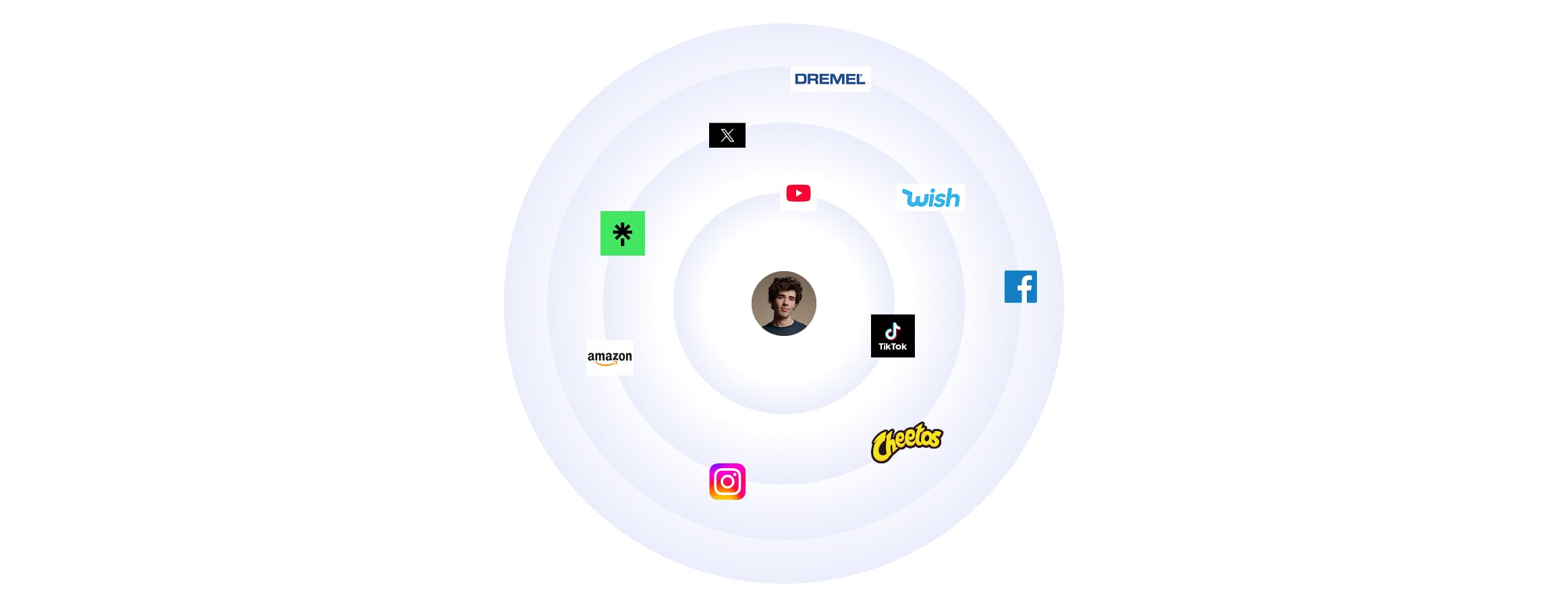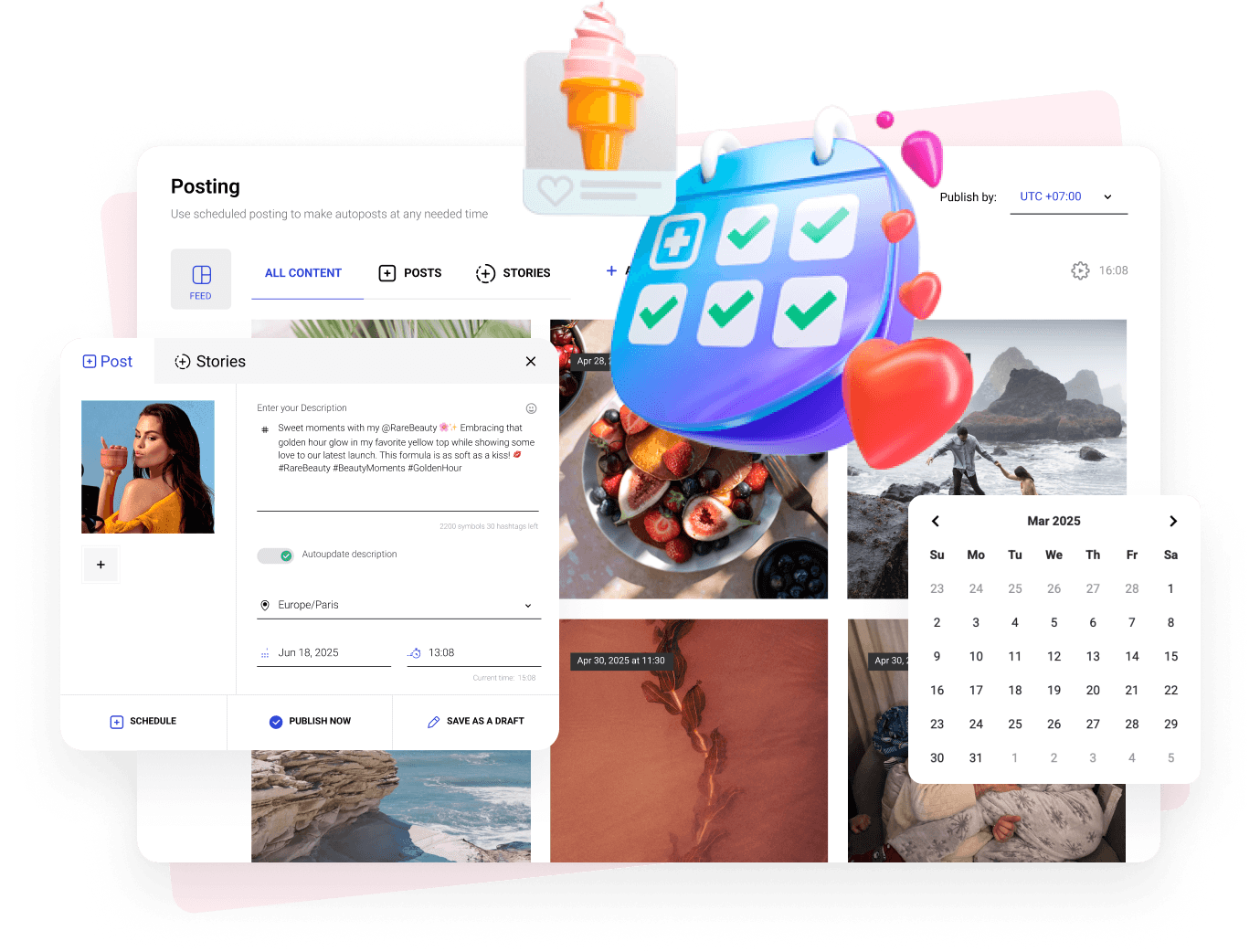
Trusted Instagram Scheduler
Schedule your content for the next few weeks with an emphasis on growth and sales using our Instagram feed scheduler. Skip the annoying layout planning routine. Automate your reposts to maximize efficiency. Connect with your followers at the right moment with automated Instagram layout planner.
calendar
and alts generation
publishing
reposting
Why Do You Need a Posting Automation?
To effectively attract an organic target audience on Instagram, it's essential to consistently share fresh content while also reposting past posts that remain relevant and perform well. By scheduling instagram posts, you can eliminate the daily routine of posting, allowing you to focus on other important tasks.
Processes
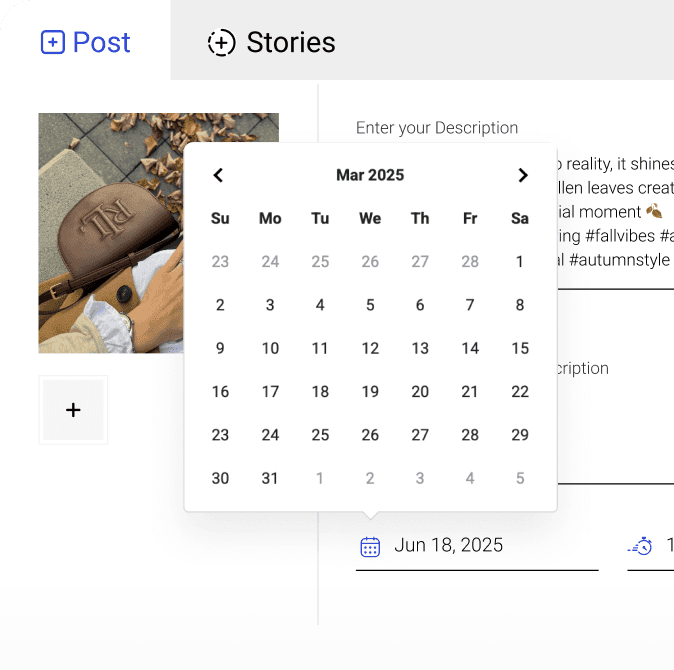
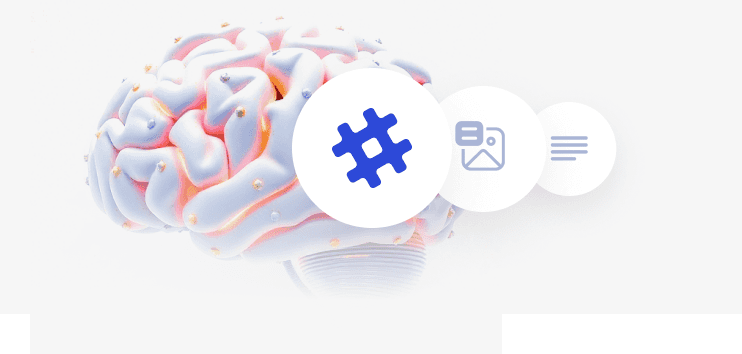
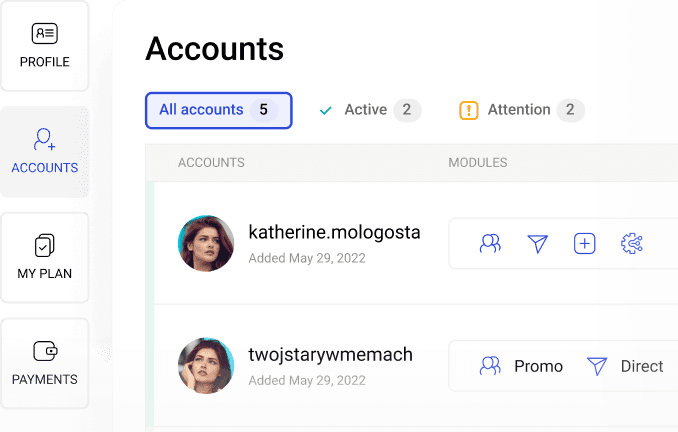
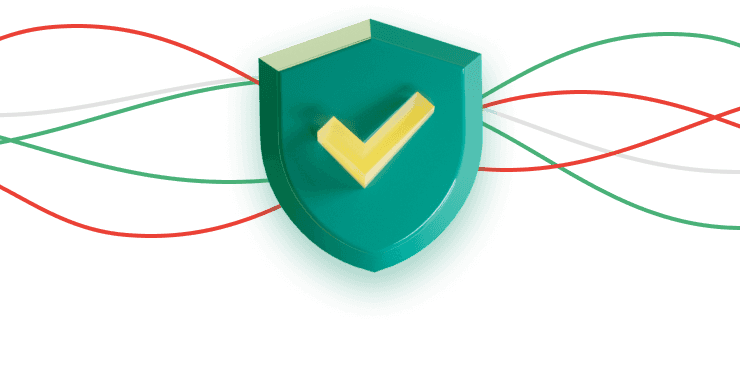
Plan your Grid With Organized Content
Manage your layout and visualize the feed in the best way:
- Plan your content with our calendar. Drag photos and videos to see your upcoming posts.
- Design your feed with drag-and-drop scheduling, ensuring a polished look for your content with the smart Insta grid planner.
- Automatically post your content. Simplify your Instagram content strategy with the Instagram feed planner, which automatically posts all your content, including carousels, reels, and stories.
- Schedule multiple posts in seconds. Add content in bulk from your media library for effortless scheduling.
Full Profiles Control Without Instagram Login
Inflact is proud to come up with the updated Instagram scheduler. Now you can effortlessly manage multiple Instagram accounts without the need to log in. Change account descriptions, main profile pictures, links, and highlights all in one place. Opt for the Instagram scheduling tool bulk feature to plan content months ahead, ensuring that each new post embraces SEO-friendly descriptions, relevant hashtags, and alt texts. All content will align with your account's established style, using recognized photos and videos. Watch your accounts grow automatically, with minimal effort on your part!
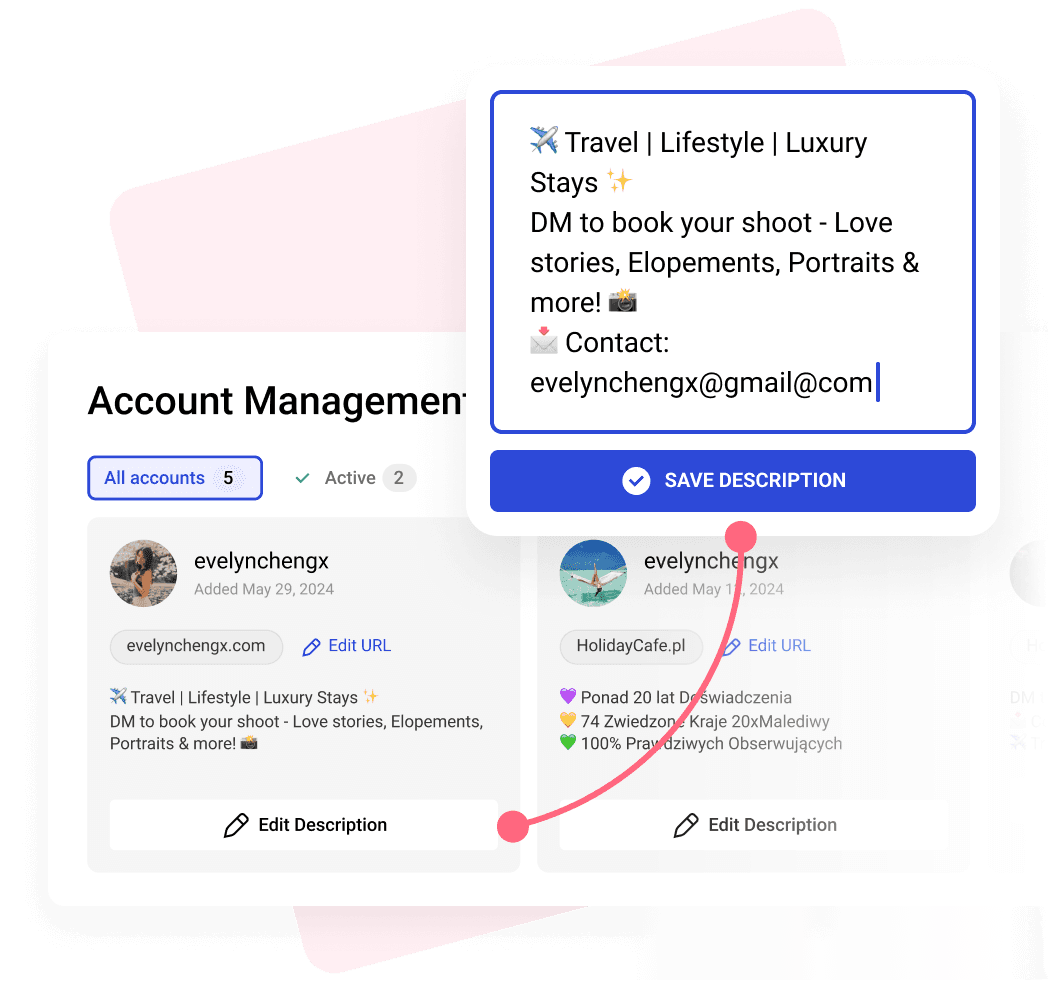
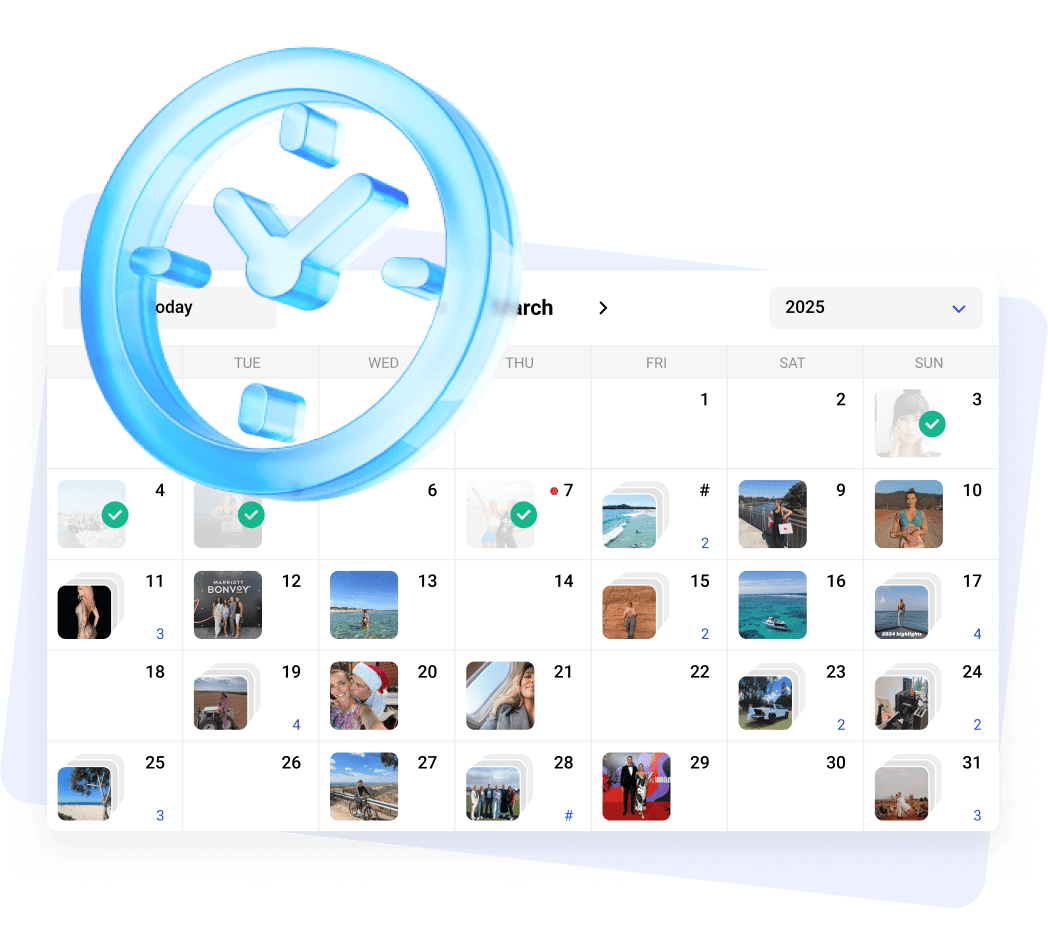
Effortless Multi-Month Posting Plan in Few Clicks
We understand that planning content can be a time-consuming task. That's where our IG feed planner comes in. Simply upload your archive of photos and videos, and we’ll automatically generate posts complete with descriptions, hashtags, and alt texts for several months ahead. Each post will be scheduled for optimal times to boost audience engagement. The top-performing posts will also be placed on a regular posting schedule. The tool also allows scheduling Instagram Stories and Reels, so you won’t have to search juggle different services. Enjoy a universal scheduler for Instagram by siding with Inflact.
Automatically Delete and Update Links in Your Posts
If you sell products or services, you can now set up a system to automatically delete posts after a specified period. This feature is especially helpful for managing temporary paid content. Using Instagram Post Planner, you can easily update old links across multiple posts. Our tool will identify all external links in your content and automatically replace them with new ones.
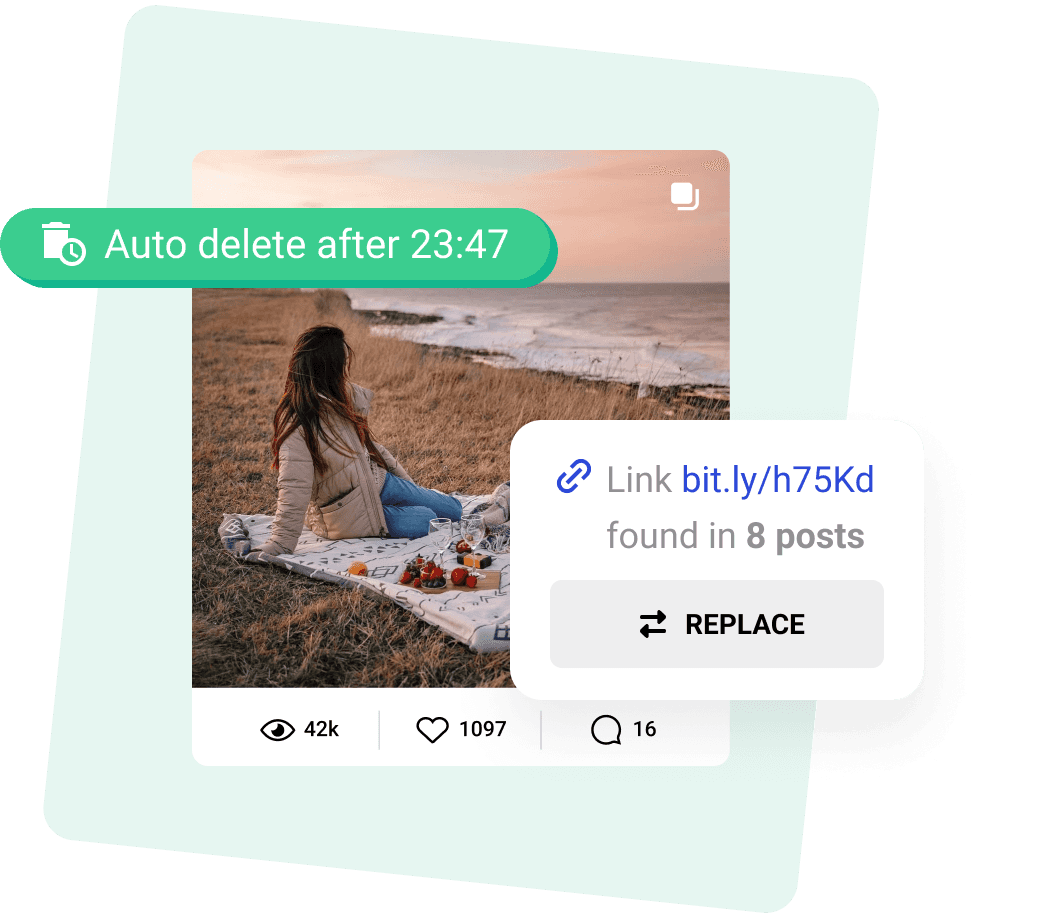
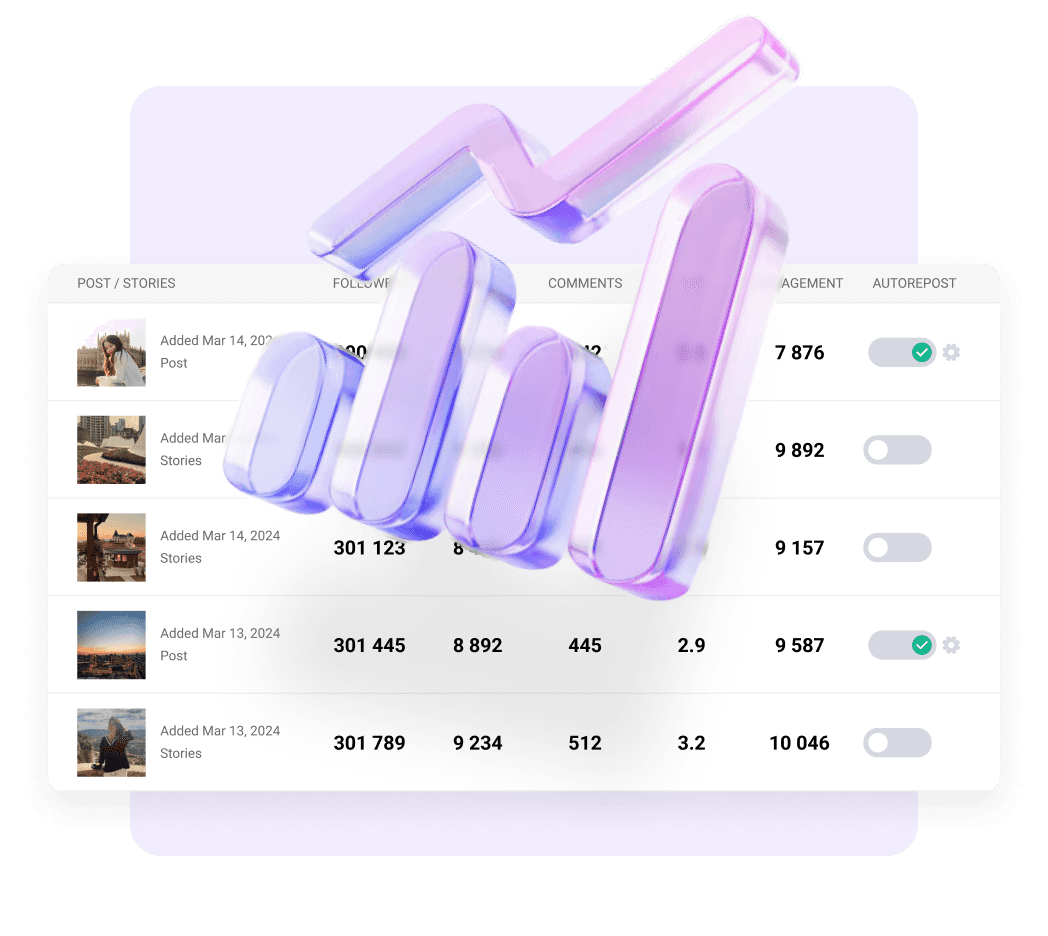
Post Performance Analytics
Our user-friendly visual analytics allow you to identify which posts and stories effectively attract new audiences and generate the most engagement. You can tag these high-performing posts for automatic reposting, ensuring consistent visibility. This insight helps you understand what resonates with your audience and highlights the content they crave. By focusing on this popular content, you can accelerate the growth and popularity of your account.
Time-tested service that pays off
our tools globally
in one month from 0
to Hashtag Generator
will solve any issue
Pricing
With an impressive marketing toolkit, the service isn’t a free Instagram schedule. Still, there is a 7-day trial for you just for $3. If you want to proceed using the IG scheduler, choose a relevant tariff plan to monitor the activity of influencers and competitors on Instagram. Get the analytics you need to understand their strategies. Stay ahead of the feed with an online Planner for Instagram.
Need help?
Read our blog to learn more about some new techniques for Instagram promotion. If you have any questions about our service, visit our FAQ section.
What types of content can I pre-plan with Inflact?
Inflact lets you schedule images, videos, carousel posts, and stories. You can schedule content and publish it instantly.
How many accounts can I manage using Posting?
You can add up to 10 Instagram accounts to post from the desktop. If you need to switch the Posting module to more than 10 accounts, contact us at hello@inflact.com.
How do I plan a post/story?
- Go to the Inflact dashboard.
- Pick the tab Posting.
- Click the button Add content.
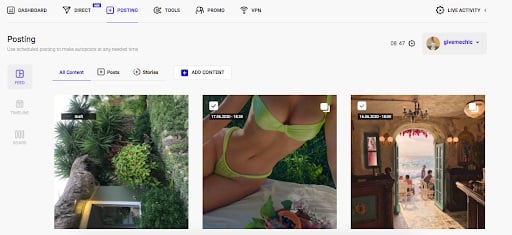
- Add your media for a feed post or choose the tab Stories.
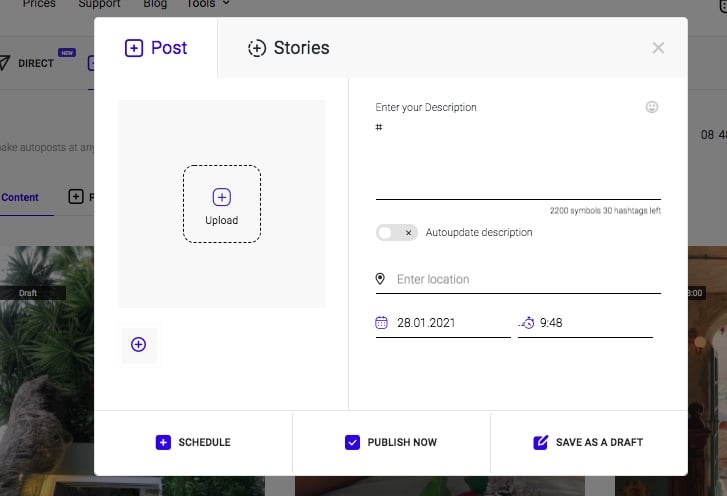
- To add more images, click on the + icon under the Upload section.
- Set location.
- Choose the time and date for posting.
- Schedule the content, publish it immediately, or keep it as a draft.
What is Auto-update description?
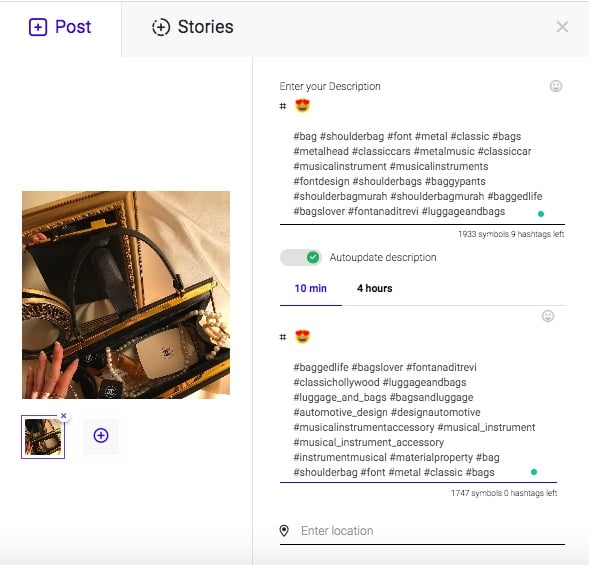
How can I find Instagram hashtags for my posts fast?
- Upload your image.
- Navigate the cursor over the photo.
- Click the button Hashtags.
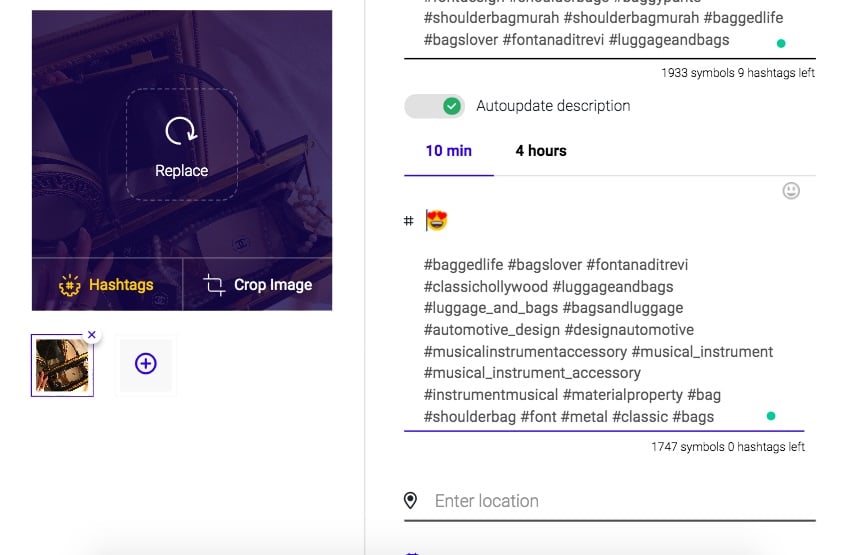
- Wait until hashtags appear in the text field. Leave the relevant ones in your caption.
How can I crop an image?
- Move the cursor over the uploaded image.
- Choose the button Crop Image.
- Edit the file as you need and save the changes.
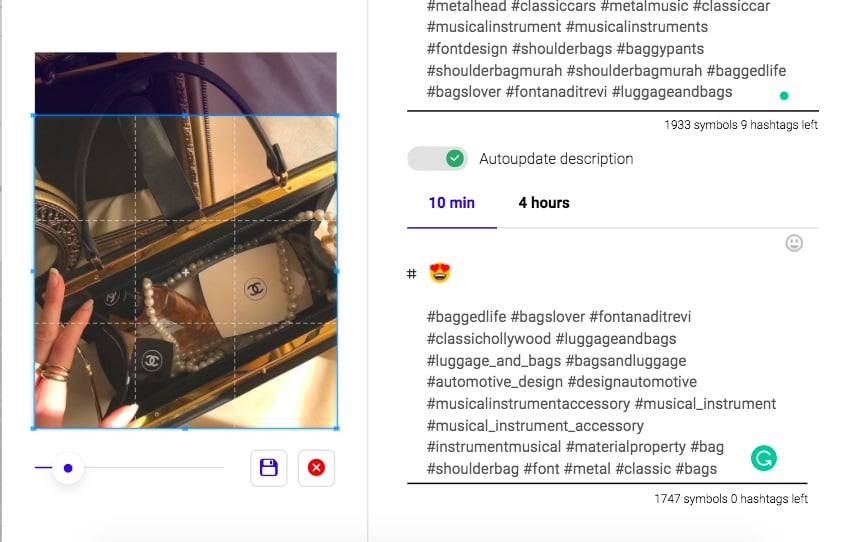
How to change the time zone?
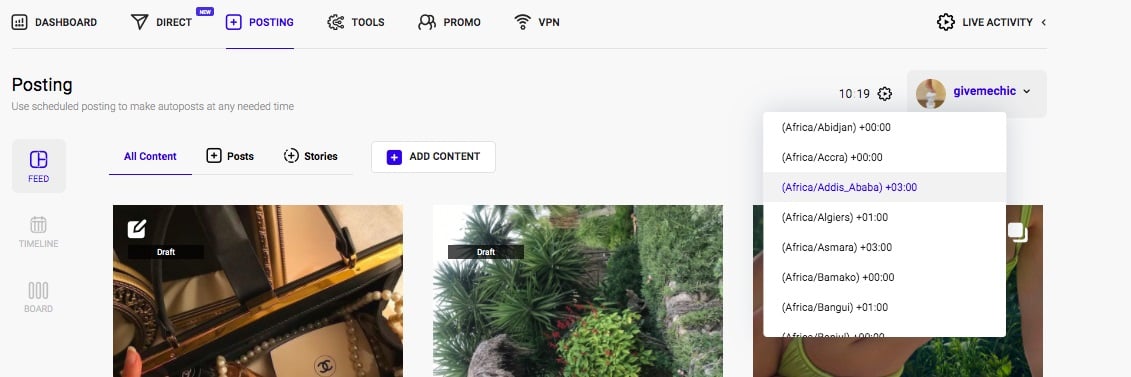
Can I edit posts after publishing?
- Open the Posting tab.
- Move the cursor over a post you need to edit.
- Click the button Edit publication.
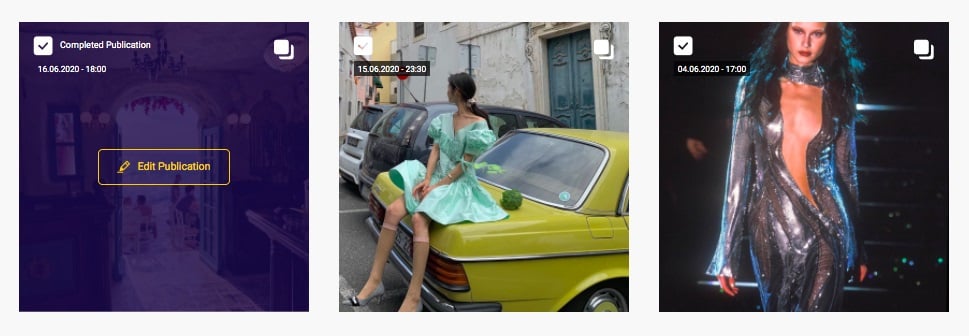
- Save the changes.
Intagram Posting Module Update — Edit Publication!
Blog
Read Our Blog