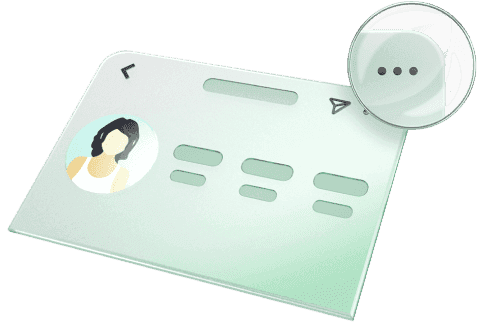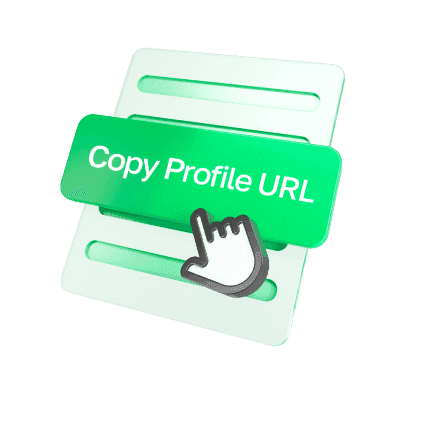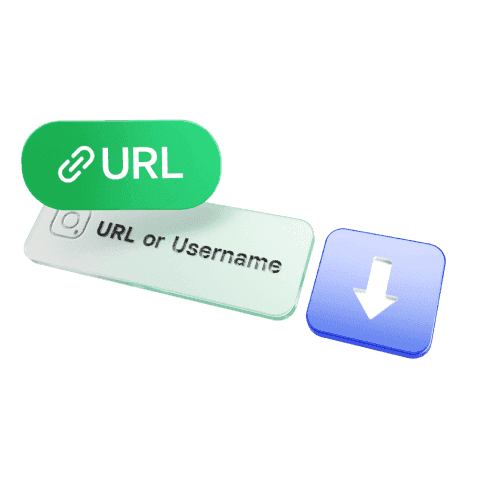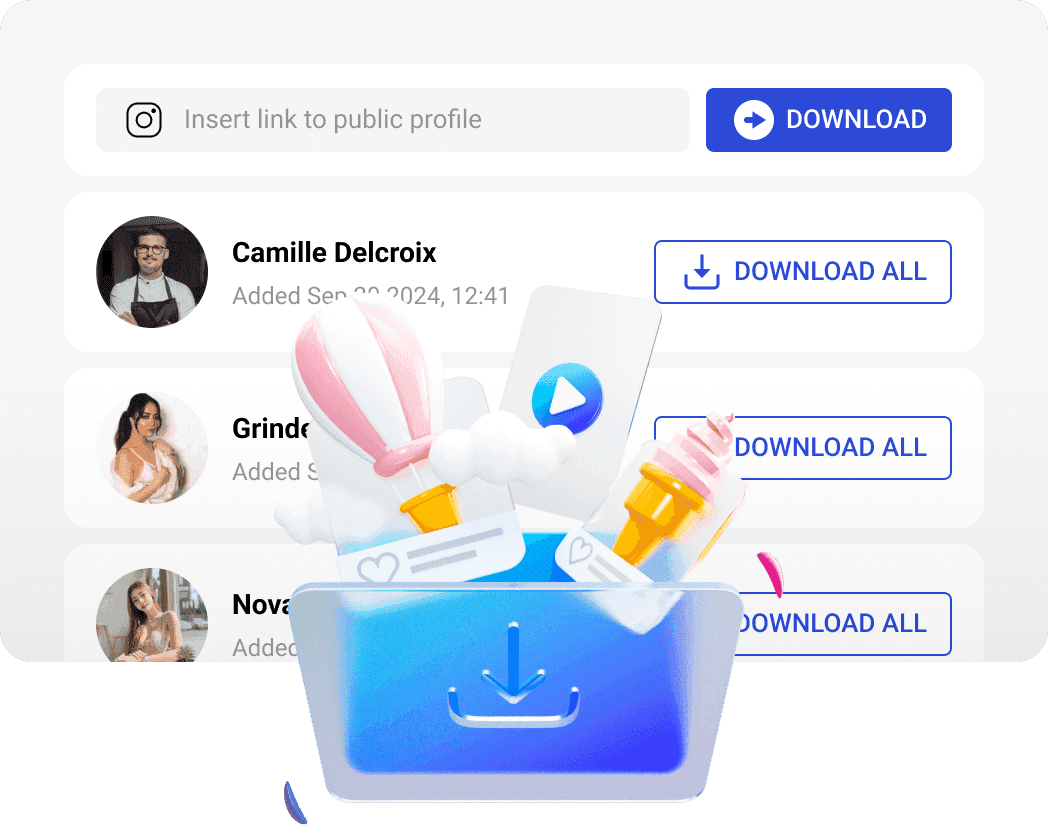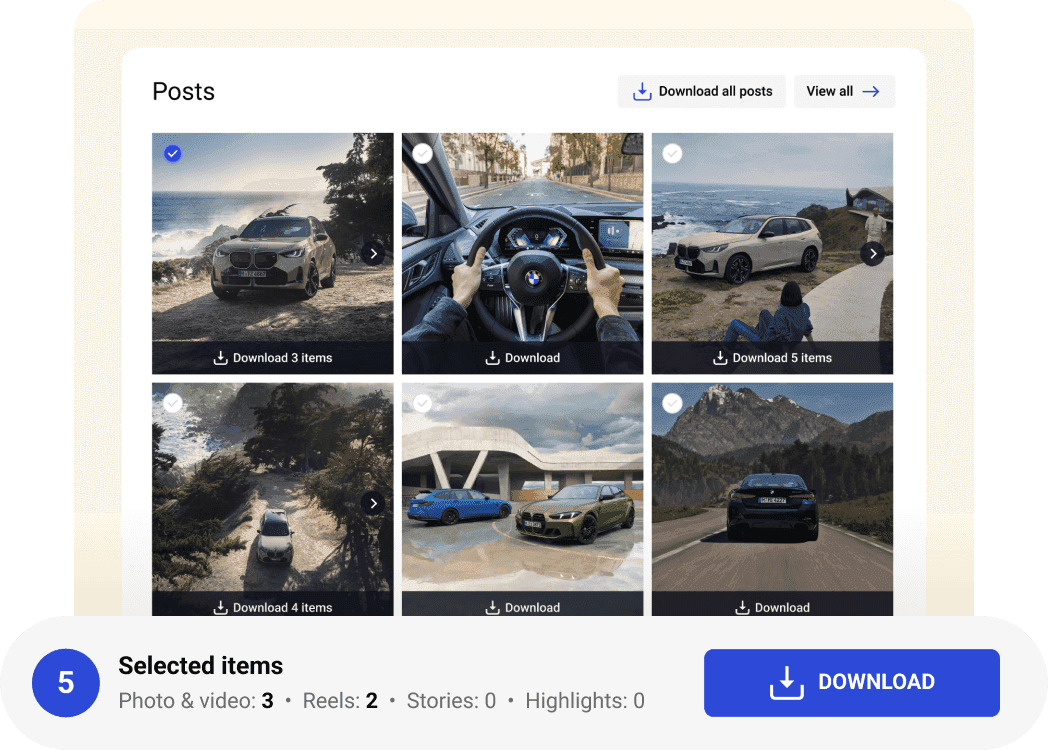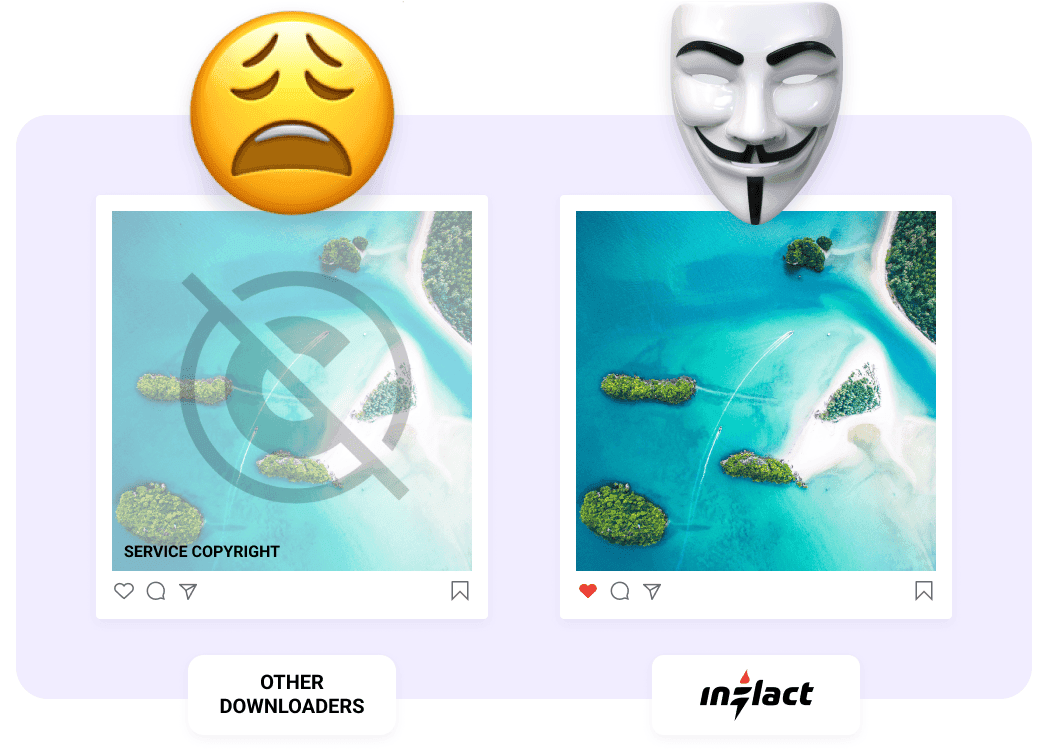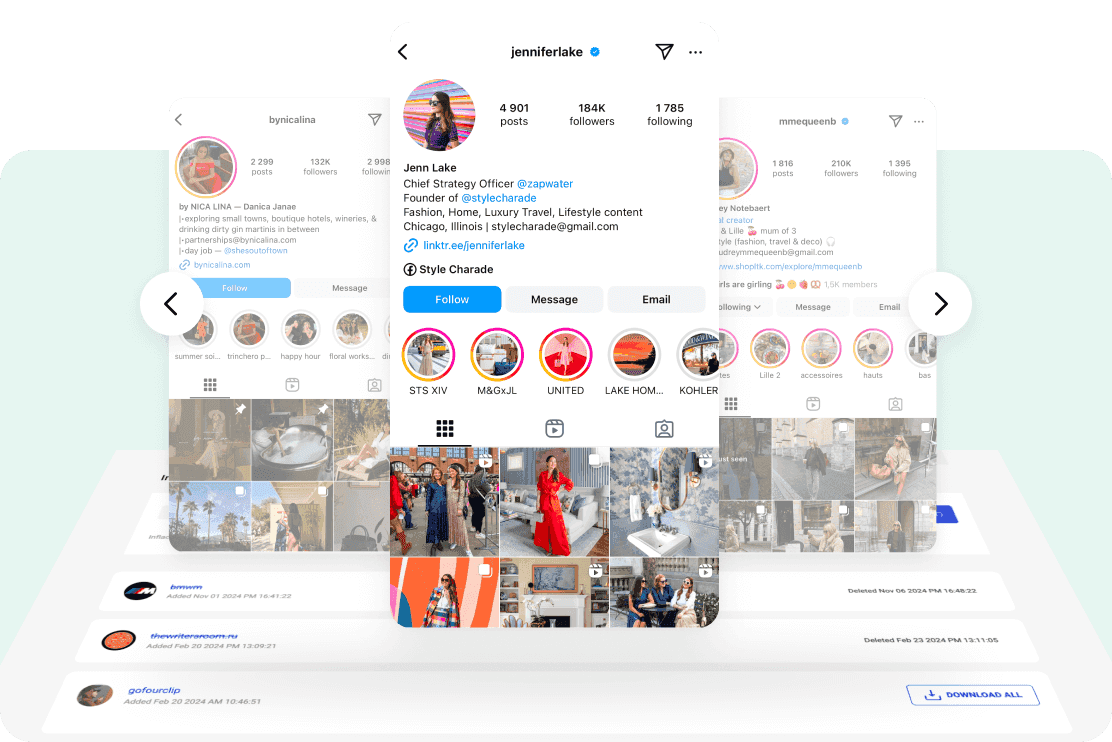IG Full Content Downloader for Instagram
We made this service to be as simple and universal as possible. Want to know how to download all content from Instagram? You can get everything you need downloaded quickly, easily, and anonymously. The Instagram link downloader just requires you to put a link or a username in. Once you paste the link, it will snap into action downloading all the content that you want to see from the profile. The IG post downloader can download everything you want to download including photos, reels, stories, videos, and more. One of the cool things about this is that it lets you view this downloaded content without ever having to go on Instagram. Save all Instagram content instantly, in original quality, and without app installations — all online.