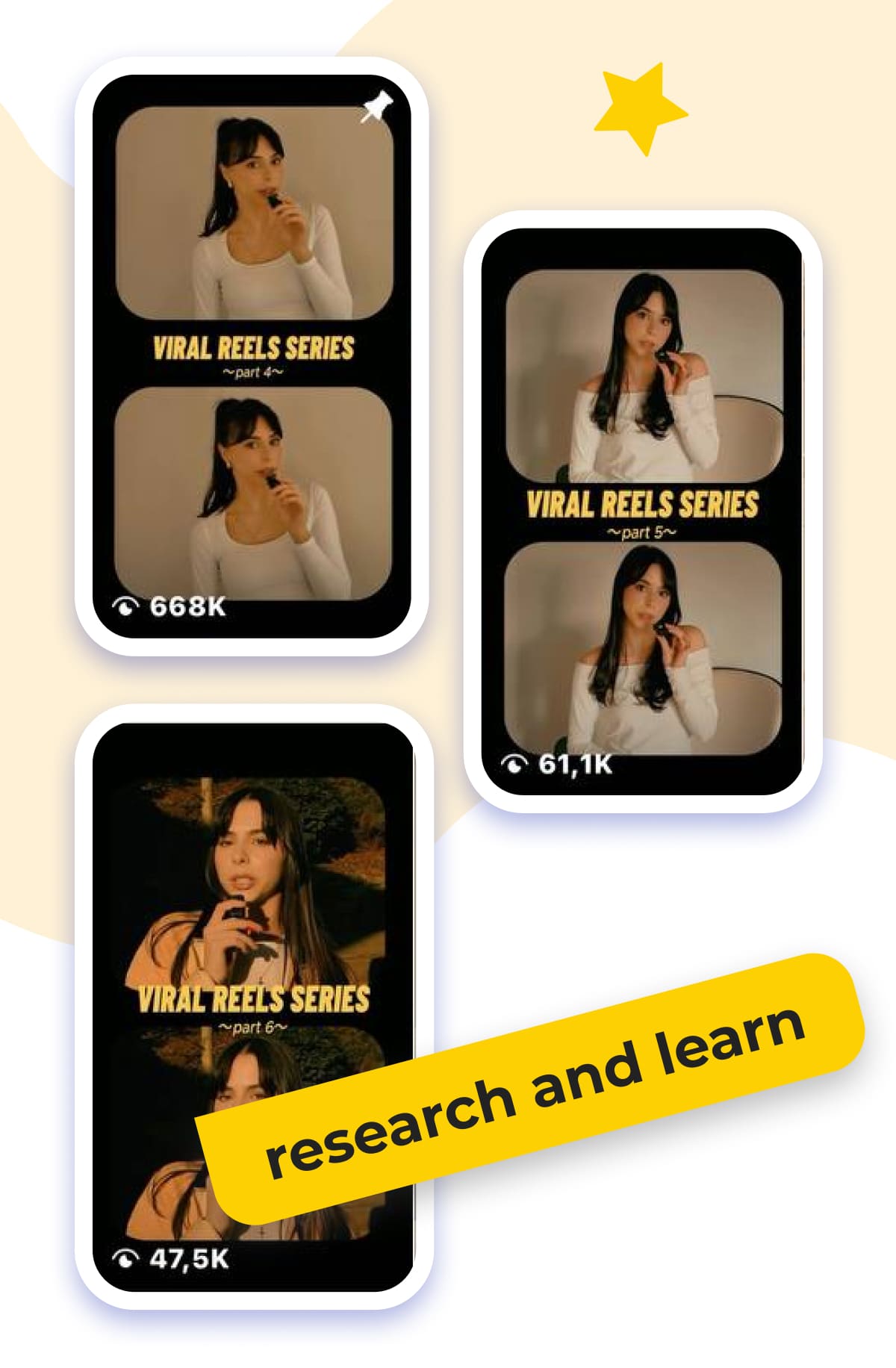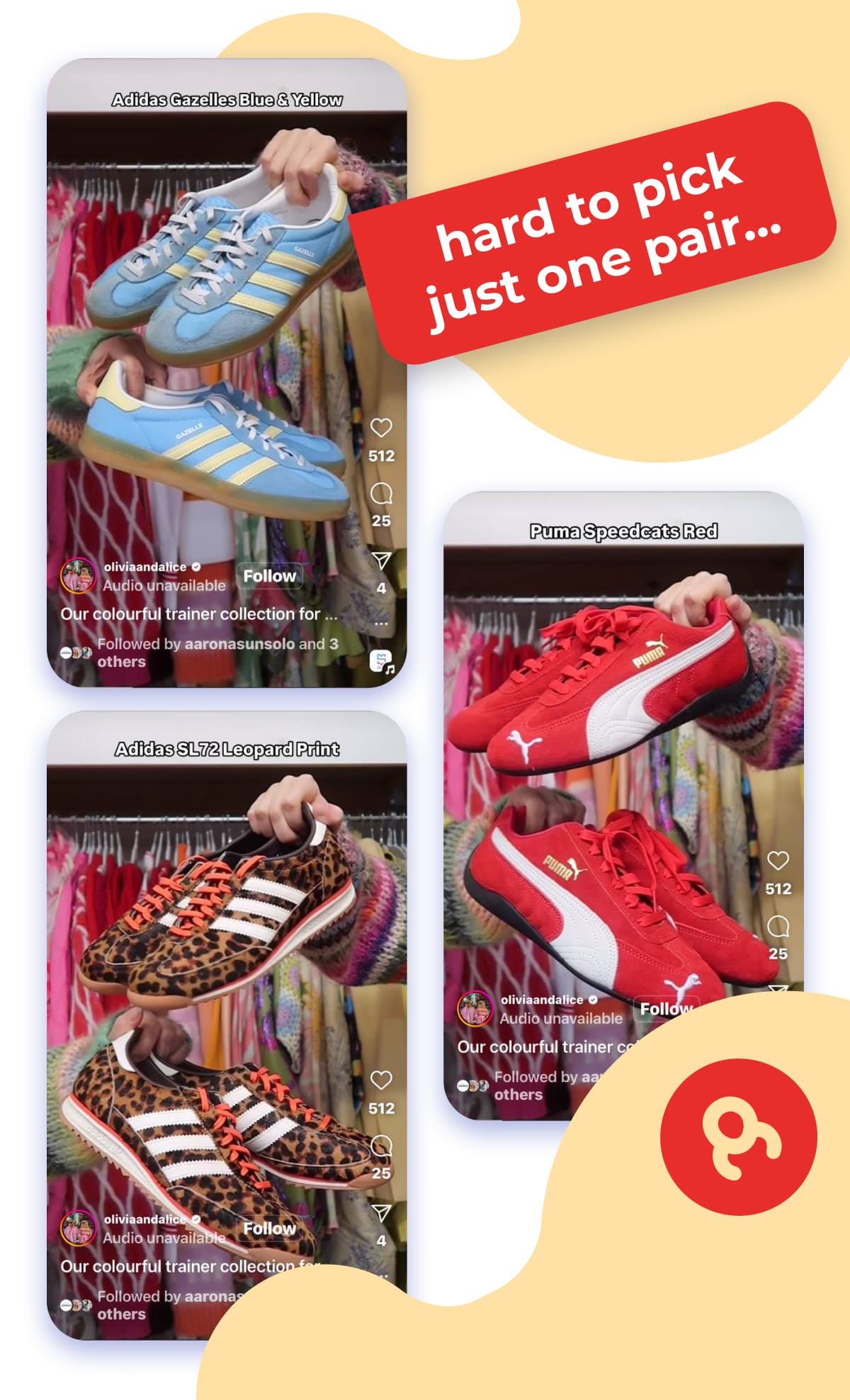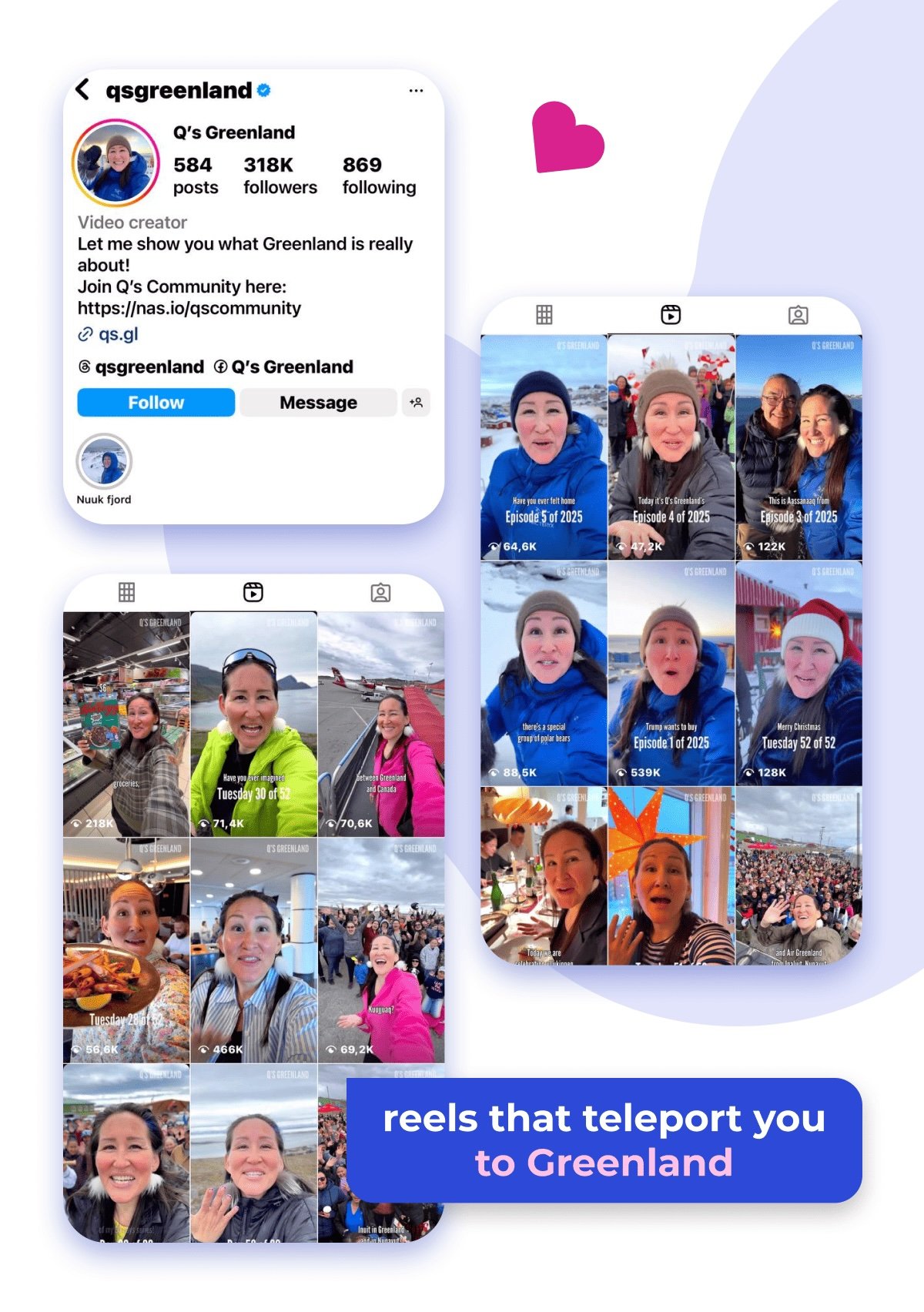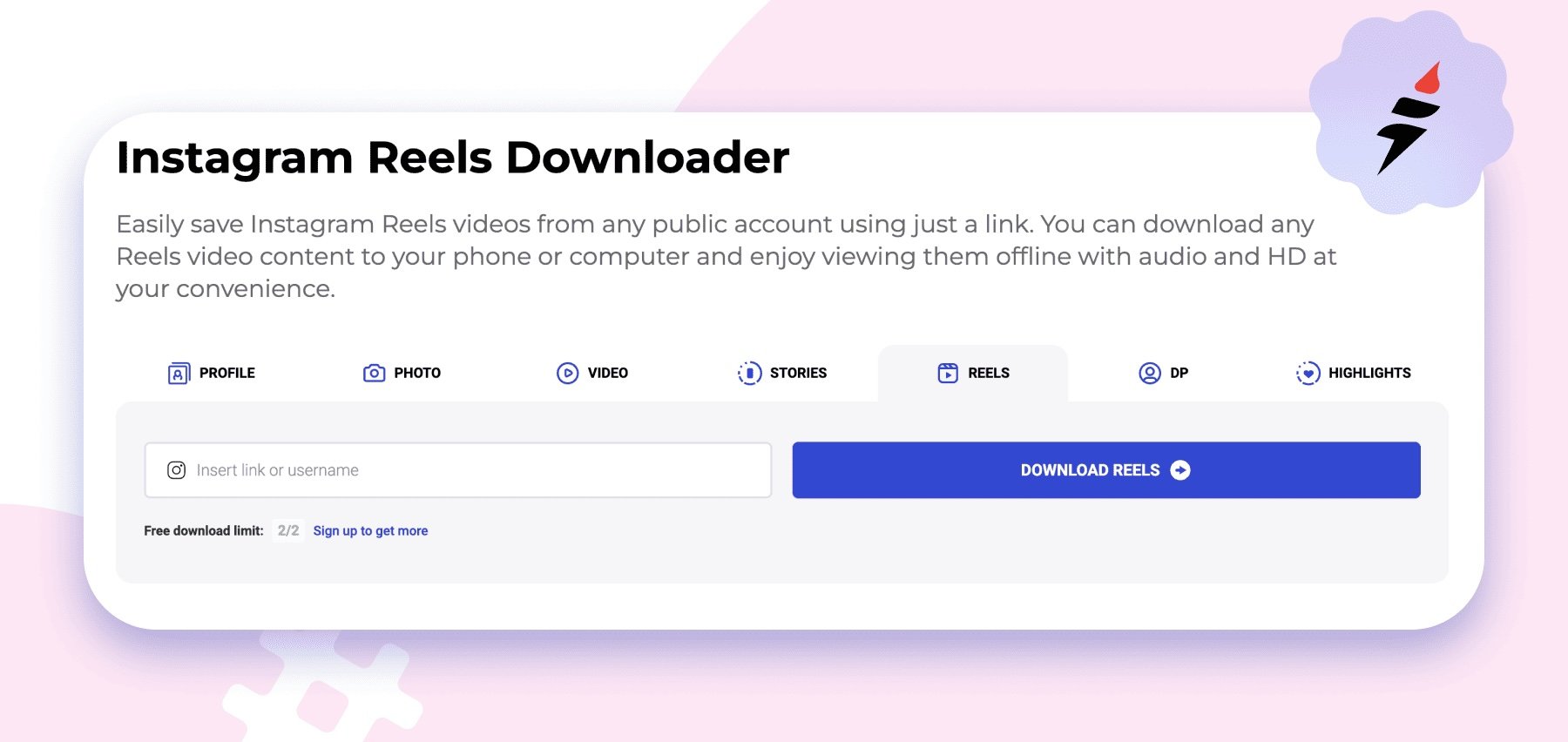Instagram Reels are one of the most dynamic forms of online content today. But if you’re only watching them in the app, you’re missing out on a ton of flexibility and potential. Downloading Instagram Reels gives you more control, more convenience, and more creative opportunities, whether you're using them for business, inspiration, or just laughs. Let’s explore the various reasons you might want to download Instagram Reels and discuss how to do it easily.
Do I Really Need to Download Instagram Reels?
You might wonder if it’s worth the effort to download Instagram Reels, and the answer is yes. Reels move fast, and content disappears just as quickly. Downloading lets you take control of what matters to you, whether it’s a video you’ve created, a trending clip you want to study, or an inspiring post that might just spark your next idea.
You can also use Reels to build a personal content library that you can organize by purpose, theme, or trend. Whether you're collecting videos to analyze for business strategy or just want a stash of motivational clips for a rainy day, downloading gives you the freedom to keep, categorize, and use content as you please.
Protect Your Content from Loss
It’s not something we like to plan for, but Instagram accounts can get hacked, suspended, or otherwise wiped out. If you’ve put time into creating Reels on Instagram, losing them can be incredibly frustrating. Downloading your Reels guarantees you always have a backup, even if your account is compromised. Think of it as protecting your digital work the same way you’d back up important files on your computer.
Convenient Offline Viewing
Using Instagram requires an internet connection, which is a problem when you want to watch Reels in a low- or no-signal area. Downloading allows you to watch Reels wherever and whenever, no internet necessary. Whether you’re commuting underground, flying high, or just find yourself without a signal, having your favorite Reels saved means uninterrupted access to the clips you want to watch.
Finding Inspo in Others’ Reels
Great ideas often come from observing others. If you’re a creator or business owner, downloading Instagram Reels from other users can serve as a goldmine of inspiration. When you see marketing examples, awesome edits, or trending audio that you like, download them so you can build a reference gallery for later use.
Bypass the Distracting Algorithm
We’re all guilty of it: you open Instagram to look for a specific Reel, and before you know it, you’ve been scrolling for an hour. Instagram’s algorithm feed is just that good. However, when you download Reels, you can revisit specific pieces of content without falling into the trap of endless scrolling. This makes it easier to stay focused, especially if you're reviewing content for strategy, planning your own posts, or just want to study editing techniques.
Download Instagram Reels: More Than Just Entertainment
Reels on Instagram may look like fun, but there’s also real strategic value in downloading them, especially if you're running a business or building a brand. Carefully reviewing a viral dance or meme can be a lesson in audience engagement, editing, and timing.
Content Research on Your Timeline
Trends on Instagram move quickly, and if you're not paying attention, you can miss them. Downloading Reels that showcase the latest trends lets you analyze what’s working, without worrying that the video is going to disappear.
Social Media Management
Having saved Instagram Reels can be a big time-saver when you’re managing your own social media accounts. You can easily pull ideas from your downloaded library without having to go hunting. And because you can view your content when you’re offline, you can plan and strategize anytime and anywhere.
Repurposing Content for Other Platforms
Not all content needs to live and die on Instagram. You can often reuse your Reels for Facebook, TikTok, YouTube Shorts, and more. By downloading the original video in HD, you retain quality and control, making it easier to tweak the format or message for other channels. You’ll also save a ton of time as there’s no need to start from scratch.
Saving for Later: 4 Fun Ways to Use Downloaded Instagram Reels
Downloading Instagram Reels isn’t just for work purposes. It’s also a great way to enjoy content for fun. Whether you're saving clips for laughs, learning, or sharing, having Reels on your computer, phone, or tablet means you’re free of the app’s limitations and distracting algorithm.
Watch Reels at Your Own Pace
Reels move fast — sometimes too fast. If you’ve ever had to pause and rewind a clip just to catch all the captions or read subtitles, you’re not alone. When you download Reels, you can slow things down, rewatch as often as needed, or even use video tools to pause and zoom in.
Create Your Own Reels Library
On your computer or phone, you can build folders of Instagram Reels video downloads categorized by theme, like fashion, home decor, motivational content, travel inspiration, and more. Having your own offline library makes it easier to revisit and use short content whenever you want, without needing to scroll through saved posts or worry about videos being deleted.
Share Content with Friends
Downloading Reels gives you the option to send clips directly via email, messaging, or text apps, even to friends who don’t use Instagram or social media. It’s a great way to share funny moments, helpful tips, or trending content with friends and family who might otherwise miss this content.
Do It for the Memes
Let’s be honest: Sometimes you just want to save a Reel because it’s hilarious. Memes, parody clips, and relatable skits can all bring a quick smile to your face. Downloading your favorites ensures you have a stash of laughs ready to go, even if the originals get removed.
How to Download Instagram Reels — A Quick Guide
Downloading Instagram Reels is easier than you might think, and you don’t need to install any complicated software to do it. Whether you're on desktop or mobile, our Instagram Reels Downloader makes the process fast and easy.
Get Started: How to Use the Instagram Reels Downloader
- Find an Instagram Reel that you want to save. Tap the three-dot menu on the Reel, and select Copy Link from the available options.
- Visit Inflact.com on your desktop or mobile browser. Click Tools > Instagram Downloader > Reels from the menu bar at the top of the page.
- In the download box, paste the copied Reel link, and click Download Reels. Alternatively, you can paste an Instagram username to find Reels to download.
- Wait a moment for the tool to process the link. When it’s ready, you’ll see the Reel appear with a download link at the bottom. Click Download to save the Reel.
- Check your downloads folder (or the Gallery if you’re using a smartphone). You’ll find your HD Instagram Reels video download waiting for you!
With our tool, you can download Reels from Instagram whether you’re using a computer or mobile device. The service is browser-based, so you don’t need to install any sketchy software. You’ll enjoy HD video with no annoying watermarks. You only need to copy, paste, and save.
Watch this step-by-step tutorial on Inflact's YouTube channel:
Wrapping Up
Instagram Reels are fast, fun, and sometimes fleeting, but they don’t have to be a pain. Whether you're saving short content for inspiration, business strategy, offline viewing, or just a good laugh, downloading Reels gives you full control over how and when you use that content.
With our Instagram Reels Downloader, keeping your favorite Reels is simple and secure. Download a few Reels today to see how much more flexible and useful your Instagram experience can be.
FAQ
Can you save Instagram Reels?
Yes, Instagram allows you to save Reels using the bookmark icon. But this only keeps them in a private list on Instagram. If the Reel is deleted by the creator or removed by the platform, you’ll lose access. Downloading the Reel to your device is the only way to keep a permanent copy.
How to Download Instagram Reels?
With our Instagram Reels Downloader, saving Reels is as easy as 1-2-3. Just copy the link to the Reel you’d like to save, paste it into the tool, and download. Our downloader works on both mobile and desktop, with no need for an app or software.
Can I download Instagram Reels from private accounts?
Unfortunately, you can only download Reels from public accounts. If you’re trying to save Reels you’ve created, make sure your Instagram account is public before using our Instagram Reels Downloader.