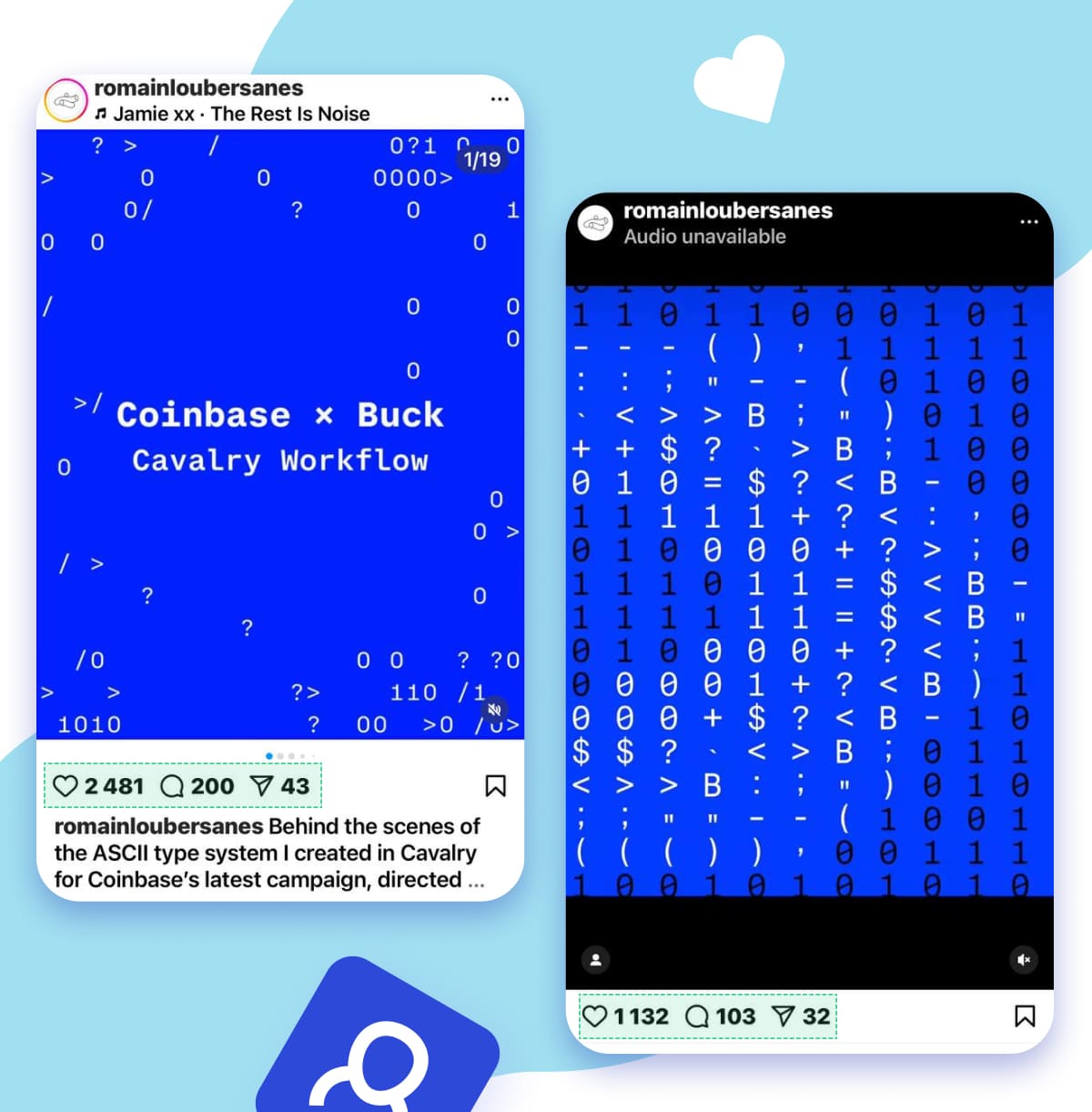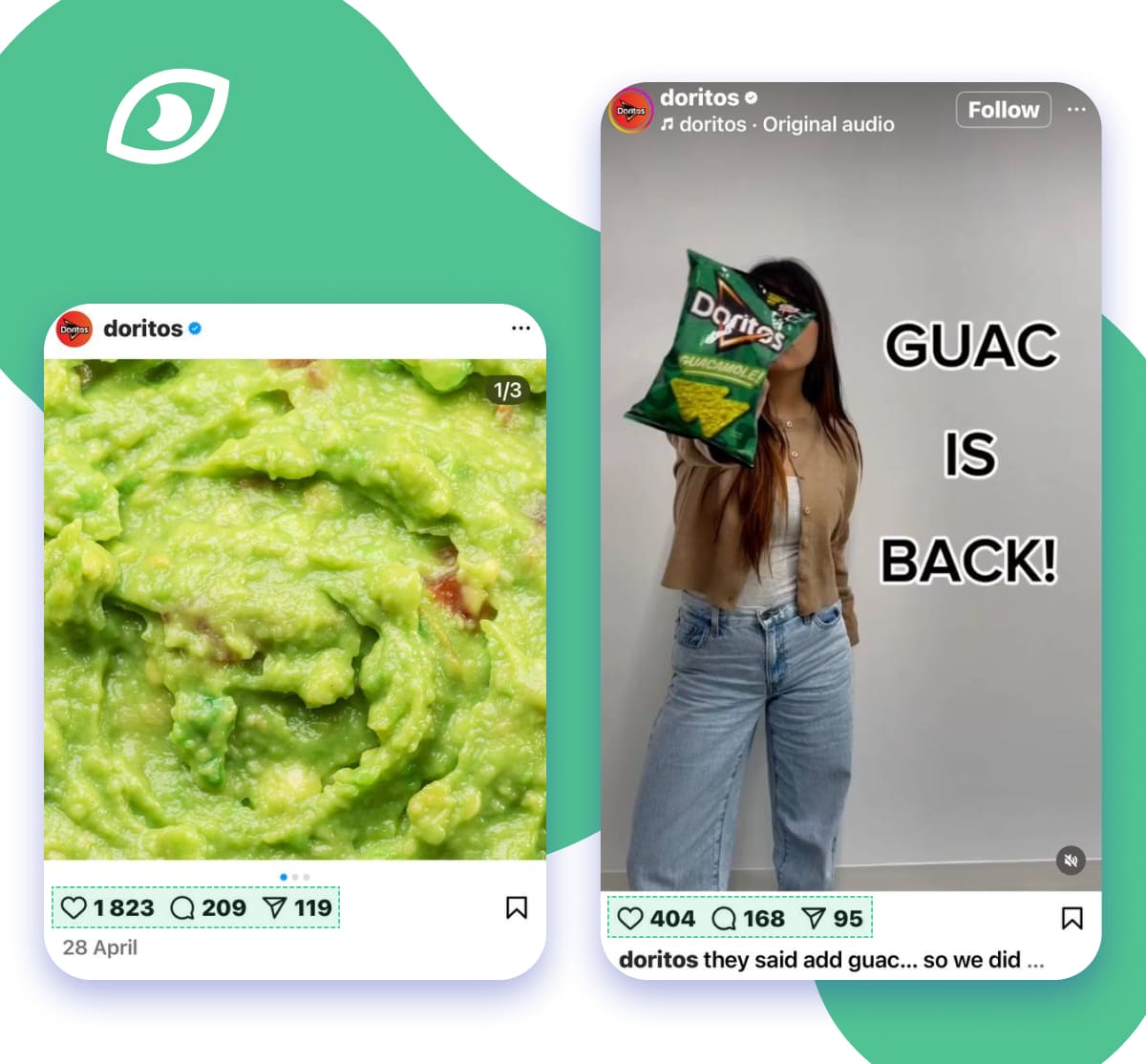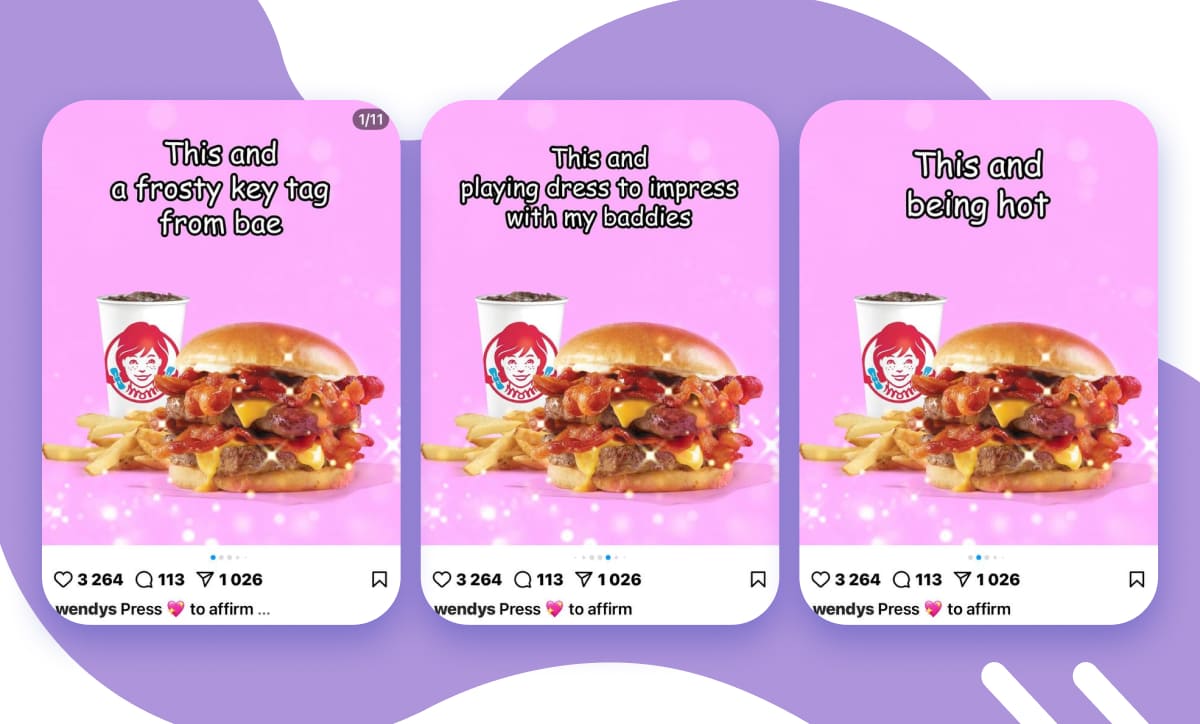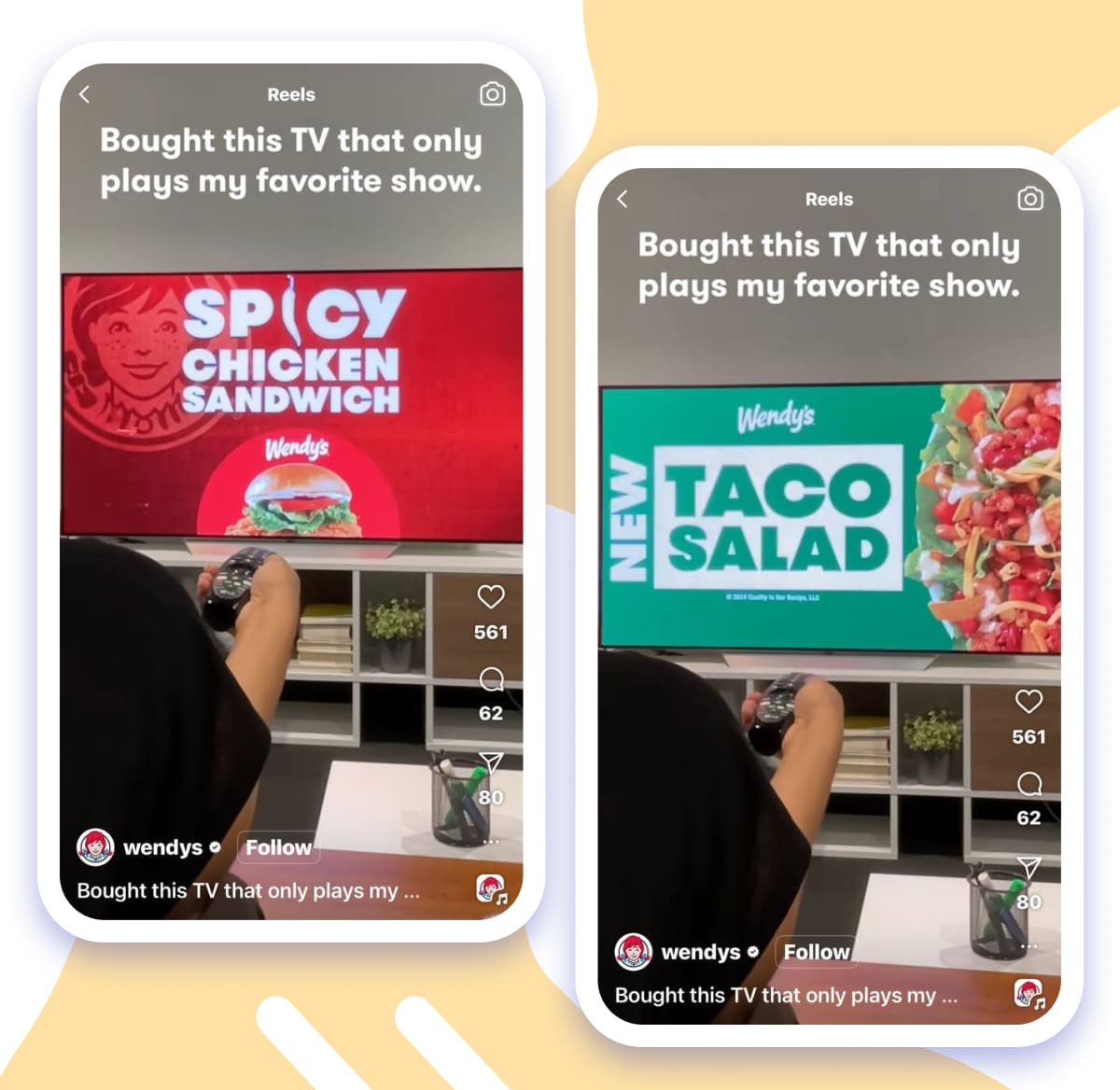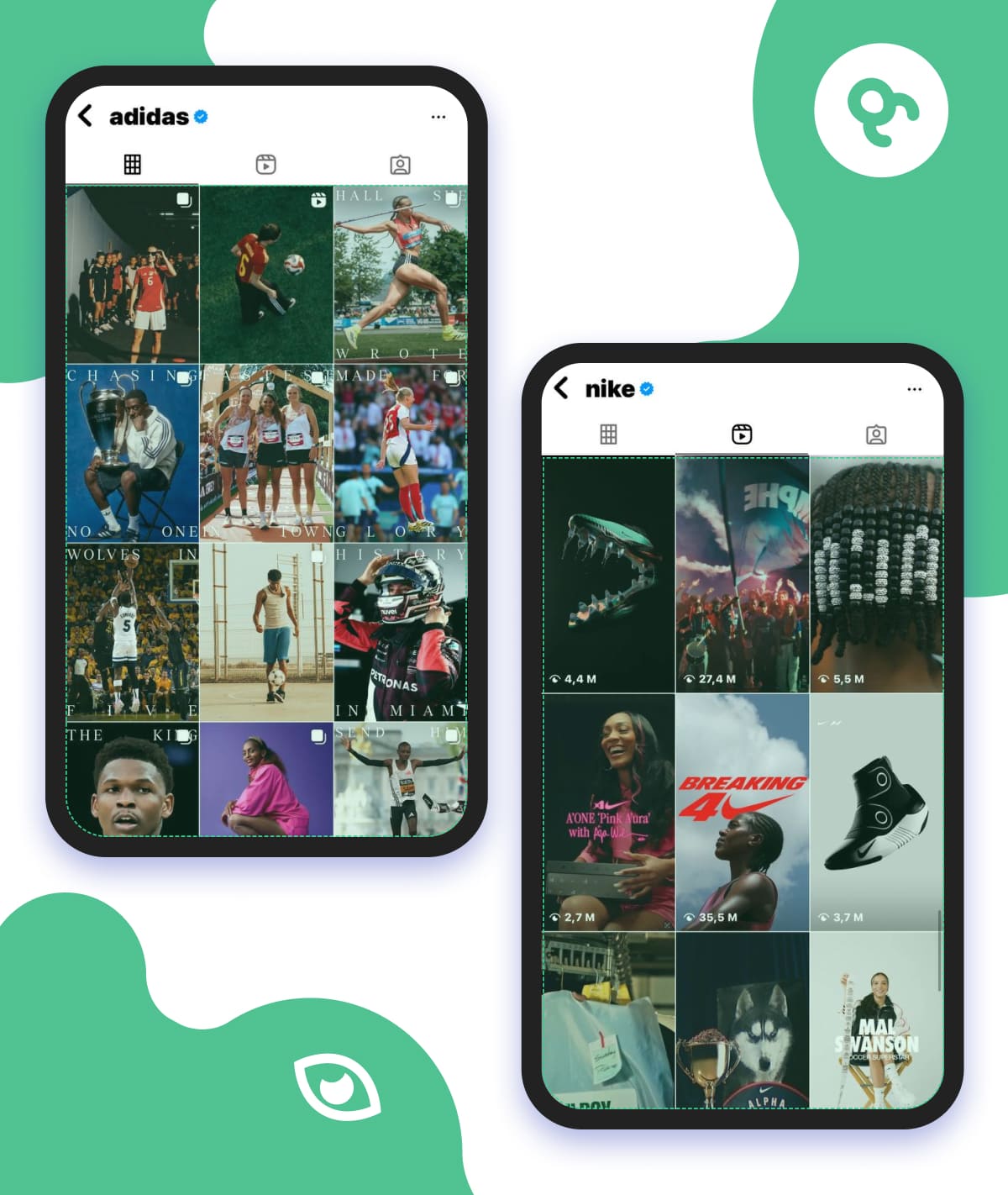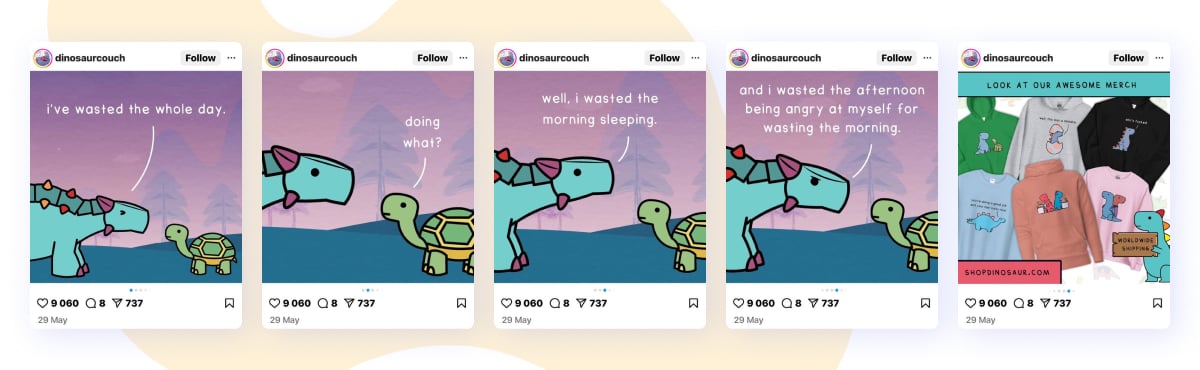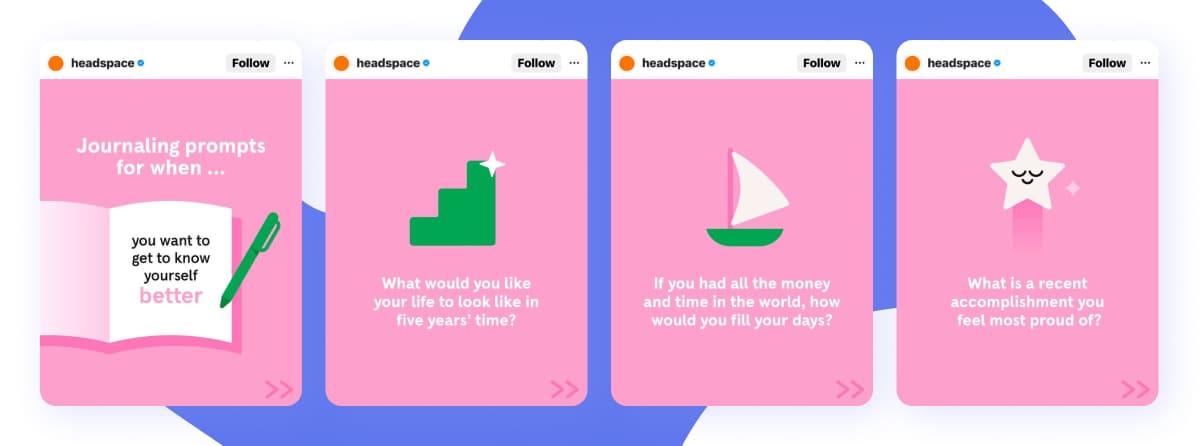Instagram Reels are riding the popularity wave — open up your feed, and you’ll be greeted by a non-stop scroll of people talking, walking, dancing, or pointing at floating text about ‘five secrets of hydration’.
However, when it comes to actual engagement, the battle of carousels vs. Reels is more nuanced than the algorithm might make you believe.
So, which format owns the game? Turns out, carousels might just be the quiet powerhouse worth paying attention to.
In this article, we’ll break down both formats, dig into real-life examples, and show why carousels — despite being way less flashy — often outperform Reels when it comes to engagement.
What Are Instagram Carousels and Reels?
Let’s start with the basics and quickly summarize key features of both formats.
Carousels are swipeable posts with up to 20 images or videos. They’re perfect for storytelling, product or service showcases, how-to’s, and mini-tutorials.
Quick facts about Instagram Carousels
- Up to 20 slides (photos, videos, or a mix)
- 1 caption for the entire post
- Square, portrait, or landscape formats
- Video up to 60 seconds per slide
- Resurfaces in feed (e.g. Instagram might show slide 2 or 3 if you ignored slide 1 — yes, spooky but effective)
Carousels feel like Instagram’s way of saying, “Sure, you can write a 15-slide manifesto, just keep it good-looking.”
Reels are short-form vertical videos designed to go viral — fast-paced, music-driven, and made to be consumed on the go. They are ideal for entertainment, trends, behind-the-scenes, and yes, dancing.
Quick facts about Instagram Reels
- 15 to 90 seconds (though shorter is almost always better)
- Always vertical (aspect ratio 9:16)
- Found on Explore, Reels tab, and even fed to people who don’t follow you
- Powerful video editing tools built-in
- Designed to grab attention in 2 seconds or less
Engagement Metrics: Carousels vs. Reels
We all love some cold hard numbers, so let’s crunch a few and take a look at how Instagram’s carousel and Reels formats perform in terms of engagement.
According to this PR Newswire report, Instagram carousels have an average engagement rate of 10.15%, surpassing all other formats, including Reels at 6.27%.
According to a report by Socialinsider, carousels are the most engaging content type, averaging a 0.55% engagement rate per post — vs. Reels with an average engagement rate per post of 0.50%.
Also, carousels are said to generate 12% more interactions compared to Reels.
These statistics highlight the distinct advantages of each format: Reels excel in reach and impressions, making them ideal for brand awareness and virality. In other words, if you want to reach a broader audience, create content like Reels.
In contrast, carousels offer higher engagement rates, saves, and comments, making them more suitable for in-depth content, storytelling, and audience interaction.
Real-World Examples
While we’ve used very limited data for this ‘nano-research’, it’s still interesting to take a look at how Instagram Reels and carousels can perform in the same account.
@romainloubersanes posted both a Reel and a carousel about the same topic — his ASCII system design for Coinbase. The results?
Reel: 1,100+ likes, 100 comments
Carousel (19 slides): 2,400+ likes, 200 comments
That’s double the engagement for a static format with no sound or dance break.
@doritos’ guac chip comeback announcement came as a carousel first (1,800+ likes, 200+ comments), then as a Reel (just ~400 likes, 168 comments). Conclusion? People like chips. But they like looking at mouth-watering photos more than watching chips crunch.
Wendy’s (@wendys) posted a carousel of the same burger 11 times with different captions on each slide. The post earned 3.2K+ likes and more than 1000 shares — proof that good copywriting (and burgers) can carry a lot of weight.
By contrast, a Reel with similar visuals and just as much wit managed only about 560 likes.
Algorithm Behavior: Who Gets the Spotlight?
Instagram boosts Reels intensively through the Explore tab and the Reels feed. That’s great for exposure — not always great for meaningful interaction.
Carousels, on the other hand, benefit from delayed engagement. Because Instagram can resurface slides days after the post goes live, you get a second and third chance at capturing users’ attention.
And since carousels usually have longer viewing time, the algorithm often treats them as valuable content.
To crown it all:
Reels = viral sugar rush
Carousels = slow-burn, high-value content
Carousels vs. Reels: When to Use Each Format
Whether it’s part of a deliberate marketing strategy or simply a matter of preference, some brands clearly gravitate toward specific Instagram content formats.
One well-known athletic apparel and footwear brand, for instance, fills its grid with carousels. Meanwhile, another favors Reels, showcasing a consistent love for short-form video.
However, there is a general rule of thumb that can help guide your decision on which format to use.
Here it is.
Instagram Reels are great for reaching non-followers, enhancing exposure and discoverability.
So, use Reels when you want to:
- Follow trends
- Show your face (and voice)
- Entertain quickly
- Go viral
- Reach new audiences fast
Actually, you can show somebody else’s face. Cats, by the way, are also a good trick to grab folks’ attention.
Instagram carousels are perfect for building strong connections and engagement with the existing audience.
That said, use Carousels when you want to:
- Educate
- Tell a story
- Offer tutorials or checklists
- Share case studies
- Drive saves, shares, and product sales
If your product requires a story, a context, or some explanation, a carousel lets you build a case slide by slide.
Real Talk from a Social Media Manager
One content manager shared their results managing content for a well-known entrepreneur. Their key takeaways?
“Carousels are far more efficient than Reels in terms of organic reach — with multiple posts hitting 1.5M+ views with zero promotion.”
Here’s what made those carousels work:
- Broad but expert topics
- Catchy headings that clearly reflect what the post is about
- Visually compelling first slide
- At least 5 slides — short carousels just didn’t perform
- Authentic content
- Infographics, charts, and other types of visualization
- Consistent layout throughout
How to Maximize Engagement — Carousel Edition
You’ve probably heard “add value” a thousand times. But here’s how to actually do it.
Caption Strategy
Use your caption as the TL;DR. Give context, summarize the takeaway, and end with a call to action (comment, save, or swipe).
End with an Offer
A wildly effective trick: use the last slide of your carousel to pitch. Take @dinosaurcouch as an example — they consistently end their carousels with fun merch drops (T-shirts, mugs, etc., featuring characters from earlier slides).
That last slide is your hidden hand — it’s where users have already committed to reading through. Reward them (and give your stuff a plug).
Include Videos
Carousels aren’t limited to static images, and using videos within your slides can markedly boost engagement. A quick behind-the-scenes clip, a looping animation, or a sped-up how-to will make your post feel more dynamic and, hopefully, keep users swiping.
Provide Listicles
List-style carousels perform exceptionally well because they resonate with our love for brief, easily digestible content. “5 Mistakes New Creators Make” or “7 Hooks That Boost Reel Views”are examples of such lists. Each slide should break down one item, ideally with a bold headline and a supporting visual.
The Secret Trick: Viewing Instagram Anonymously
Now, before you rush off to analyze your competitor’s top-performing carousels, there’s something you should know. Instagram doesn’t exactly let you watch others in peace — story views, likes, and interactions are all tracked. Here’s when you should probably enter the anonymous Instagram posts viewer.
Why use Instagram Viewer?
As a marketer, you can monitor what’s working for your competitors without tipping your hand.
As a consultant, you can research content performance before onboarding a new client.
Finally, if you’re a casual observer, keep up with Stories, Reels, and posts without appearing in view lists.
The tool lets you view public accounts’ Stories, Reels, and profiles without logging in or leaving a trace.
If your job involves tracking trends, studying engagement tactics, or collecting inspiration — without interacting — an anonymous viewer is a time-saving tool. You can learn how to use it from our video tutorial:
Final Thoughts
Reels are flashy, fast, and viral. Carousels are strategic, sticky, and often more impactful when it comes to long-term engagement. Don’t just take our word for it — test it yourself. Try posting a carousel with real value, a solid hook, and an irresistible offer on the final slide. Then compare its performance to a Reel.
FAQ
What is a carousel post on Instagram?
An Instagram carousel post lets you share up to 20 images or videos in a single post that users can swipe through. Instagram carousels are perfect for storytelling, tutorials, product showcases, or anytime you’ve got more to say and show than one image can handle.
What is a seamless carousel on Instagram?
A seamless carousel is an Instagram carousel post where each slide visually connects to the next, which creates a smooth panoramic effect. It’s typically designed by splitting one long image into several vertical slices. As users swipe, it feels like one continuous visual story.
Do carousels perform better than Reels?
It depends on your goals. Reels tend to get more reach and visibility, especially for brand awareness or viral content. But when it comes to engagement — saves, comments, and meaningful interactions — carousels often outperform Reels. In short: Reels get you seen, carousels get you remembered.