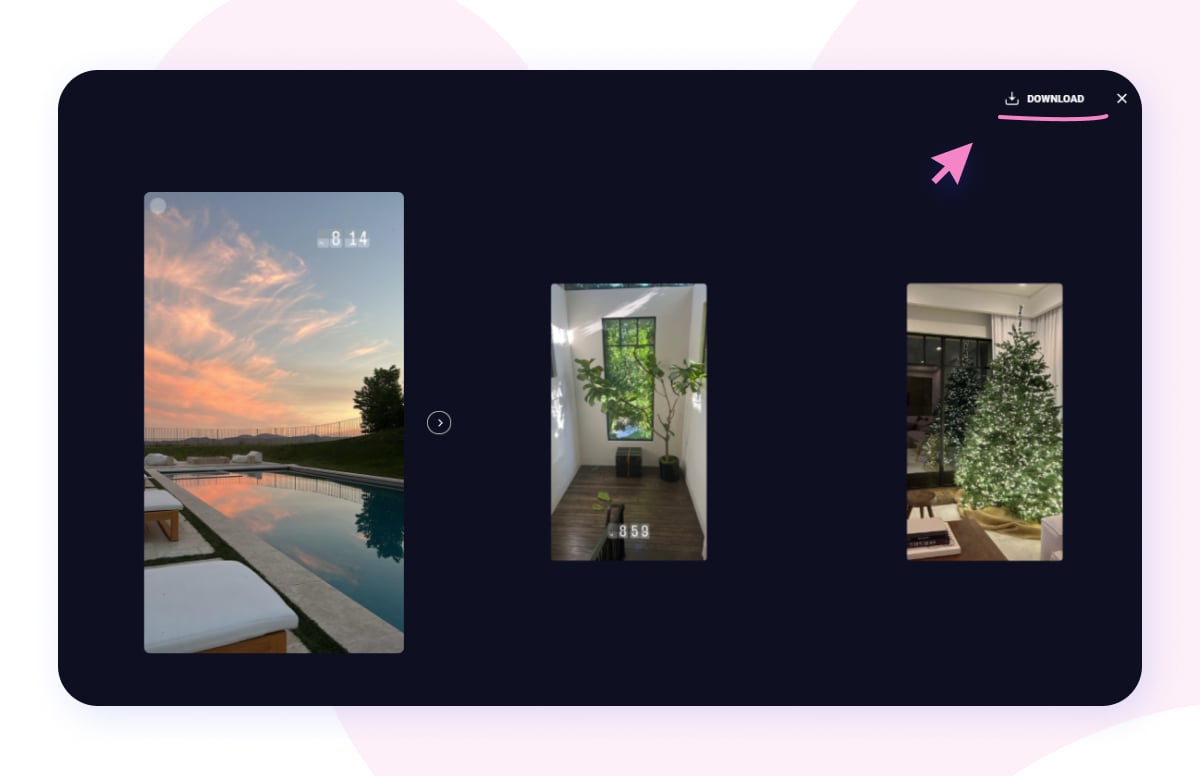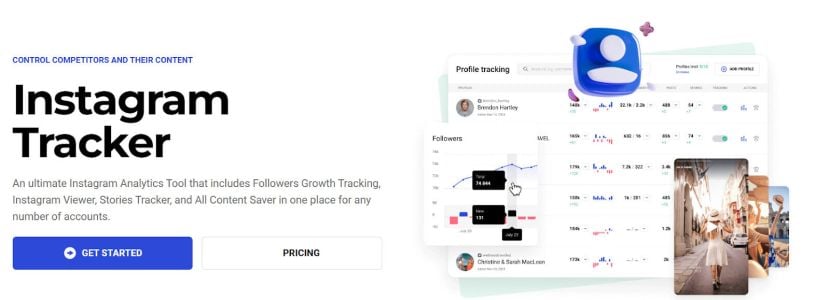New Feature Alert: Instagram Highlights Downloader!
We’re excited to announce a fantastic update to our Instagram Downloader—now you can download Instagram Highlights! This new feature allows you to save your favorite Highlights from any public Instagram account in original quality and resolution.
How to Use the IG Highlights Downloader
- Copy the Profile Link – Visit the Instagram profile containing the Highlights you want to download. Tap the three dots in the top-right corner and select "Copy Link"
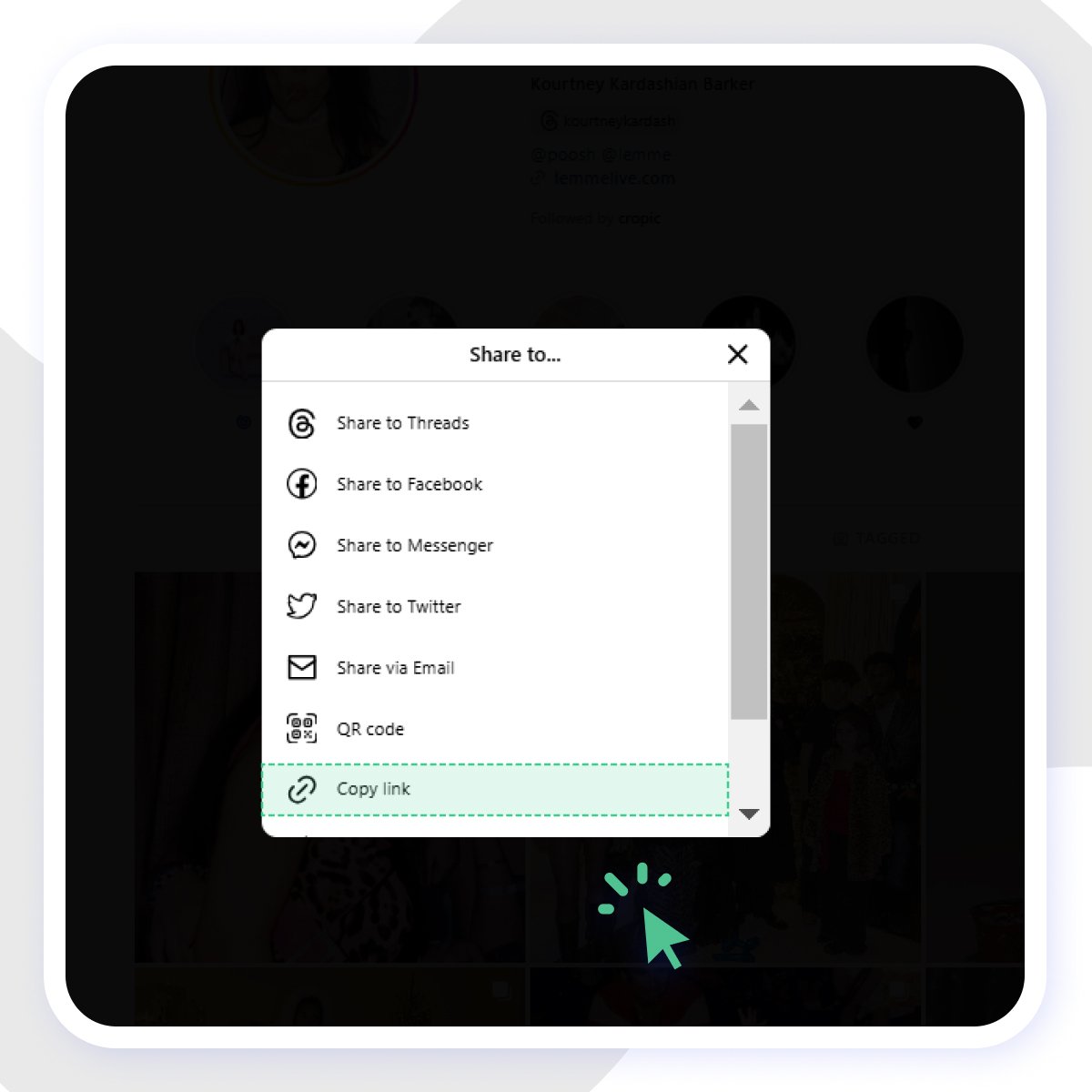
- Paste the URL – Go to our Instagram Highlights Downloader, paste the link into the search bar, and click "Download"
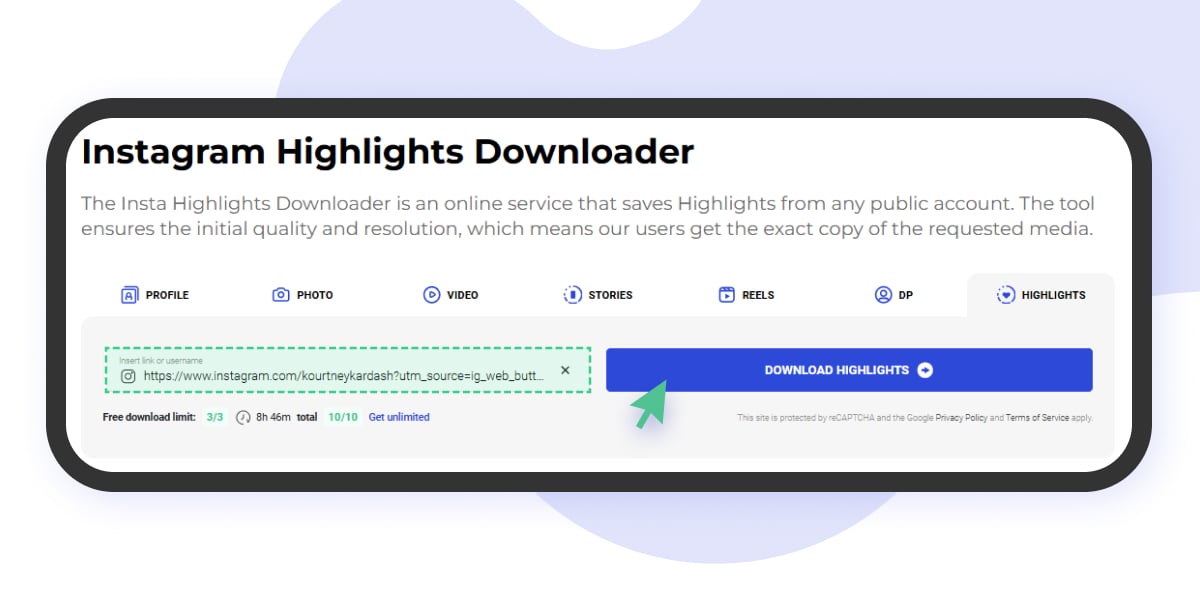
- Select and Save Highlights – Browse through the available Highlights, choose the ones you want, and click "Download" to save them to your device.
Keynotes:
- Only content from public accounts can be downloaded. Please ensure you respect copyright laws when saving and sharing downloaded media.
- Our free plan allows up to 3 downloads per day. If this limit works for you and you’re comfortable with slightly slower downloads and occasional ads, it’s a great option!
Ready to get started? Save your favorite Instagram memories effortlessly with our Instagram Highlights Downloader.
Discover Inflact's YouTube channel to learn more about the tools functionality!