
Instagram Direct Message Automation
Interact with your new followers by sending them warm welcome messages. Send Mass Direct Messages to your existing followers. Streamline your communication by automating responses using trigger phrases and shortcuts.
Why Do You Need an Instagram Auto DM?
Maintaining constant communication and responding promptly to customers can take time and effort, even for the most dedicated managers. To reply to Instagram Direct messages promptly, a manager needs to be online all the time, but that’s hardly possible. Don’t miss out on potential sales — let our system automatically send pre-prepared messages, offers, and price lists, and experience a noticeable increase in your sales!
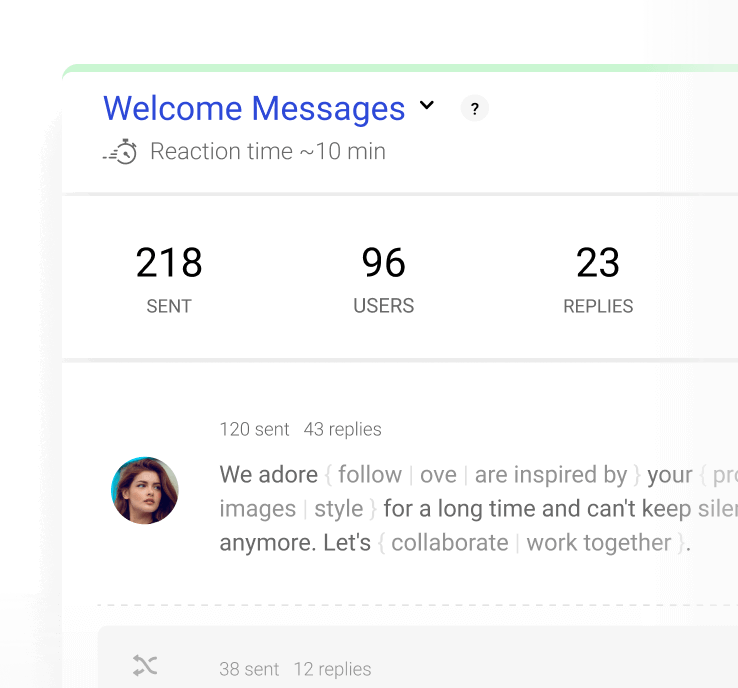
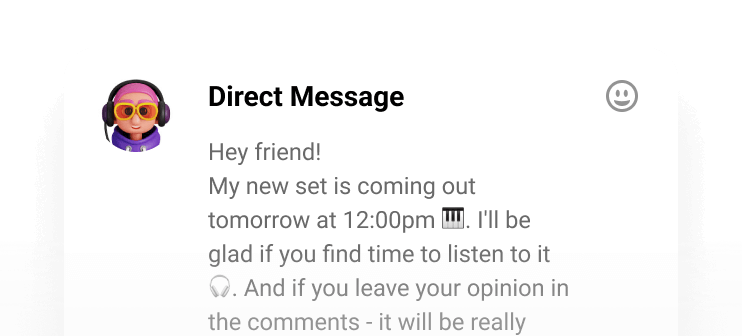

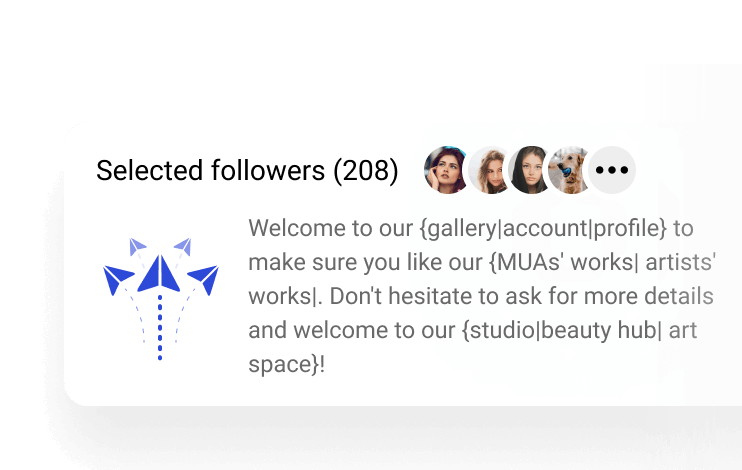
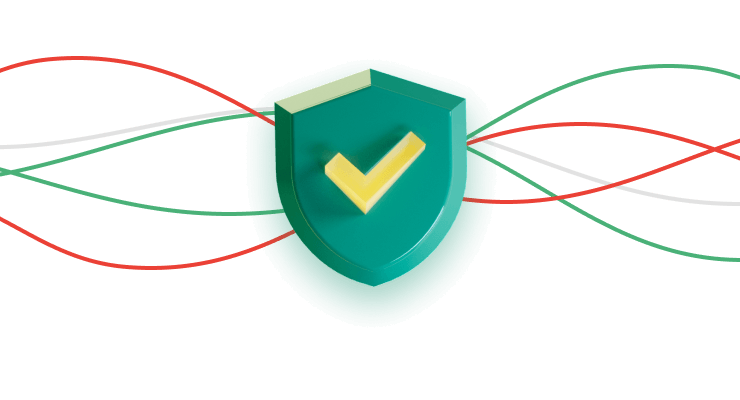
Time-tested service that pays off
our tools globally
in one month from 0
to Hashtag Generator
will solve any issue
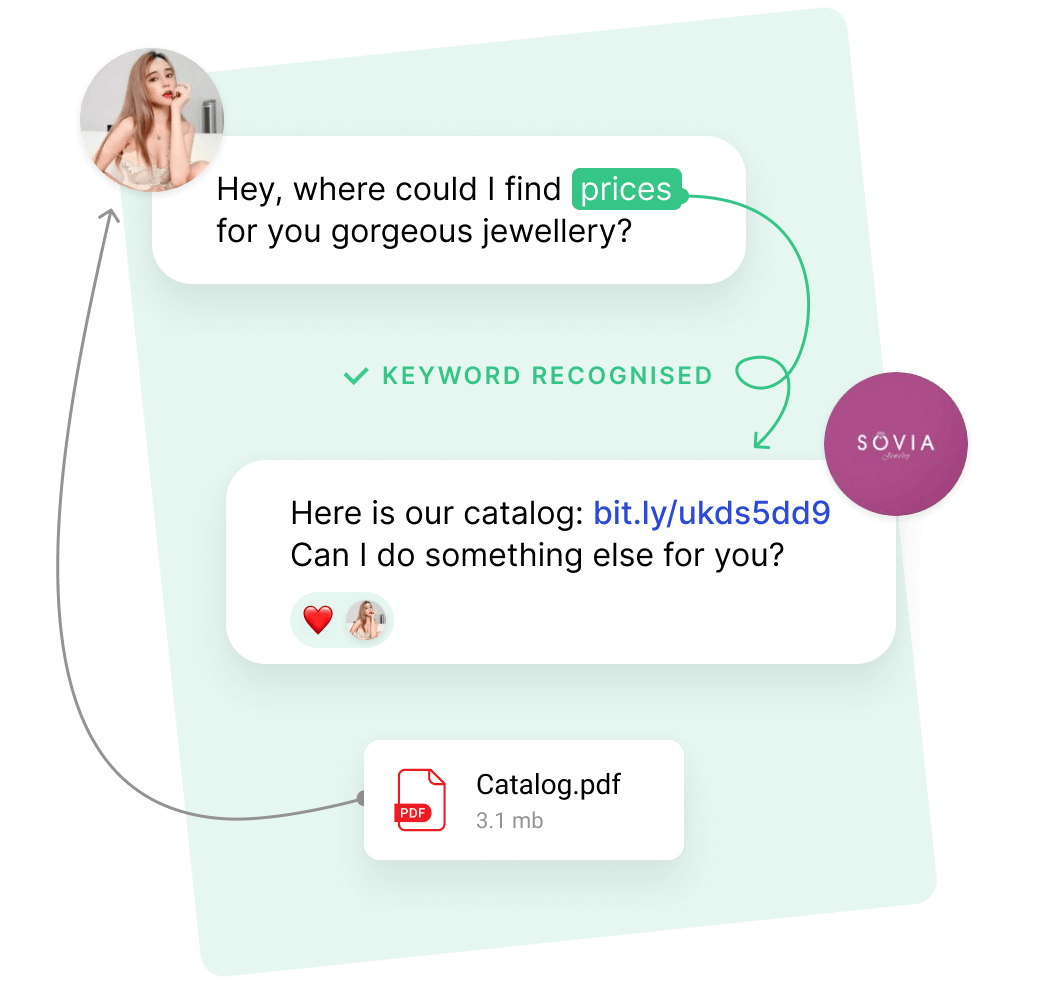
Send personalized automated responses with Insta Auto DM
Launch limited-time special offers and automate giveaways, challenges, and quizzes using keywords so that your audience instantly receives offer messages from you. You can use auto-reply Direct messages for Instagram in a natural way. For example, if a customer sends you a DM with the keyword "Price," the system will send the customer a reply with a price list or a link to a PDF. Tailor your responses to specific keywords to enhance your account activity and foster brand growth with Inflact Automation Management Tool.
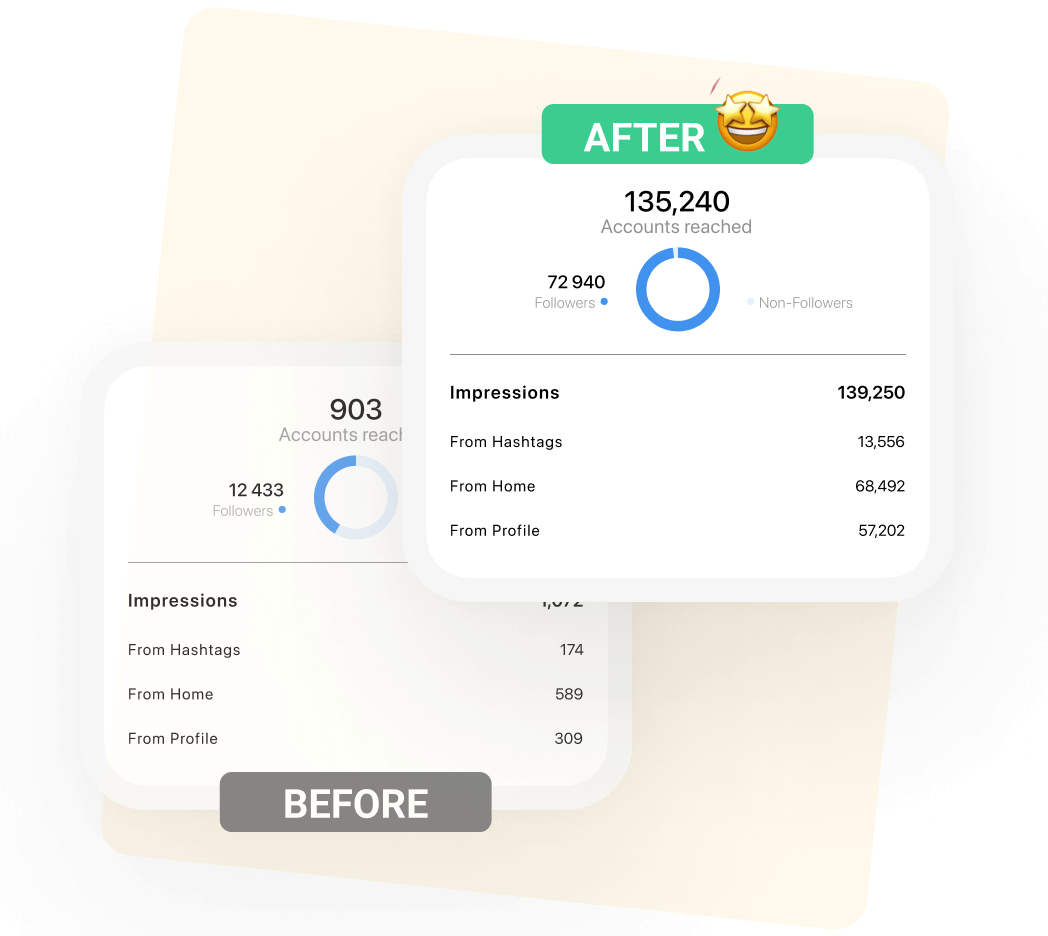
React to the following, DMs and stories with Direct Messaging on Instagram
When you send a direct message to someone on Instagram, the platform's algorithms recognize your interest in their account and content. As a result, they are more likely to see your posts in their feed, and your stories will appear among the first in their view. By engaging in this way, you can expand your reach and boost user interaction with your content. This approach is one of the most effective ways to organically grow your audience and generate leads.
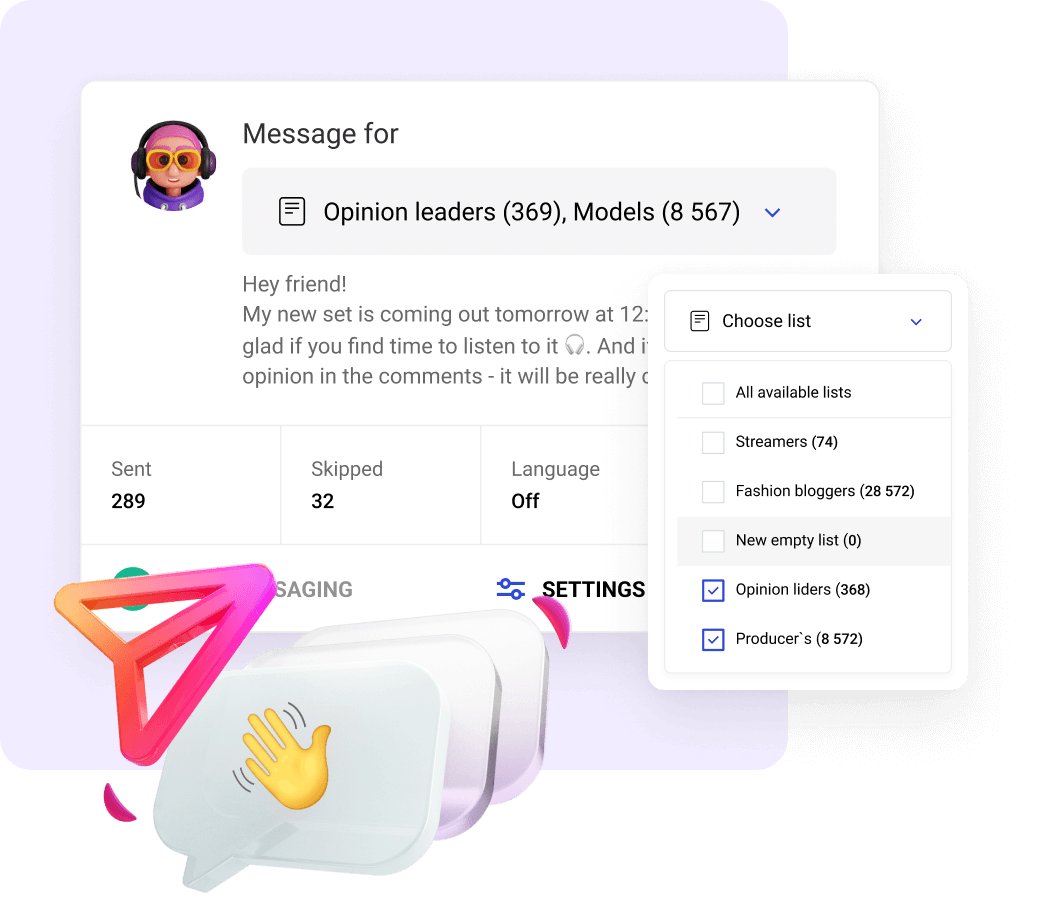
Tell all your subscribers at once with a single message
Informing all your subscribers about a new product, promotion, or event is simple with Story, Live, or Post. However, only a small percentage of subscribers typically engage with these Stories or Posts. Don't waste time on individual direct messages. Reach every subscriber automatically. You can send messages to all your Instagram subscribers, and specific groups using the Direct messages suggested list, or even your own curated list of Instagram accounts.
Pricing for Auto Direct Instagram Tool
You can and will achieve six-figure sales on Instagram with the Inflact Tools. Get a fully customizable package with a discount now. Upgrade your package at any time in your dashboard.
Need help?
Read our blog to learn more about some new techniques for Instagram promotion. If you have any questions about our service, visit our FAQ section.
How can the Direct Module improve my business on Instagram?
- Welcome messages to convert new followers into buyers.
- Auto-replies to save time and reply to common questions rapidly.
- Bulk Direct messages by filters to help you reach out to hundreds of clients in minutes.
- Labels to help categorize chats to reach out to various specific audiences.
- Notes and the address bar for users that are viewable for all employees to assist delivery and management for your IG-based business.
- Searching by keywords and notes to help you find needed chats in seconds.
- Quick replies with shortcuts that assist your effectiveness.
- Auto-reactions that help to be responsive to your audience’s replies to stories.
Related articles:
Make a sale on Instagram with one message
How many accounts can I switch to the Direct Module?
Can I send mass messages to non-followers / a list of users? Can I import contacts from an external file to the system?
Can I use a @username to address a user in messages?
How do auto-replies by keywords work?
For example, you can list “price,” “how much,” and “cost” as keywords. Next, you can specify prices in a message, attach a media file with prices, or paste a link to your website. Every time you get a message from followers and non-followers with these words and expressions, Inflact will send the price list.
You can monitor how many replies were distributed. Go to your Dashboard → Direct→ Auto-replies→ Log to see the status of all sent messages.
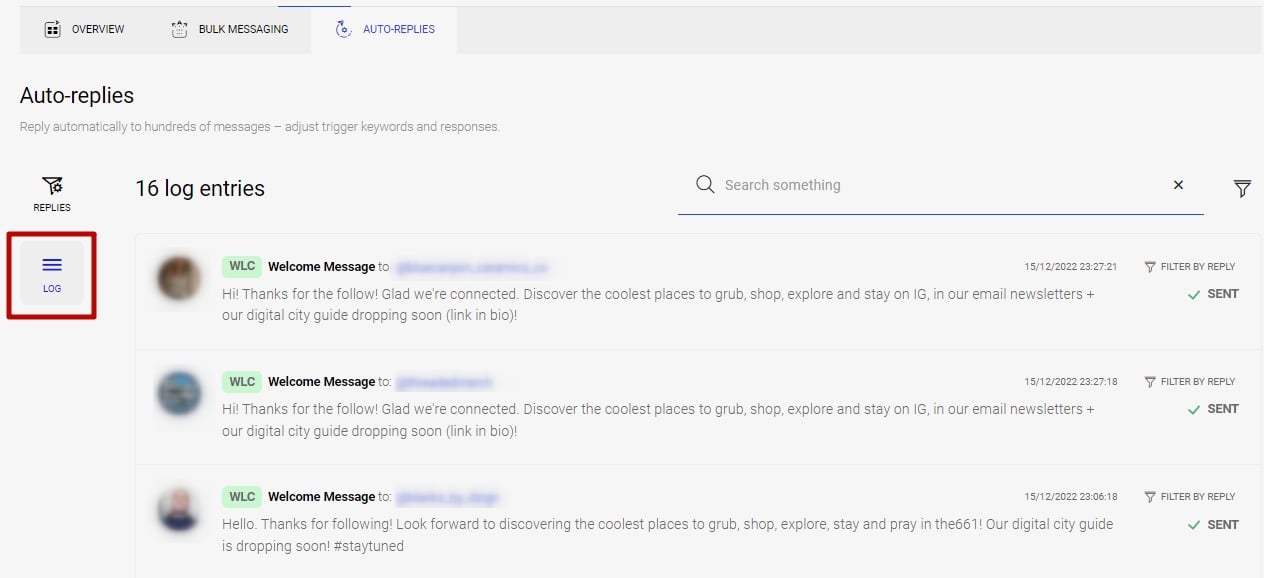
How many messages can be sent per day?
- 100 auto-replies or 50 auto-replies with images daily.
- 100 bulk messages daily.
How to add an account for DM
If you want to add a new account, you need to order the Direct module for more accounts and authorize this account in the Direct Dashboard.
- Go to your Inflact profile and open the menu item My Subs.
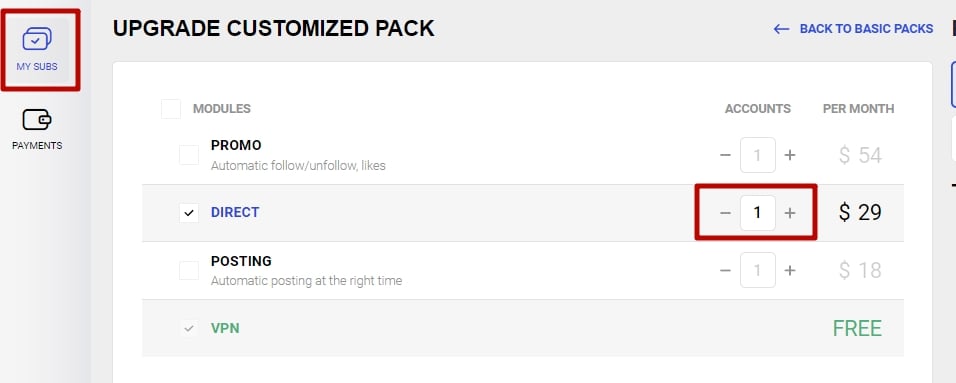
- Find the item Direct and adjust the number of accounts you want. You can order for more than 10 accounts by contacting our customer support at hello@inflact.com.
- Confirm your choice and pay.
- Choose the menu item Accounts in your Inflact profile.
- Choose an Instagram account and click the button Authorize.
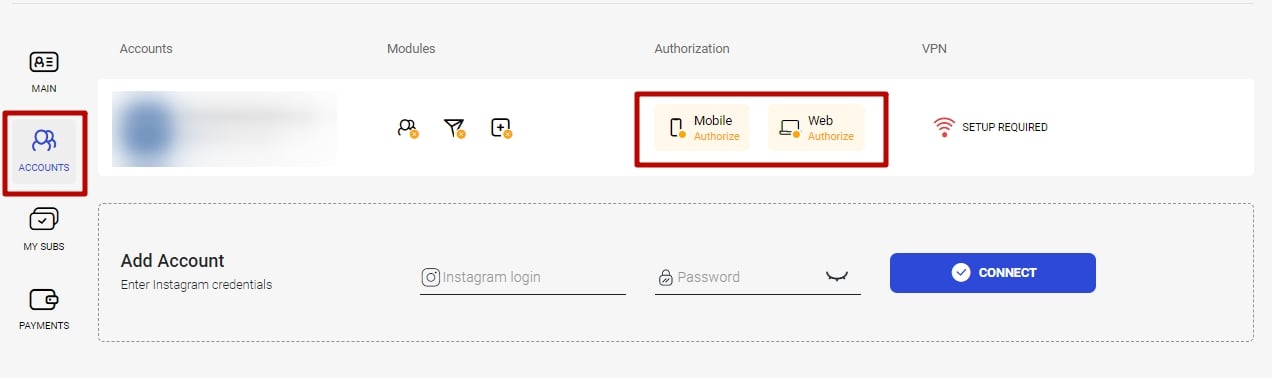
Now you can use the Direct module for more accounts on Instagram.
How to monitor a report for sent messages
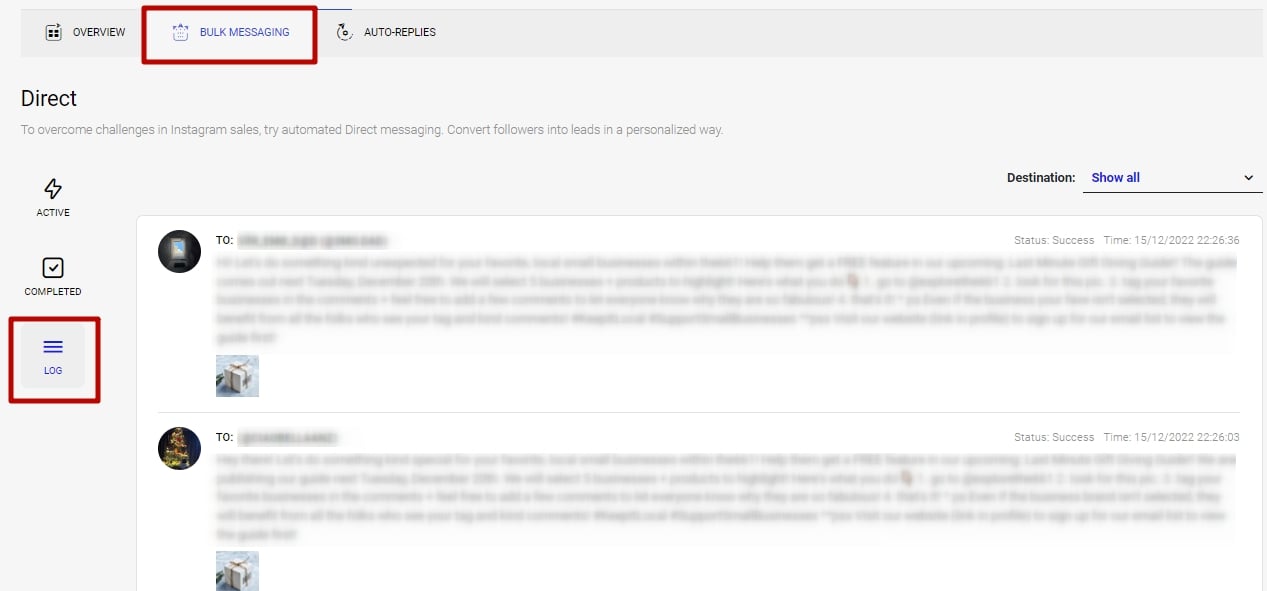
- Open Direct→ Bulk messaging.
- Choose the item Log on the left corner of the screen.
- See the status for every message.
Open Direct→ Auto-replies
How to set up an auto-reply
Learn how to set up welcome messages in this video.
- Choose the menu item Auto-replies in the tab Direct.
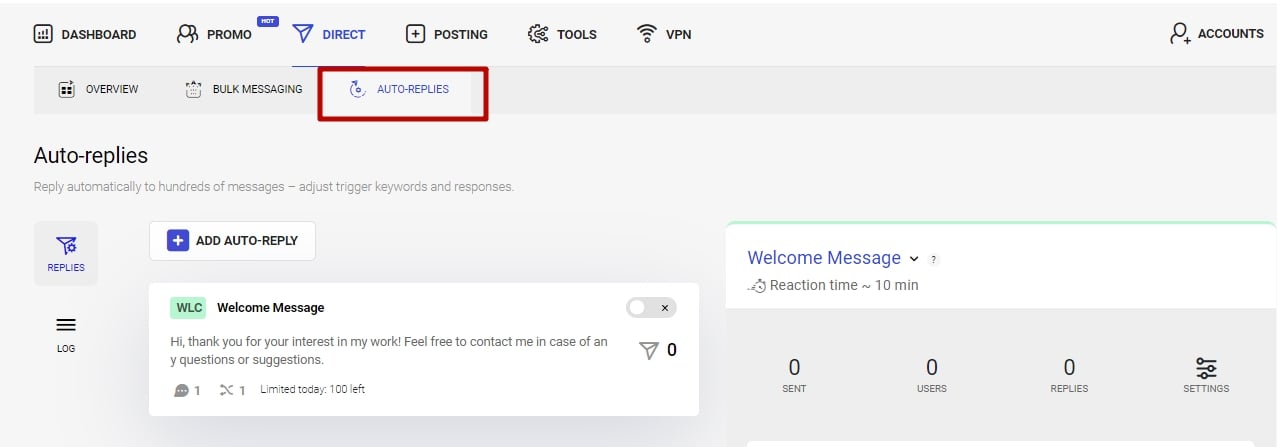
- Click on the button Add Auto-Reply.
- Pick the type of message you need.
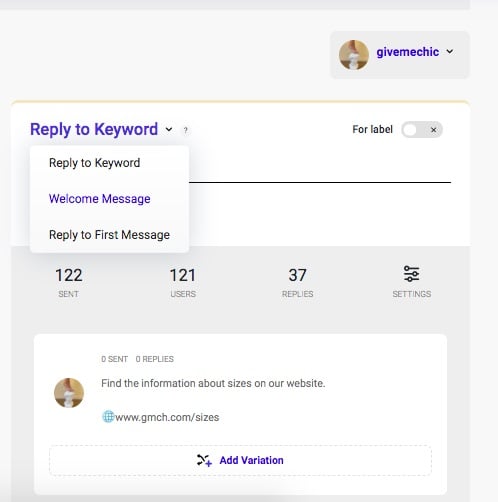
- Select labeled groups, enter keywords for replies and adjust targeting by languages for your automated responses.
- Add variations (different versions of your message), so the system can pick one randomly.
- Attach images, if any.
- Click on Preview to see what message will be sent.
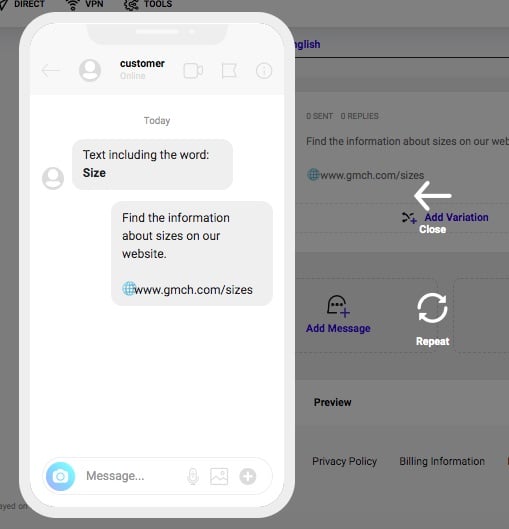
- You can see how many messages were sent when you click on a particular auto-reply.
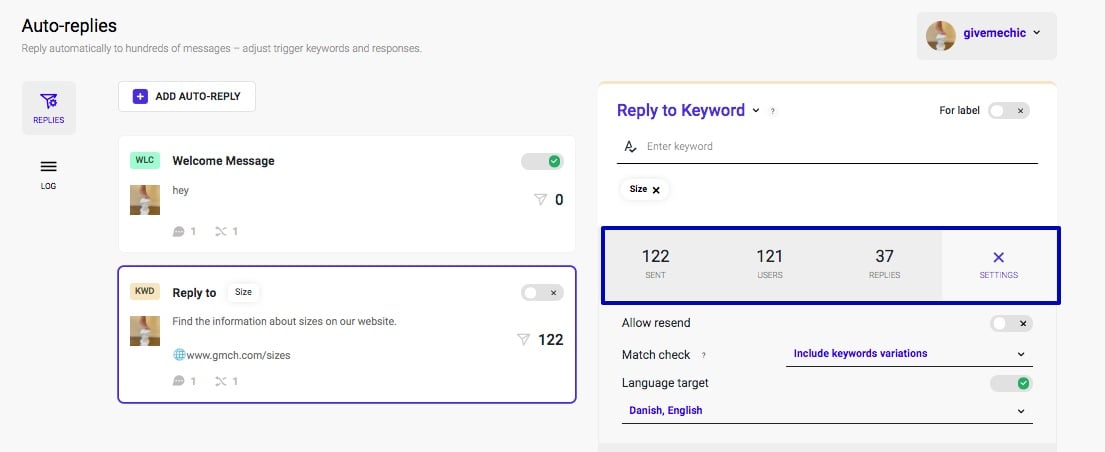
Related articles:
Make a sale on Instagram with one message
How to sell on Instagram with DM for brands and influencers (strategies for 6-figure sales and 300% engagement growth)
How to set up bulk messages
- Go to the tab Direct.
- Pick the menu item Bulk messaging.
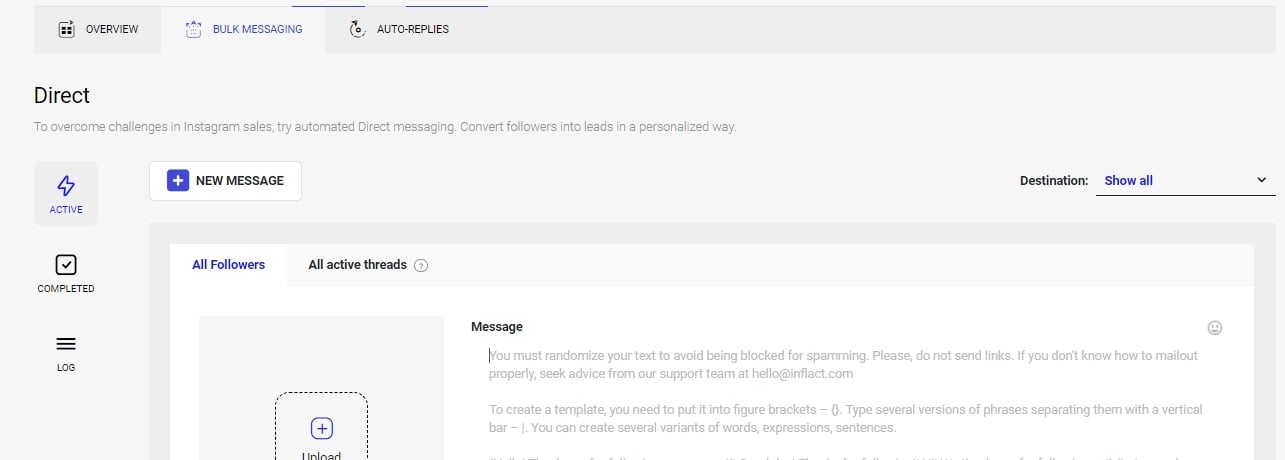
- Click on the New message button.
- Insert the text of your message. Use the Spintax feature to create different variations of messages. Also, you can use the @username if you want to address a user by a nickname.
- Upload an image, if any.
- Activate the slider Custom filter.
- Adjust filters for mass messages.
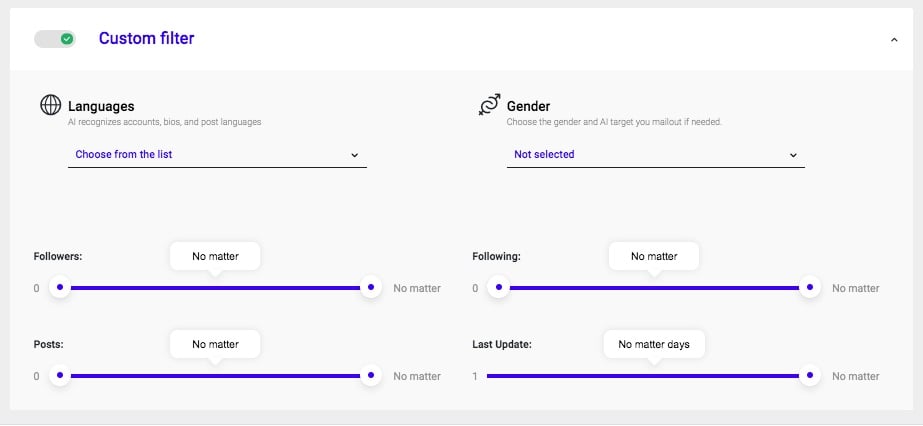
- Activate the bulk messaging.
From nothing to an excellent Instagram direct messages newsletter (best way to avoid a ban and sell well)
How to set up replies to stories mentions and reactions
- Open Direct→ Auto-replies.
- Pick Reply to First Message.
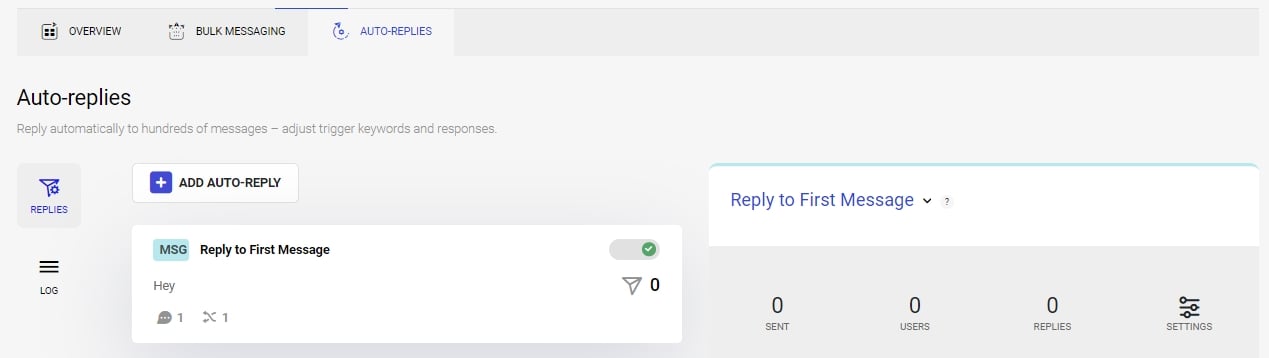
- In the menu item, Extra settings choose Story reaction/Story mention.
- Type the message you want users to receive from you after tagging you in stories or replying to a story.
- Preview and save an auto-reply.
What is randomization and how do I apply it?
When you add variations, Inflact chooses between them and randomly sends various versions to users.
Who will receive auto-replies on Instagram from me?
How to cancel the subscription
- Open the Inflact profile→ My Subs.
- Click on the pencil icon in the block with your subscriptions.
- Find the button Unsubscribe at the end of the block.
- Confirm you want to cancel. Check your email for a confirmation letter.
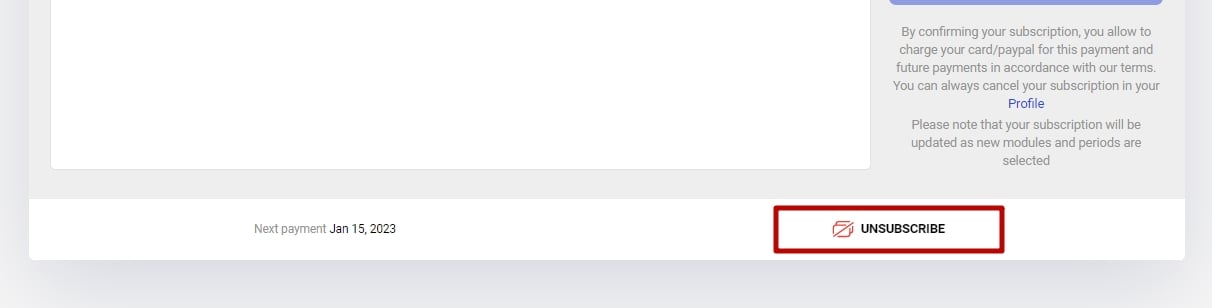
How to change the subscription
- Open the Inflact profile by clicking the arrow next to your name.
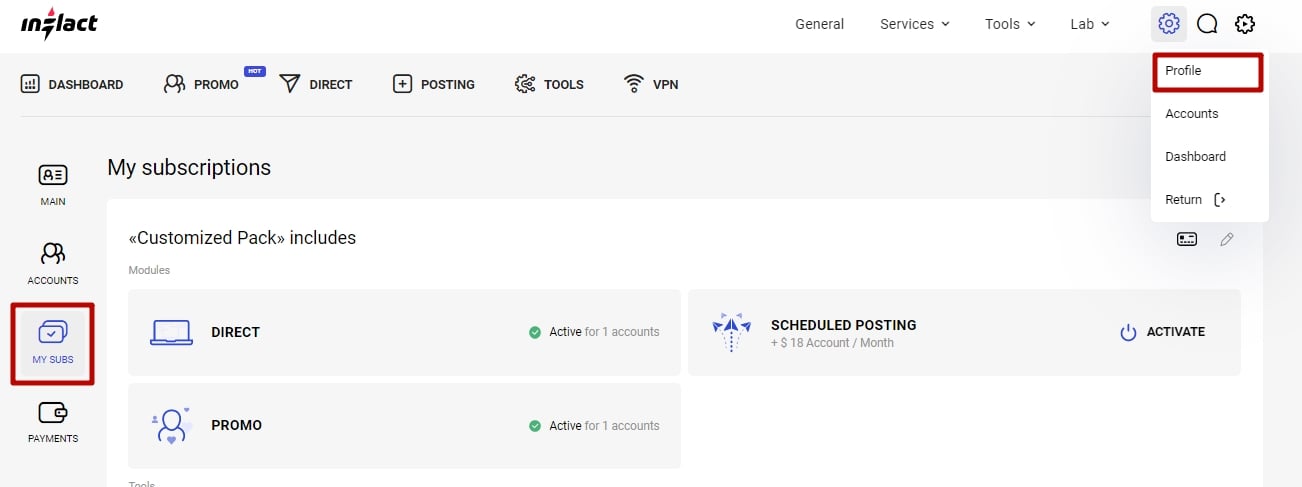
- Click on My Subs.
- Choose the pencil icon on the right side of the screen.
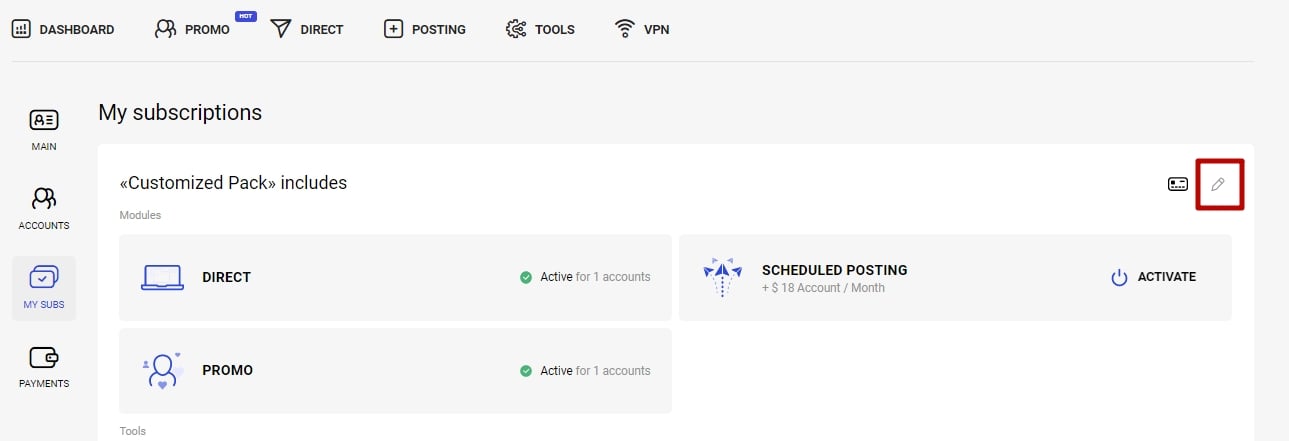
- Modify the number of accounts or period of subscription, or apply promo codes in this section.
