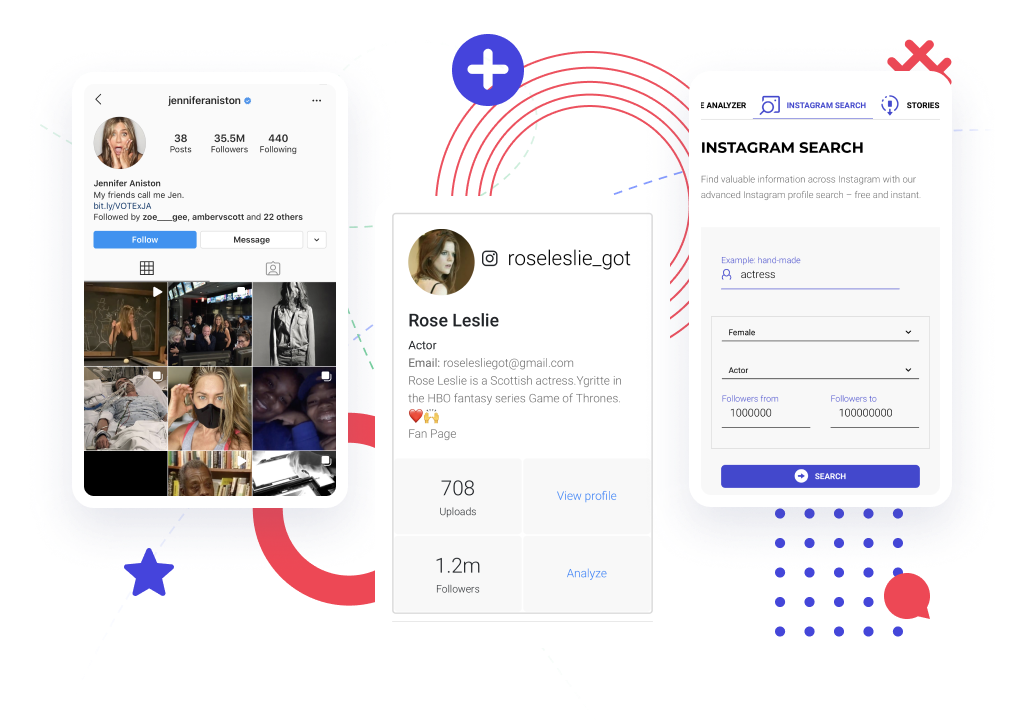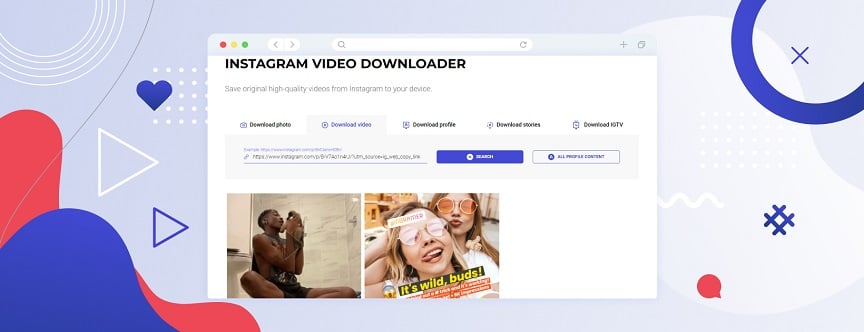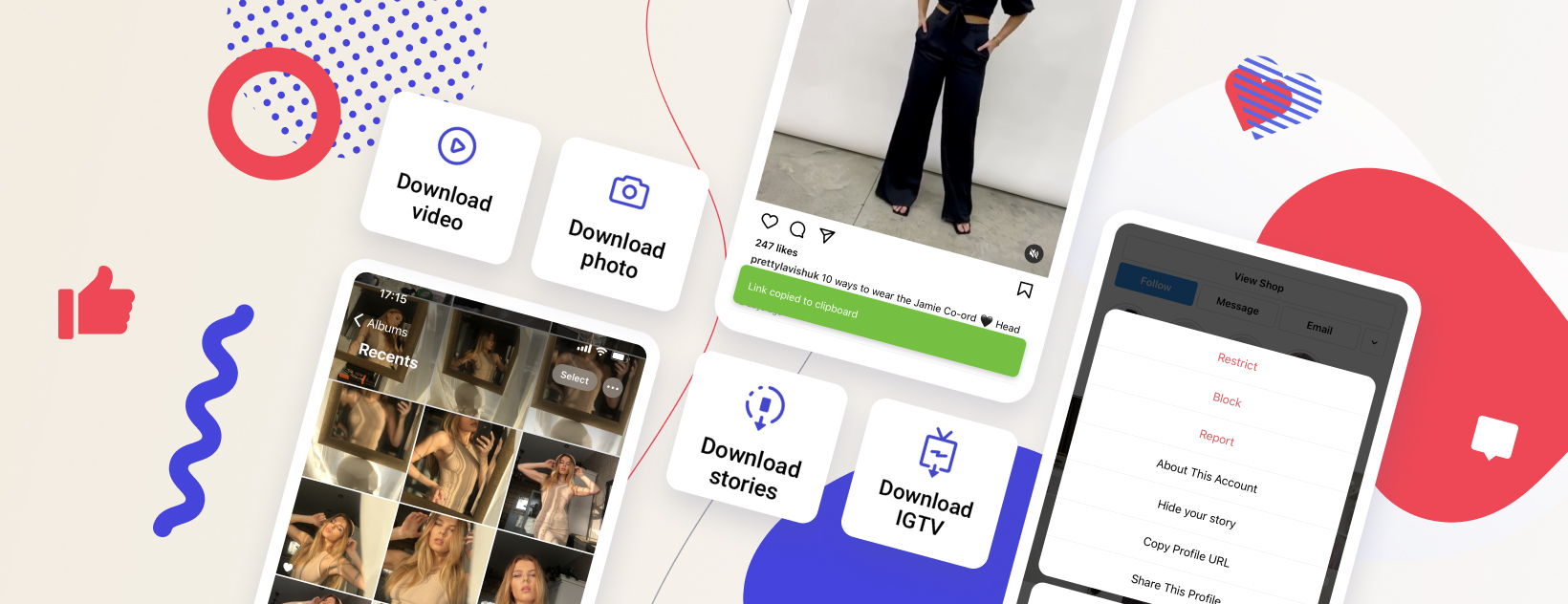
You’re here because you’ve tried to Google an easy way to download Instagram content in the best quality. So, let’s go through a list of the main reasons for Instagram downloading, in case you didn’t know some of them, and maybe, with a new downloading tool, you’ll get inspiration for something new (both for your Instagram marketing strategy and for your private use of the platform.)
Why do people download from Instagram?
Normal Instagram users download from Instagram to:
- Save their own page content and keep all the memories on a hard disc of their devices
- Keep all content from one event in their device memory, preventing its loss
- Get valuable and useful content from Instagram creators, influencers, etc.
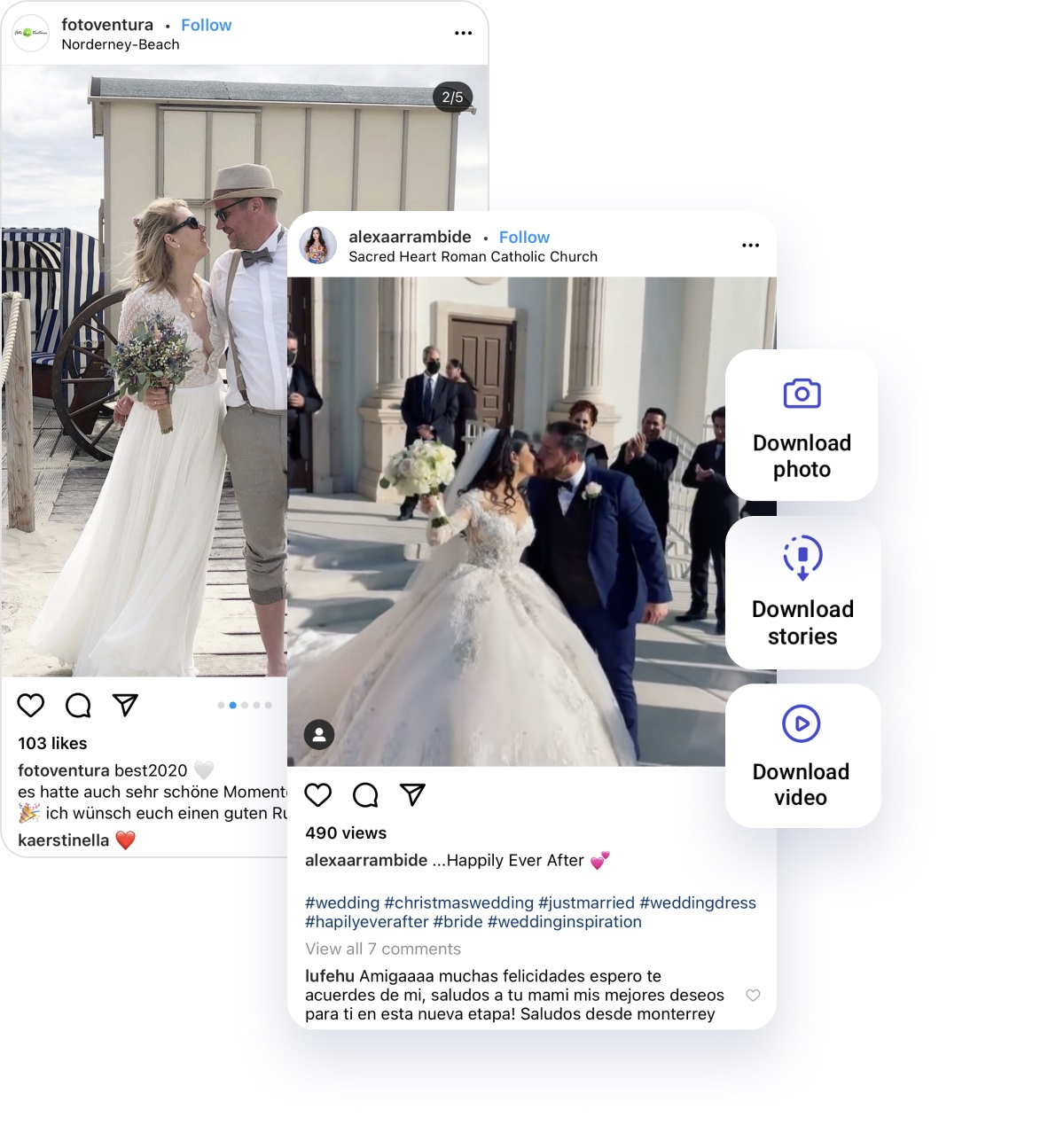
Professional Instagram users save content from Instagram to:
- Collect the content in original quality
- Get useful or most qualified IGTV videos on their device memory
Kings of Instagram content download IG to:
- Have useful content in the original quality for future reuse on their own projects
- Analyze rivals’ profiles with a magnifying glass
- Save some great promotional ideas to copy in the future
- Have valuable photos, videos, and IGTVs for future content curation
- Reuse Instagram content on other social media platforms
Why don't other methods work anymore?
The Instagram in-app download only works for your own profile
You can download and back up your data just within your own Instagram app, but this method works for all profile content in bulk, and only for your own profile.
IG has an option that lets you download every bit of content you've ever posted on the app, including photos, videos, comments, messages, profile information, etc.
Even Stories, that are now not just expiring and vanishing in 24 hours, but are saved in the archive forever.
With Inflact Profile Downloader you can save all profile data of any user in one click.
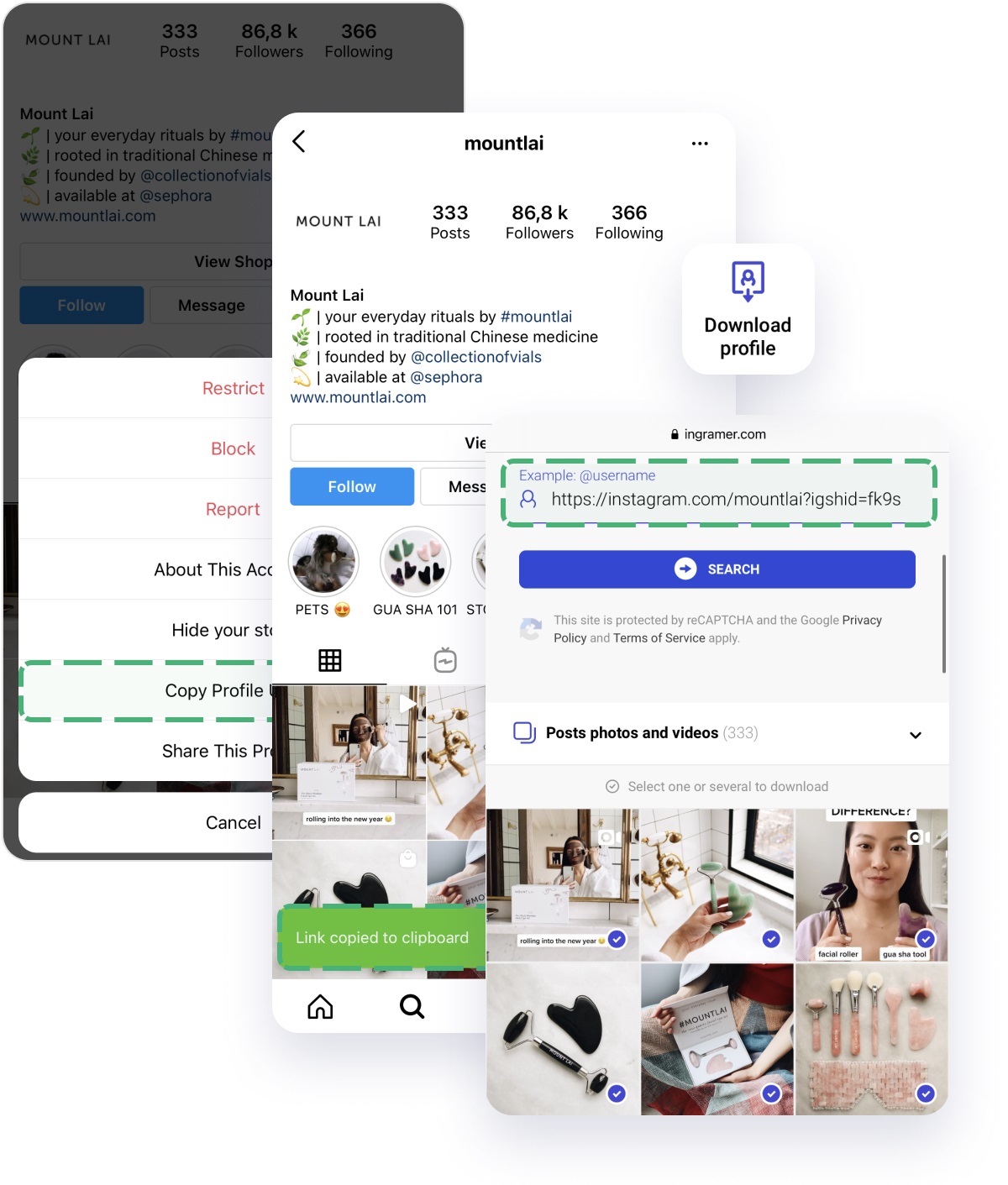
Screenshots are bad quality
Of course, you can screenshot any content within the Instagram app, but will this method work for you if you want to save memorable content forever or download something for future professional reuse?
The quality of your screenshot depends on the display resolution: the higher the display resolution, the better the screenshot. But there is no display that can screenshot a 4K quality photo – it is better to use a special downloader tool to make the most of the quality.
To get a screenshot with high resolution, go to your control panel and check your display settings. Increase the display resolution here.
Inflact Photo Downloader helps you to save photos in the original quality.
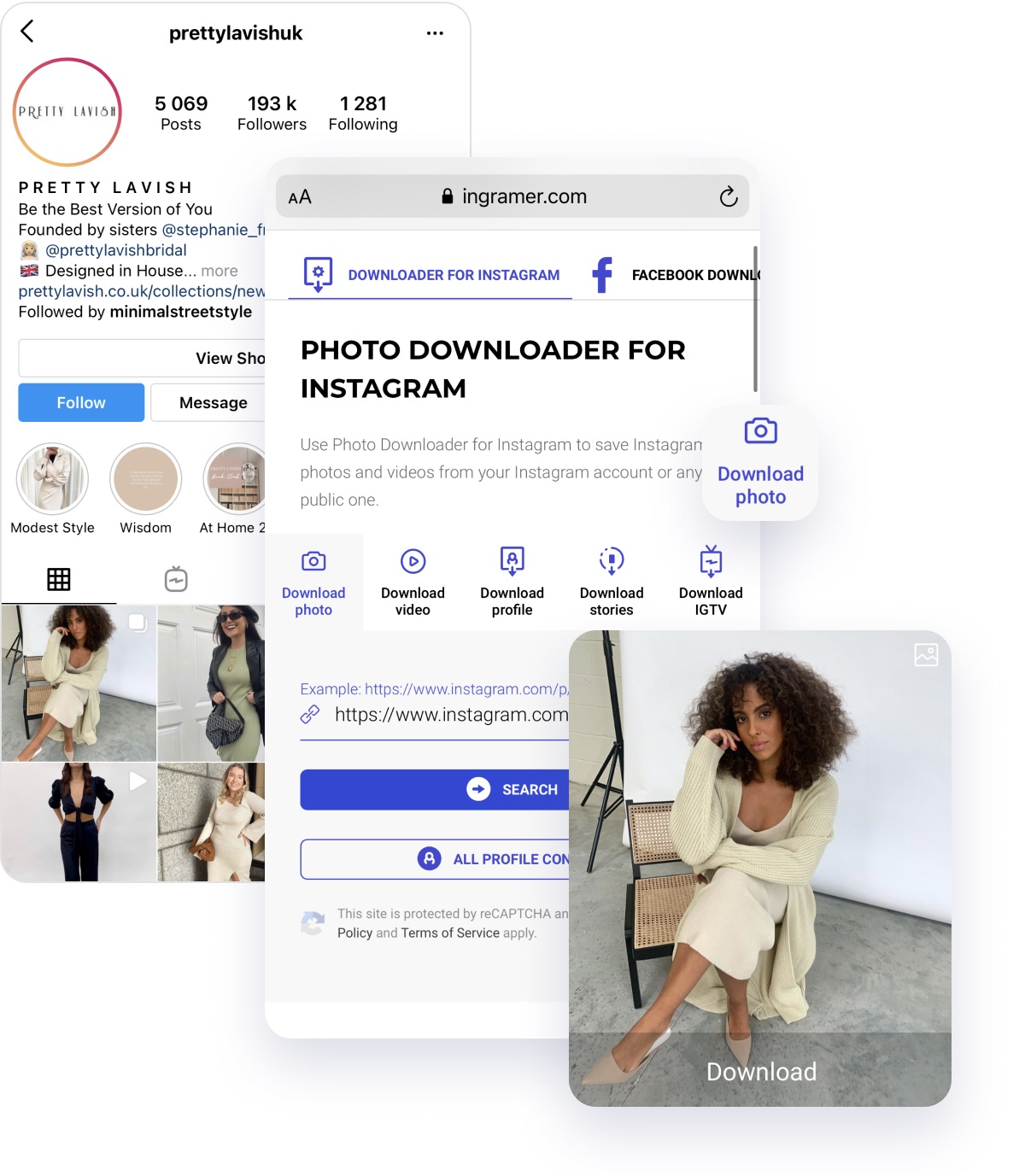
Screen videos are bad quality
If you see a really useful Instagram video that you want to get on your device memory immediately you can do it by recording your phone screen.
Those with an iPhone are in luck, as screen recording is built into the device. However, other users can install a special app for this purpose.
But neither the built-in screen recorder nor the apps, can help you to get the best quality from the screen recording. Only if you download the content with an IG downloader will you get the best original quality set by the user that uploaded the video.
How to download from Instagram
This one method works for all the content you want to download from Instagram with the Inflact tool. It works for downloading videos from Instagram, saving Stories on your device memory from any account on the platform, and other formats, including IGTV.
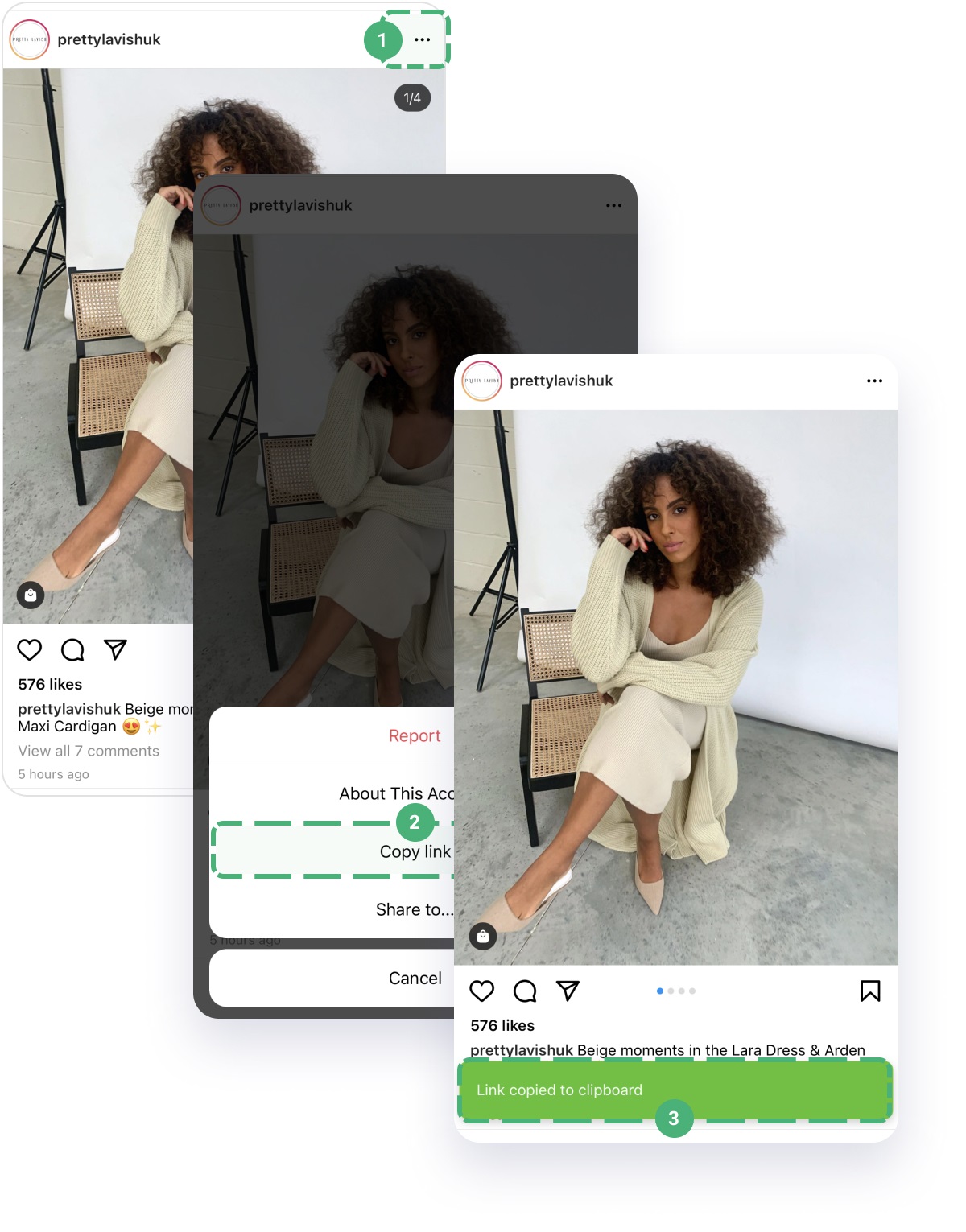
- Copy the link to the content (by tapping three dots in the Instagram app? And tapping “copy the link”
- Paste it into the box of the downloader tool
- Click the download button
- Choose a folder to save the content to
That's it. Moreover, you can download all profiles – any profile! – in bulk with this tool.
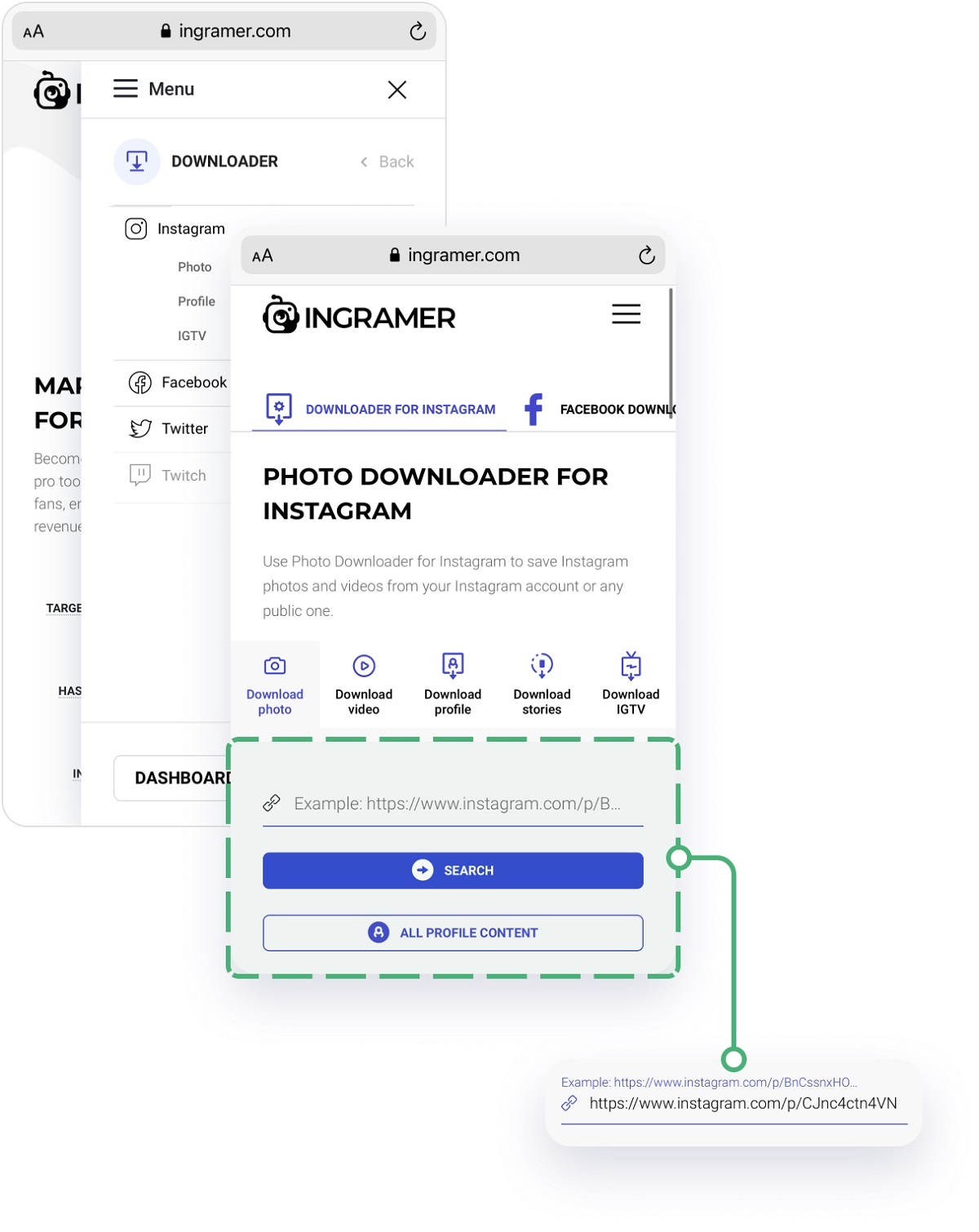
Just insert a username and download photos and videos? Including Stois and IGTV to your smartphone or computer without registration and installing add-ons.
It is the most convenient way of mass downloading Instagram profile with just a username or link to a profile. The most technological and secure in 2021.
Secret amazing feature to use right now
Mass Story downloading by username. Yes, now you can owe all Stories from one user day by day, without any move, just by entering his username.
You will just have all a user’s Stories downloaded automatically from the day you started the process. Imagine – you just open your dashboard and look through all the Stories that have been uploaded from the day you started. This is your own archive.
And you can set up as many profiles as you want for the 24/7 Story download. Save to your device memory those Stories that you think are useful. Others can just stay in your web archive.
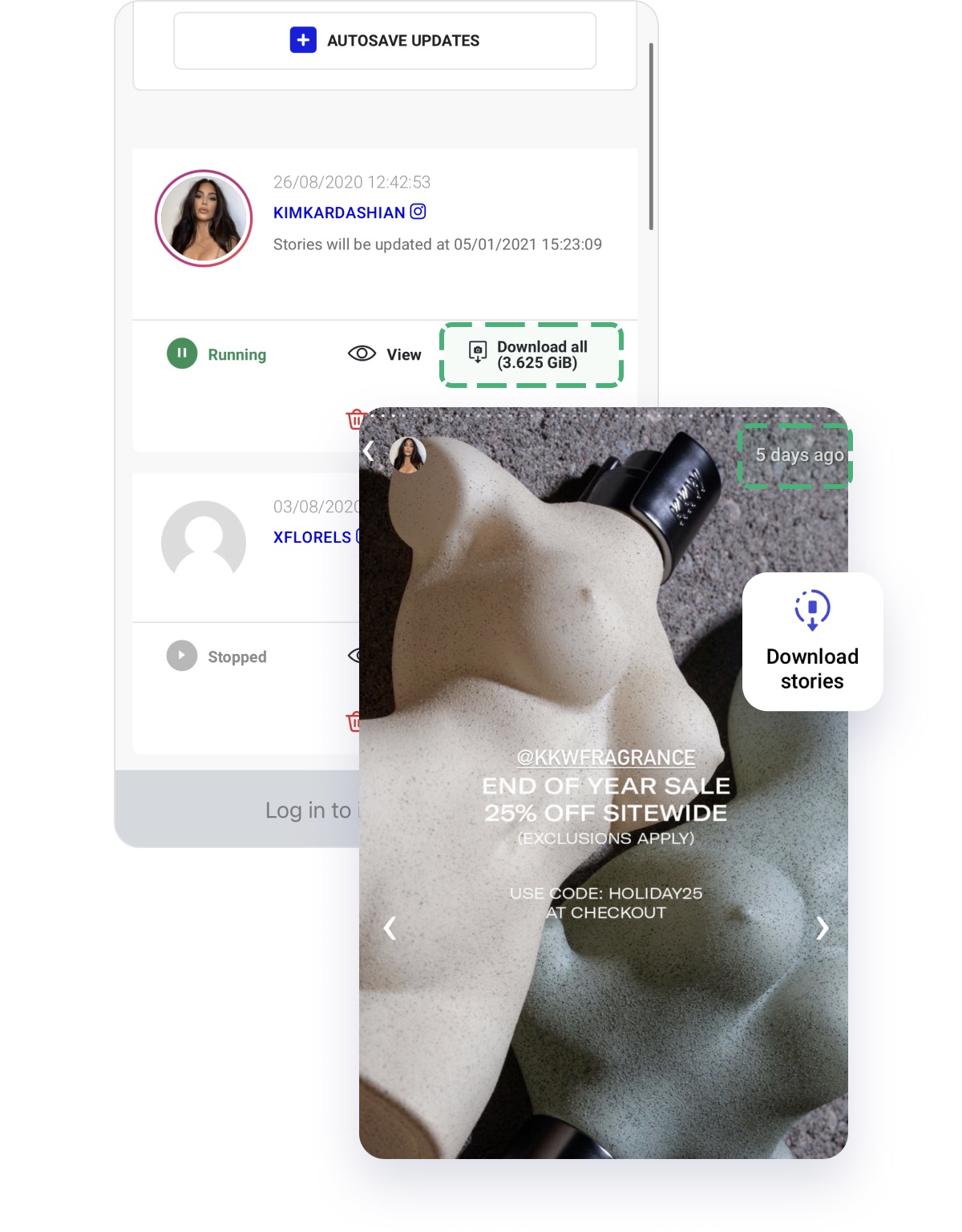
And don’t worry. It’s not forbidden to download Instagram content.
Why do you choose Inflact to download from Instagram
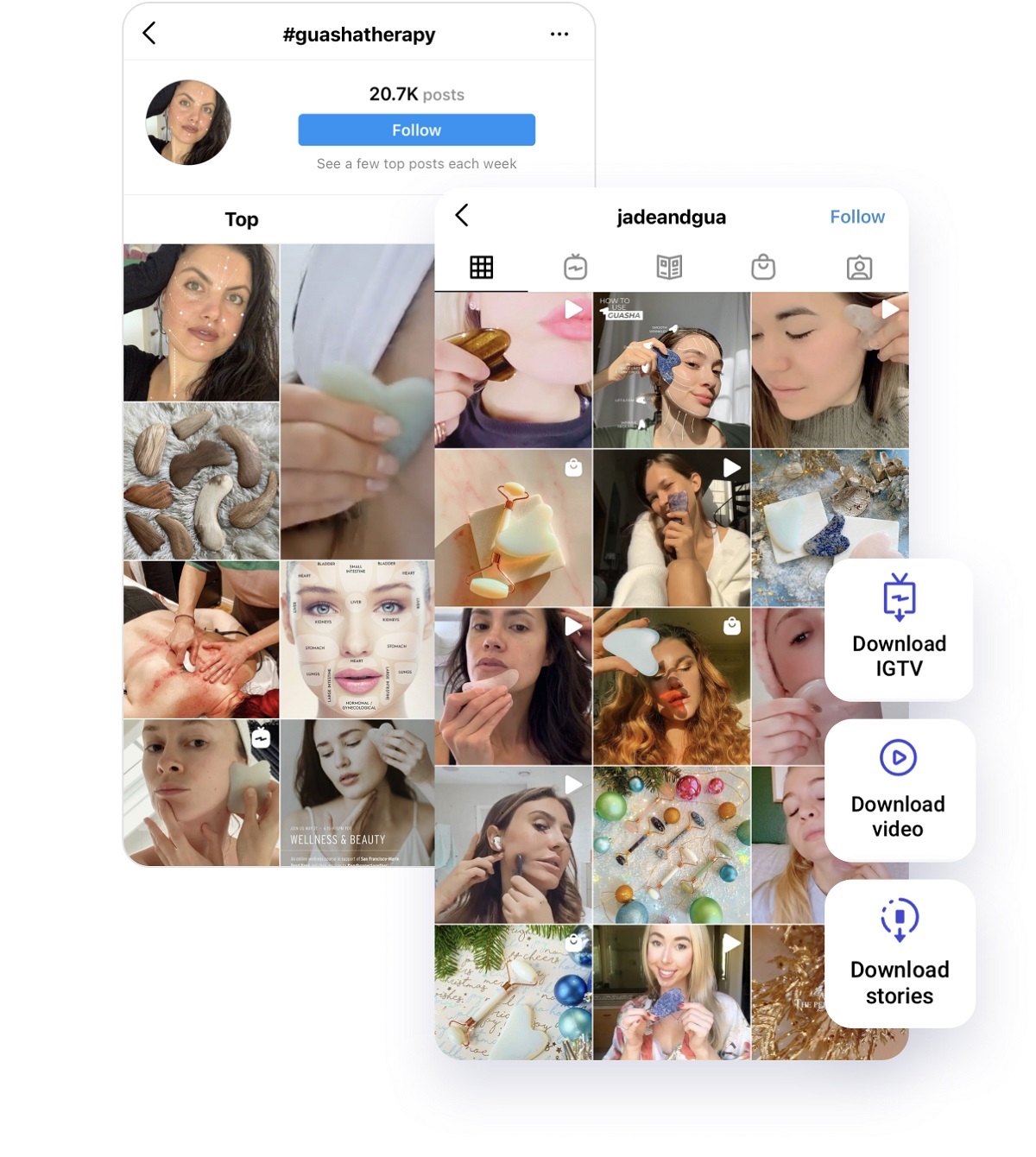
Downloader for Instagram is absolutely safe. It is anonymous and secure - no one will know that you’ve downloaded content from any profile. You can use the Downloader for Instagram with Windows, Linux, or Mac. Get any content from Instagram with any possible device or software. Mobile and PC support regardless of browsers (Chrome, Firefox, Safari) or operating system (Windows, Mac, Linux).
No, and there is no allowed service to do this for either private videos or private photos.