Aug 3, 2019
Find your own place on Instagram! Or Create it! Click to learn how geotagging can help your business!

With this article, you will learn how to create your own location on Instagram, how to add it and point out while publishing.
Why do we need geolocation?
Instagram geolocation is not just a fun gimmick of IG. It's an opportunity to tell friends and acquaintances about your life. It is also an excellent marketing tool that can communicate information about your business project to other users. And Instagram provides everything we need for this.Consider a fairly simple situation. Your cafe visitor decided to boast of a delicious dessert that was baked specially for him. She (let it be she) took a picture and posted it on Instagram. And there is no least opportunity to check-in. Instagram does not allow her to choose your location. The situation is not only sad but also very negative in terms of advertising. Indeed, thanks to the picture with the geolocation of your company, new visitors will learn about it. And they will surely want to come and try your dishes. That's a sufficiently effective advertising action that can significantly increase the profitability of the project you are promoting.
And a similar situation is observed in a variety of industries. It is important not only to tell the audience about your business but also to invite it. And here you can not do without a precise location mark.
In addition, for each geolocation, there are TOP posts, and the last published posts are displayed there. Therefore, the use of popular geolocations allows you to get additional coverage for your publications.
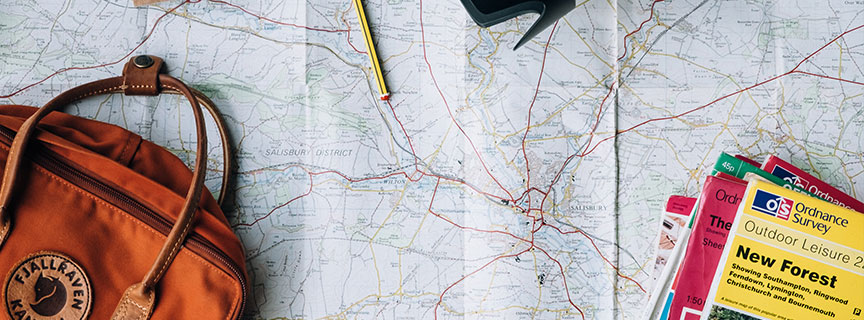
How to create your own location on Instagram?
How to make your own location on Instagram? The process of creating new geolocation is quite simple, but can not be carried out on Instagram itself. Since Instagram is owned by Facebook, the geolocation is added during the creation of the business account on Facebook. After that, you can switch to the business profile on Instagram.If a location was previously created by someone else, then you can safely use this geodata. It's better to use a phone to create geolocation, but there are applications that are adapted for PC.
Adding location via Facebook
- After you have downloaded the application, you should register a new profile or log in if you have already been registered.
- Next, create a business page dedicated to your company.
- In the Where are you section (About section), specify the exact address of your company. If you can't, subscribe to at least one user.
- This is where all the actions end. A new location is created, a place is added. Now you can point out a created geo on two social networks to any of your publications.
- There is one point I would like to draw your attention to. It is the creation of the name for your location. If you decide to create the location of your own home or company, remember that your point will be seen by everyone who is nearby. They can use it. You should come up with a creative name that can attract users and make them smile. The most creative: "Haven," "A good place," "Here I sleep," "Welcome" and others. One of the owners of a large company spends most of his time at work, so he named the mark of the company "My Second House."
- How to add your own location on Instagram, then? Return to Instagram and on the New Post window, tap the "Add Location" button.
- In the search line, start typing the name of the place that you created earlier, and it should appear in your prompts.

Instagram does not identify my location. Why?
If your phone cannot determine your geo-point, then the reason is either in the smartphone settings or in the geo-sensor. Rebooting the device and checking the Internet connection can help. If this does not help, it’s most likely, the reason is in the settings of the smartphone. You should ensure that location determination is enabled.For Android
To enable the feature you need to go to the phone settings. Find "Privacy" and open "Location" there. Here you need to move the slider to enable this function. Everything is quite simple. Now the location is turned on, and you can see applications that collect data about your location. Facebook and Instagram should be on the list of those for whom this is allowed.
For iOS
To enable the option, go to the settings, and find "Privacy." In the window that pops up, select "Location Services." Move the slider, and that's it.
Broaden your Instagram horizons by reading the article Check Back Soon: How To View Old Direct Message On Instagram?

How to use it for promotion?
1. There is one trick which allows increasing the reach of your posts several times. Prepare a post with a location pointed out. You can make use of Inflact Scheduled Posting service to make the process comfortable and more enjoyable. Read more about it in the article Refreshed Scheduled Posting: How to Post on Instagram Online in a New Way?Then in a couple of hours, after it gathers a significant number of first likes, change it for another one. Thus, it will appear in new search results and will get new extra likes.
2. Don't you know that Inflact allows you to adjust the location targeting?
You know that targeting is the first and prime step of each promo campaign. Location targeting is vital for businesses which are intended to attract those users who live (or publish) in a particular place. With Inflact you can like and follow those accounts automatically drawing their attention in a natural way. That will make your promotion more precise and fast. Read more about it here How to promote Instagram page? (Real Ready-Made Solution Inside) or without further ado…







