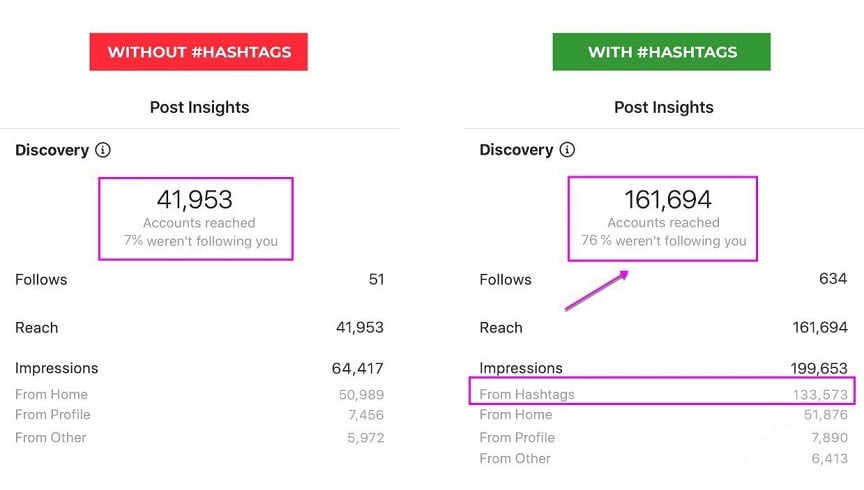In the era of design and aesthetics, the surrealistic photo collage can bring more reach to your account dashboard statistics. And obviously, these numbers will be higher than if you posted these two or three photos (that you’ve made a collage from) separately!
Here is a result of today’s tutorial. Which of these two photos will gather more shares and saves you think?

The concept of irrational juxtaposition
There are seven key concepts of surrealistic collages creating, and the one, that we’re looking forward to making here is an irrational juxtaposition. It is about the combination of disparate entities to create a new thing.
Look through the latest collages of Instagram artists to inspire:
5-step tutorial to create a fantastic photo collage in the mobile app
We offer yo use Picsart or Pixomatic app for this. Both are free to use for this purpose.
Let’s dive into creating and make a reach-boosting photo collage in 5 simple steps.
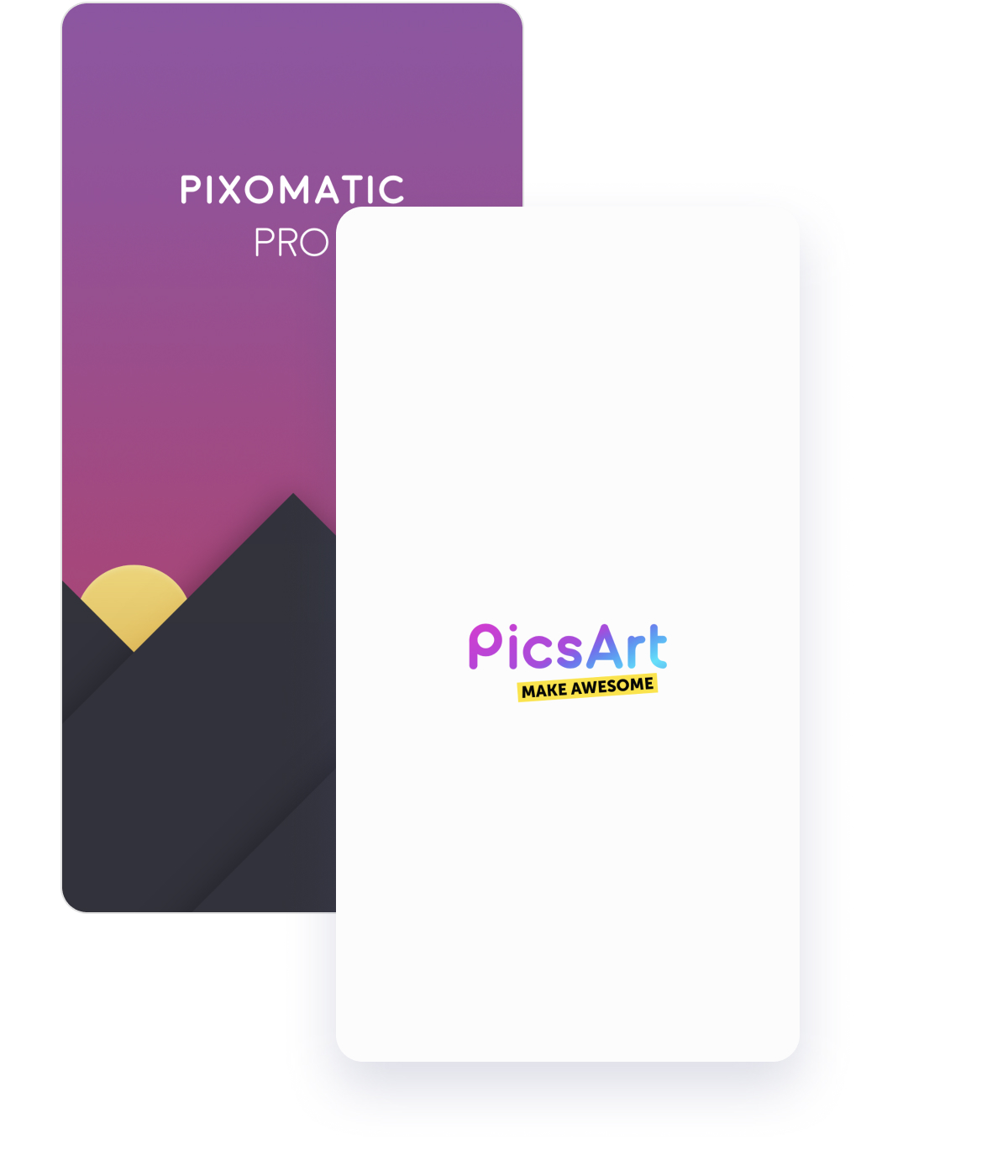
Choose the major photo and the additional element to invent a concept.
After you’ve chosen your photo as a scene of the collage, now it is a time to think of the way you’ll deliver an idea.
Add an extra Layer to your photo by tapping Plus sign and choosing Image. Then you’ll get access to thousands of images from the library of the apps. Type the keywords for your idea in the search bar and choose the most intriguing media.
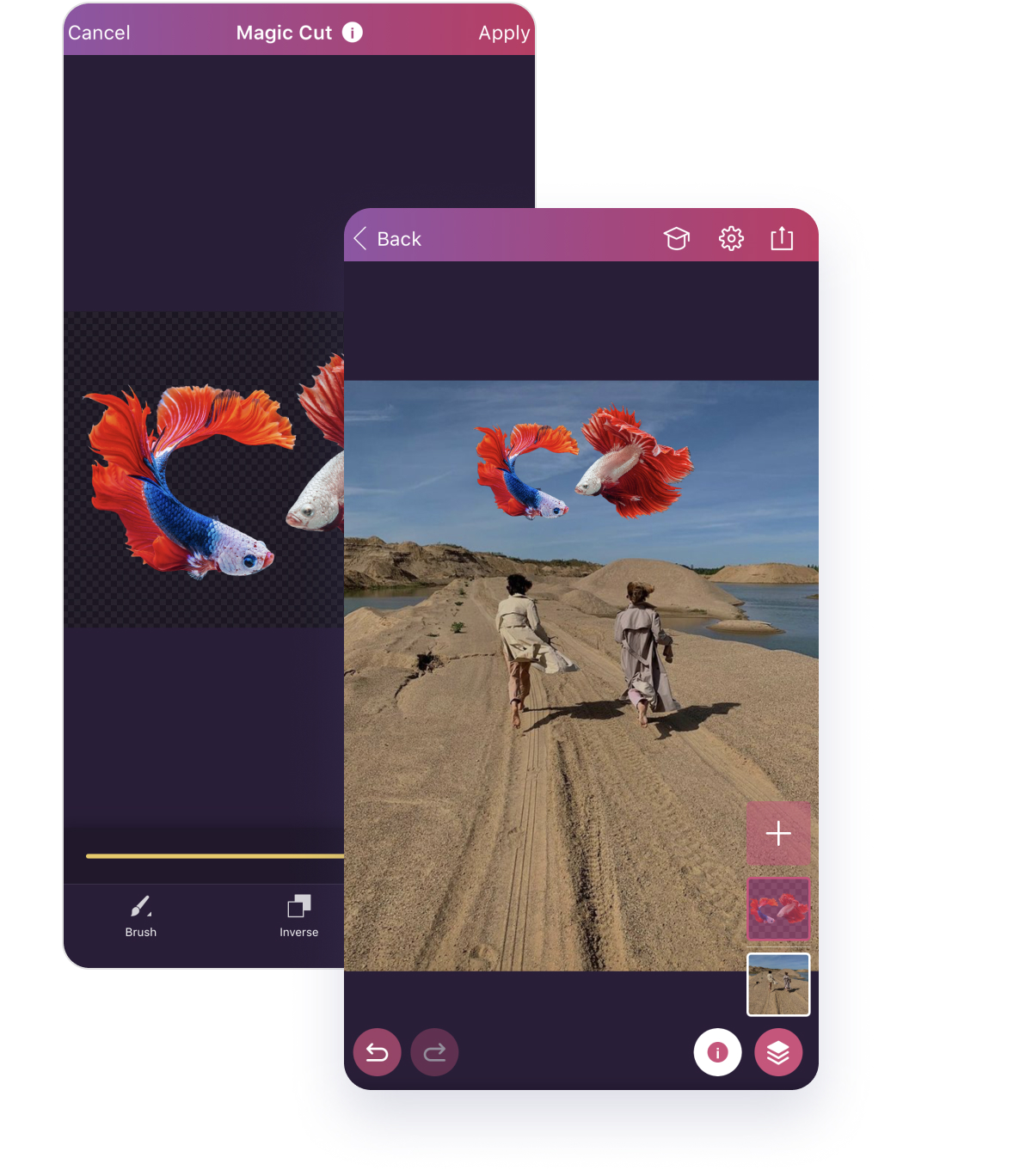
Add atmospheric objects to enhance the collage aesthetics.
We work on the sky scene in this photo, so it’s better to add more clouds. But you can choose any object to add and make the whole look more fascinating. So get creative and add more details to the collage for the mojo.
Tap Plus sign to add a layer, choose an Image. Find the objects to enhance your idea in the libraries.
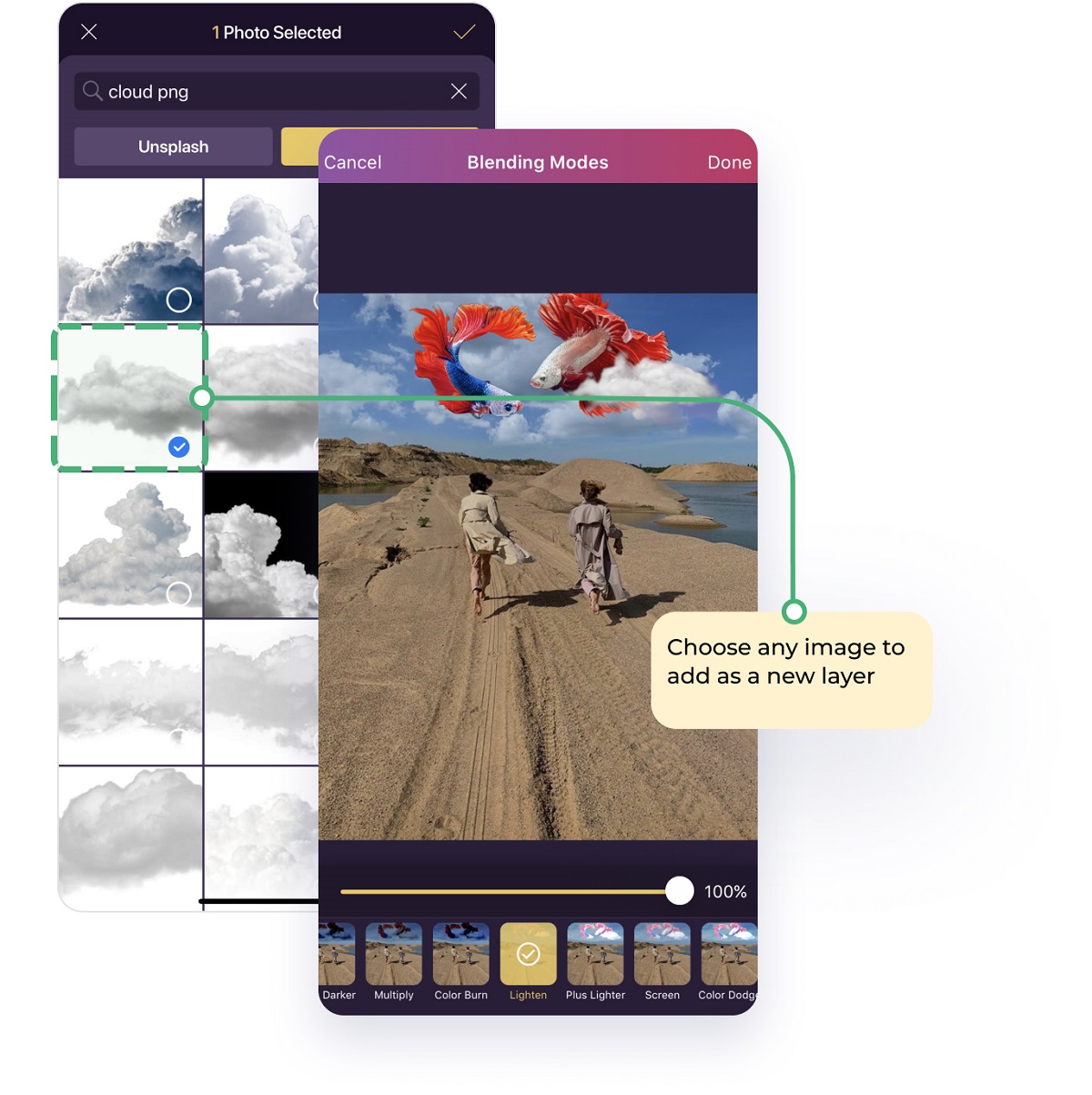
Add even more atmospheric details to the collage with Blending modes.
Add more objects from the Library or Camera roll to the collage.
We add some galaxies here from the Web gallery. To fit the scene perfectly, we’ve chosen a Lighten blending mode in the image settings.
With the right Blending mode, the night sky galaxy turns into the sparkling mop of fireworks around the clouds. Tap through all blending modes to choose that one, which will help you to add any effect to the scene seamlessly.
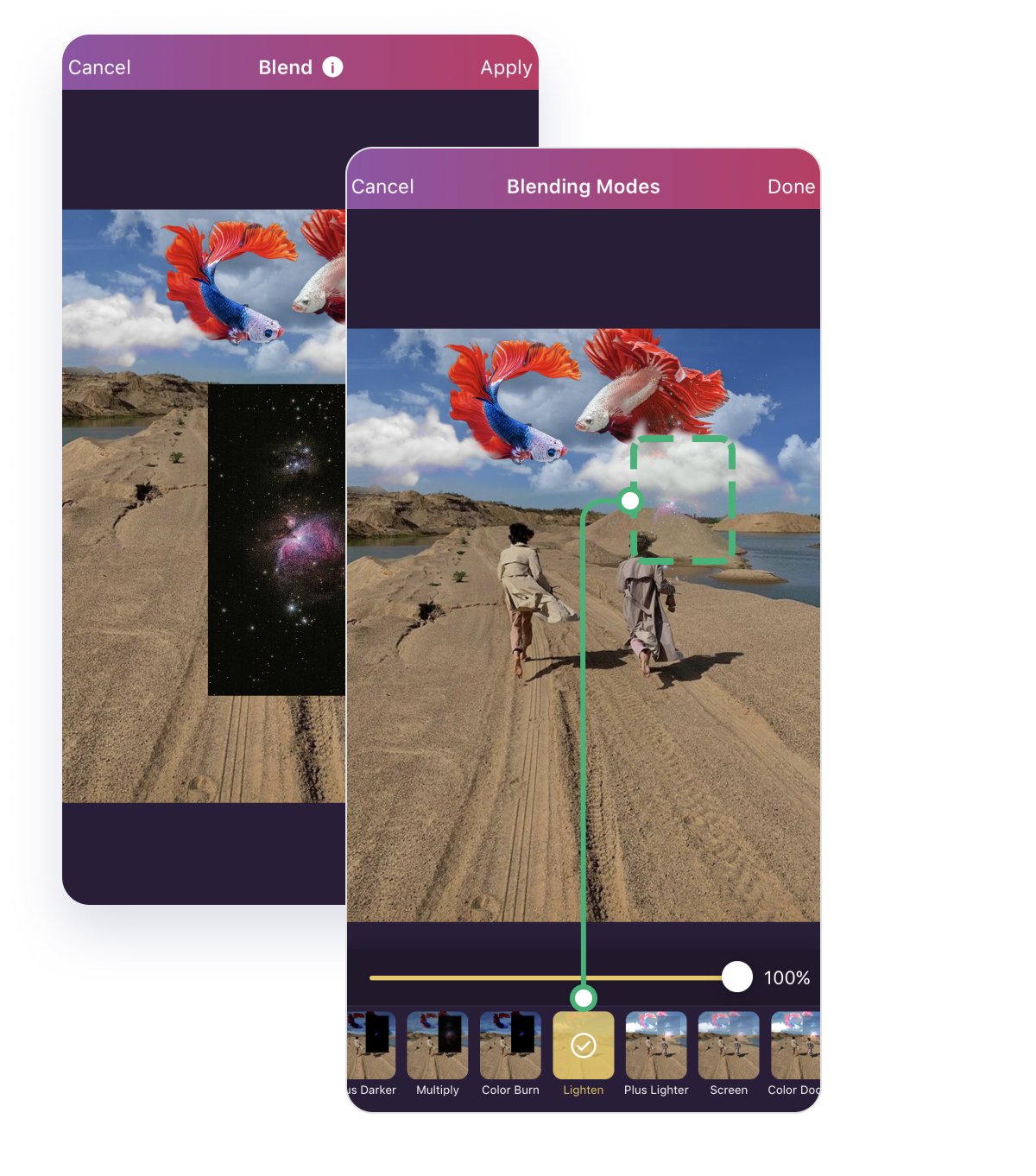
At the finish line, add a filter to connect everything in one concept.
This secret knowledge for all future photo artists is always to add a filter at the end of work.
It would smudge all edges and combine all details and objects naturally. The ideal filter will erase all color and lighting contradictions.
We’ve chosen a D02 filter here to reduce exceed saturation and add a bit of magic with these Instagrammable cold colors.
Lastly
Photo art is something that makes users stop swiping and try to get into the idea of it. Any of them want to open up the secret: is it real or not? Hasn’t it been in reality or is it the fantasy of the author?
Do you still think it costs a lot to make nowaday’s users stop on your photo?
It is free to use and takes only 10 minutes with the powerful photo editor.
So keep up being creative and make surrealistic collages in Pixomatic.
Your audience will love how you look at things and all these magic beats you produce. Activate your whole content strategy with conceptual photo arts.