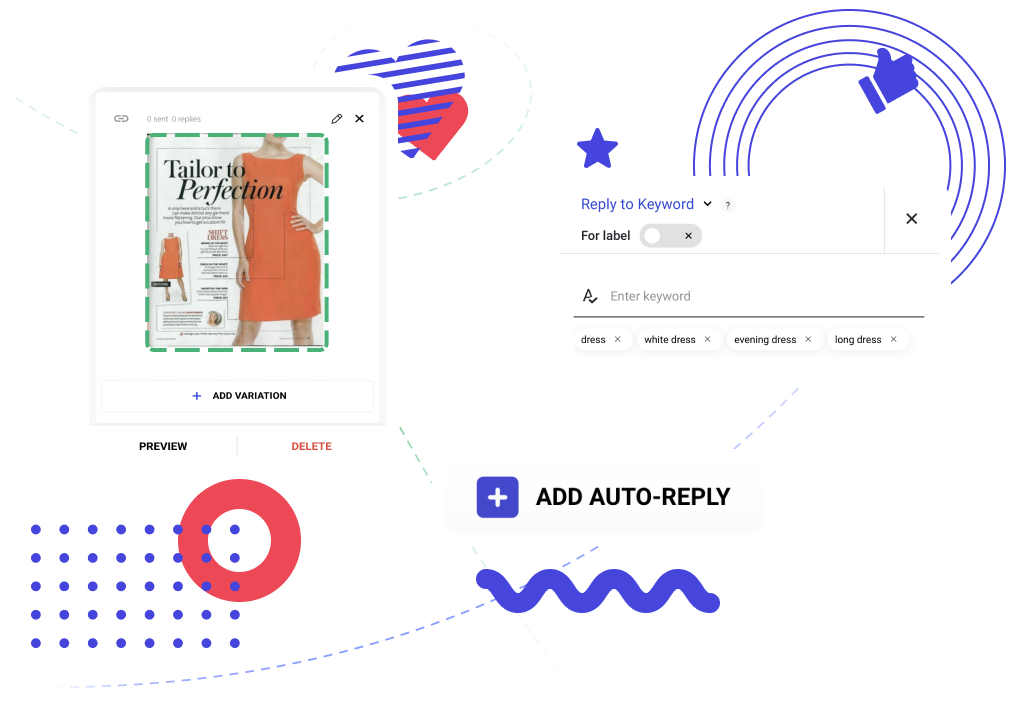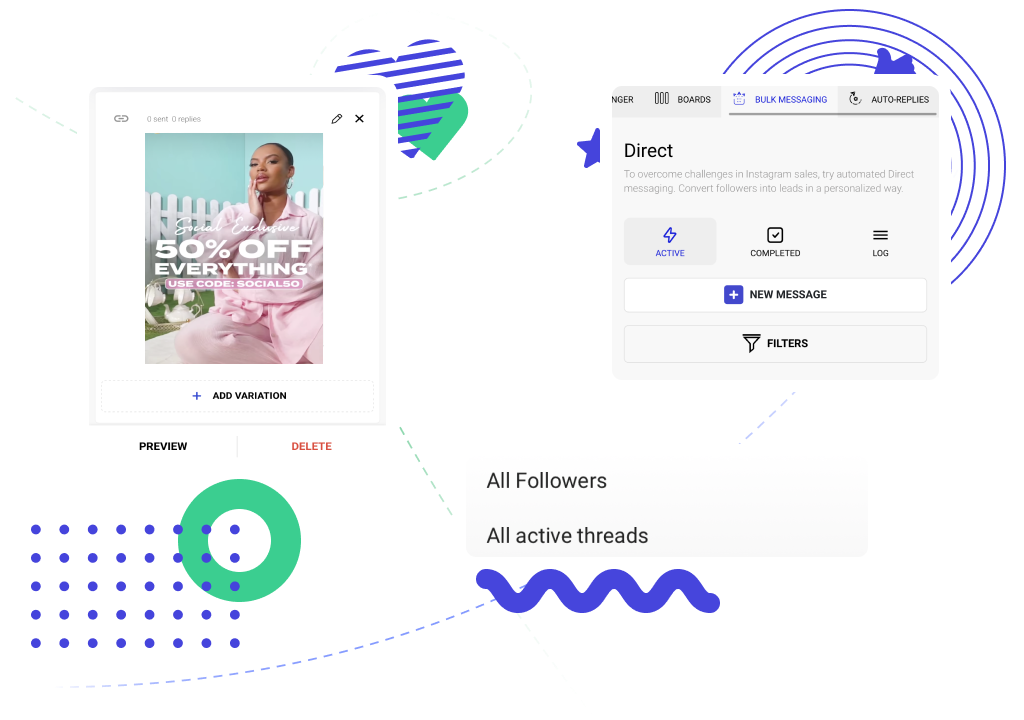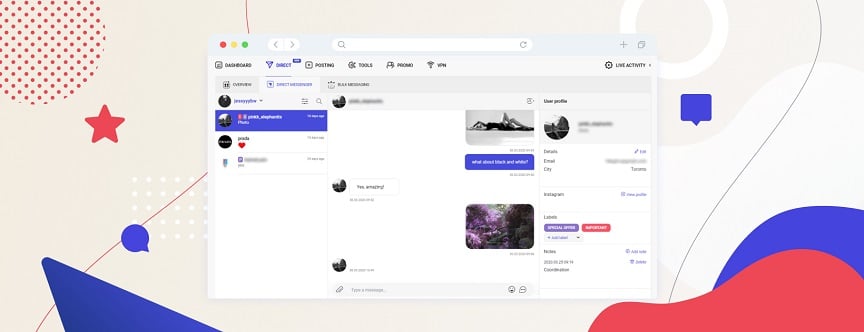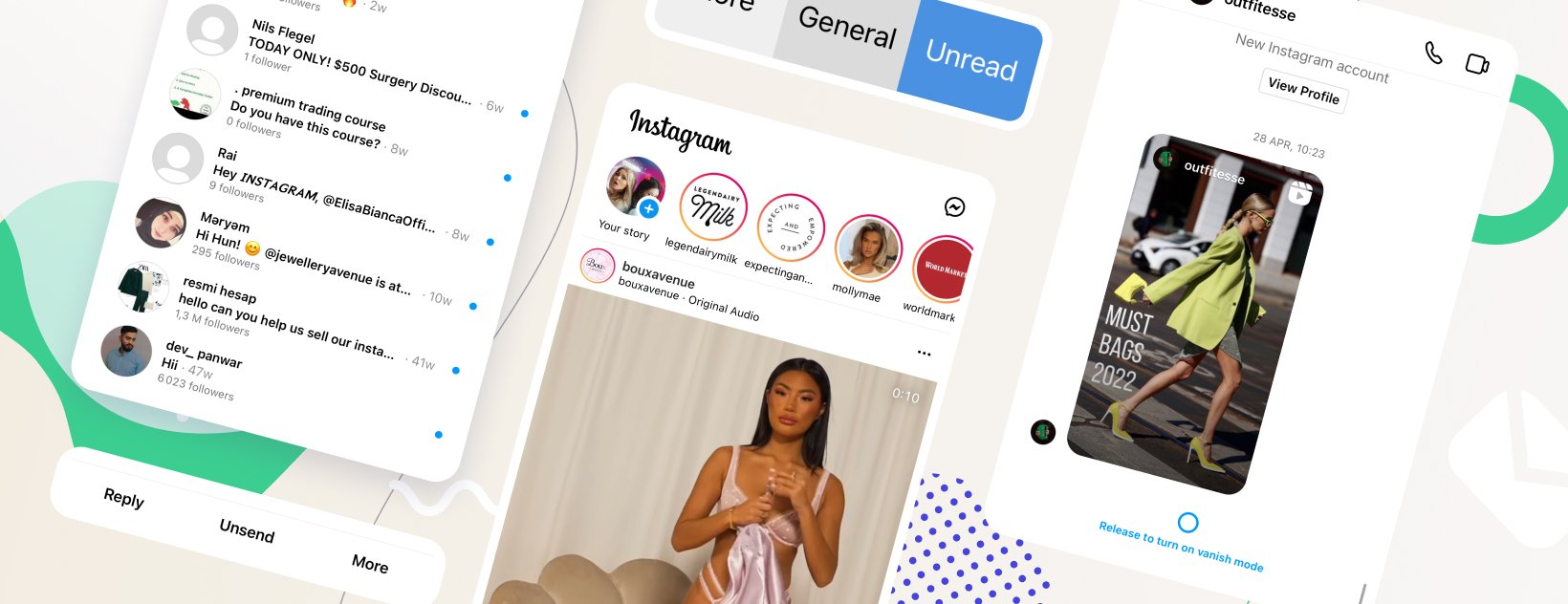
Can you unread this message? Or keep it forever even after deleting the thread? In general, how can you manage Instagram messages in the best way? That's what this guide is about. We will answer all the main questions about how to recover Instagram messages, how to delete a thread, and more.
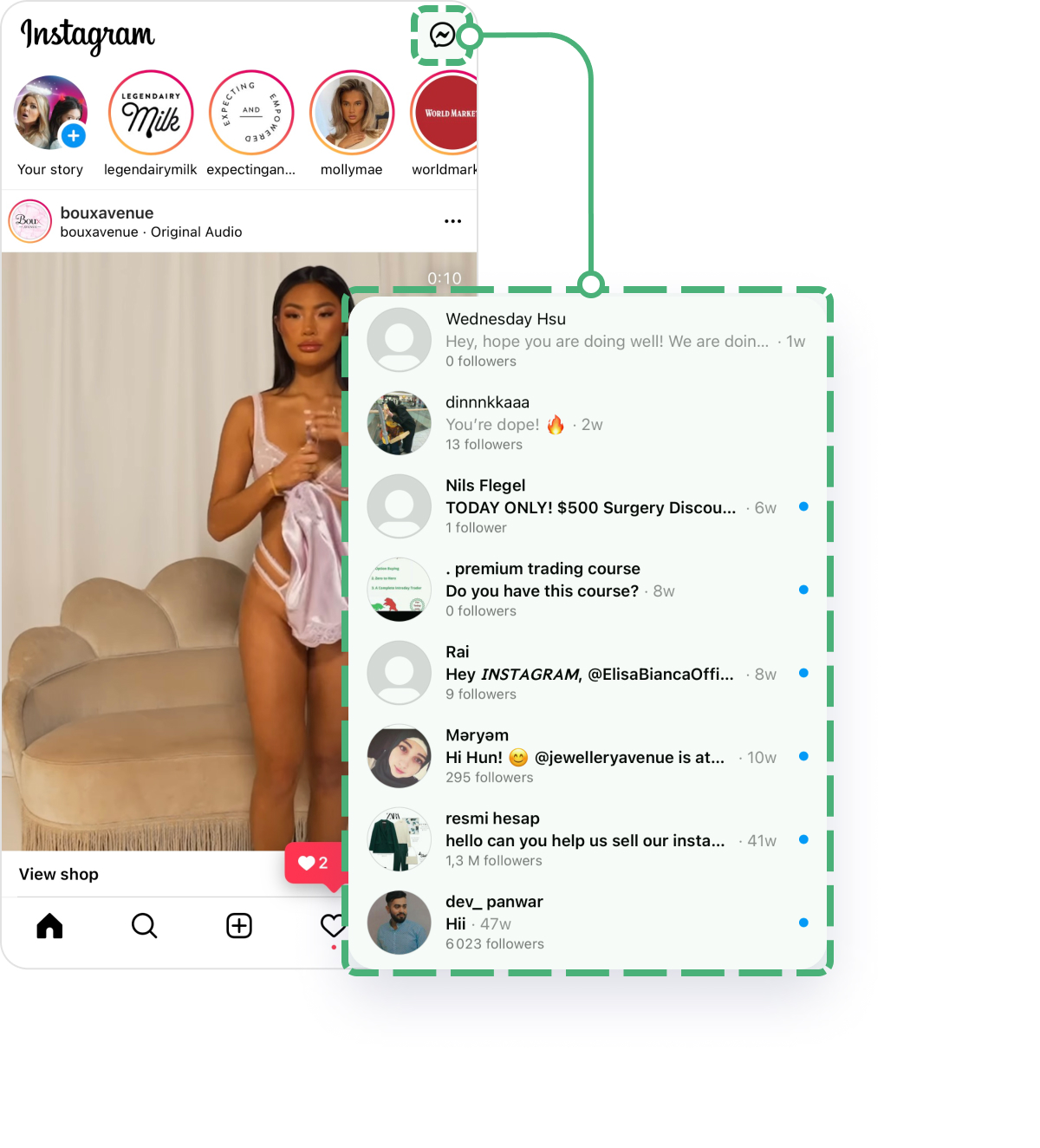
What is Direct?
Instagram Direct is a service for sending messages to users on the social network. It sounds so simple, but without this function, it's not so convenient to do business on Instagram.
Instagram messages are one of the most used ways to keep in touch with friends and colleagues for the two billion active Instagram users in 2022. On the other hand, Instagram messages are a great solution for promoting your Instagram account and selling your product or service if you're running a business on Instagram.
Instagram messages 101
Here are the most popular questions people ask about Instagram Direct. To master the art of Instagram messaging and type like a pro, we suggest you take it all on board.
How to recover deleted Instagram messages
How to restore deleted messages on Instagram is one of the most troublesome issues people frequently ask about.
You need to know one thing about the official Instagram Direct: it is impossible to restore deleted messages using the standard Instagram mobile app without having certain skills, as well as specialized programs.
That is why the Instagram system warns the user that the chat is being deleted forever.
BUT... for this case there are two ways to recover your Instagram messages:
1. Recover Instagram messages with a professional Instagram Direct tool
If you've been logged into the Inflact Direct tool, the chance of finding deleted threads and messages is high — even if you try to recover them a few weeks after deleting them. The fact is, the Inflact Instagram Direct tool is for bulk messaging and setting up auto-replies on Instagram to incoming messages, but it also keeps a full version of your Instagram Direct to manage messages, label recipients, group them, and search them.
Always have on hand the full mirrored version of your Instagram messages:
- Sign in to Inflact Instagram Direct.
- Authorize your account.
- Open Direct.
Even after deleting messages in the Instagram app, they will be stored here much longer.
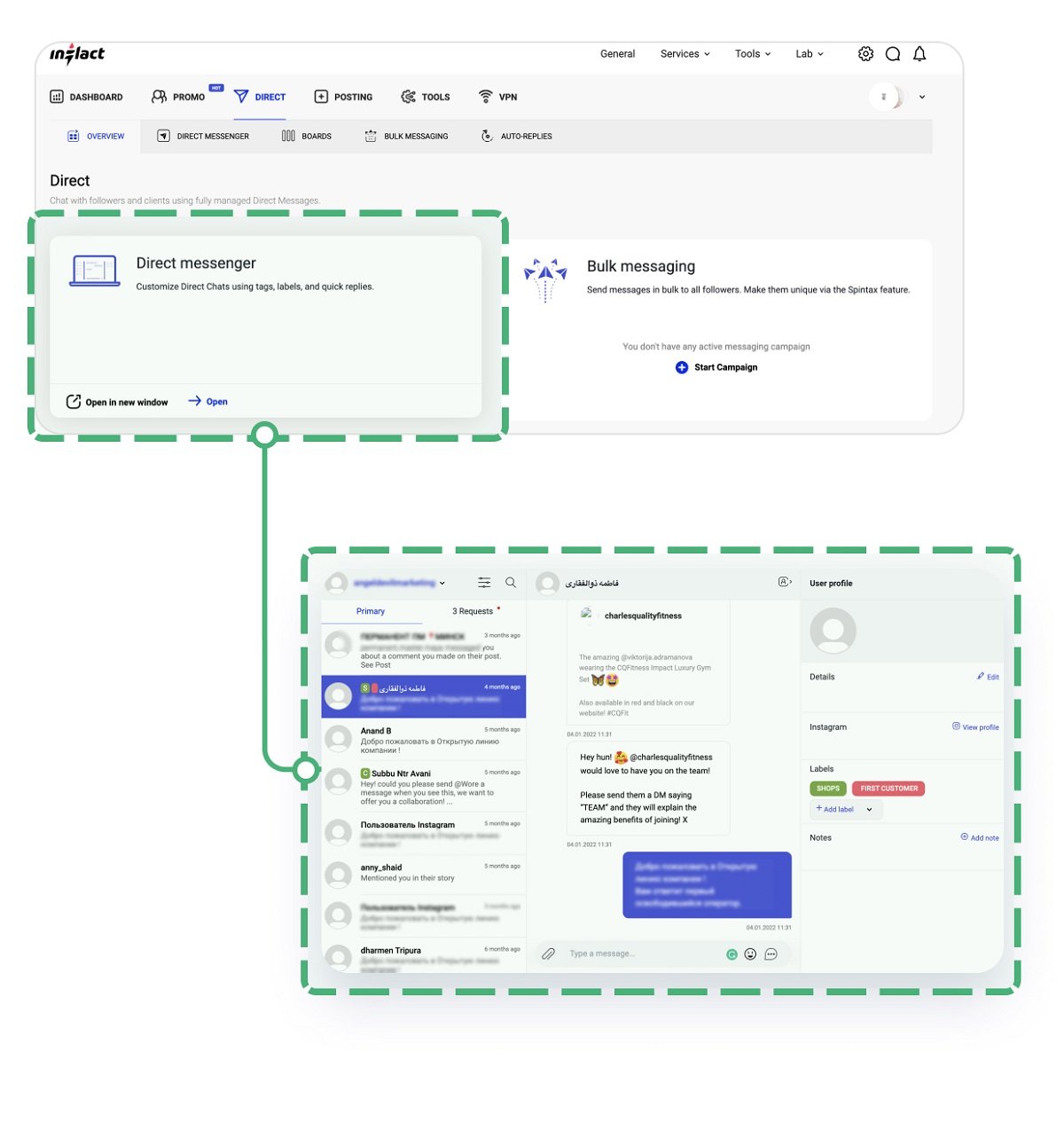
2. Recover Instagram messages with a screenshot
If you deleted the conversation completely, and not just a single message, then in this case you can ask the interlocutor to take a screenshot and send the image to you.
3. Recover Instagram messages via Facebook
You can try to recover deleted data via Facebook if your two accounts are linked:
- Log in to your Instagram-Facebook account
- Go to the business page to which the Instagram profile is linked.
- Select the "Inbox" menu item.
- Click on the Instagram Direct option on the left panel.
If the dialogs have been saved, you will see them in this section.
How to save Instagram messages
Recovering correspondence from the deleted bin is problematic.
It is much better to take care of saving important data in advance. For example, by regularly requesting a backup on Instagram itself:
Can you restore deleted messages on Instagram?
How to restore correspondence on Instagram is a question that arises from users of the social network after intentionally or accidentally deleting conversations or individual comments.
If such an event has occurred and messages have disappeared, it will be necessary to carry out certain manipulations to restore the content.
Download Instagram data to restore messages in the Instagram app:
- Select the hamburger menu icon in the upper right corner to open the side menu.
- Click the hamburger settings icon on the Instagram profile page.
- Select Settings Your activity Download Data.
- Click the data download button in the Instagram app settings.
- Enter your email address and click the blue "Request Download" button at the bottom of the form. You will soon receive an email with a link to your data archive.
- Download the Instagram data archive.
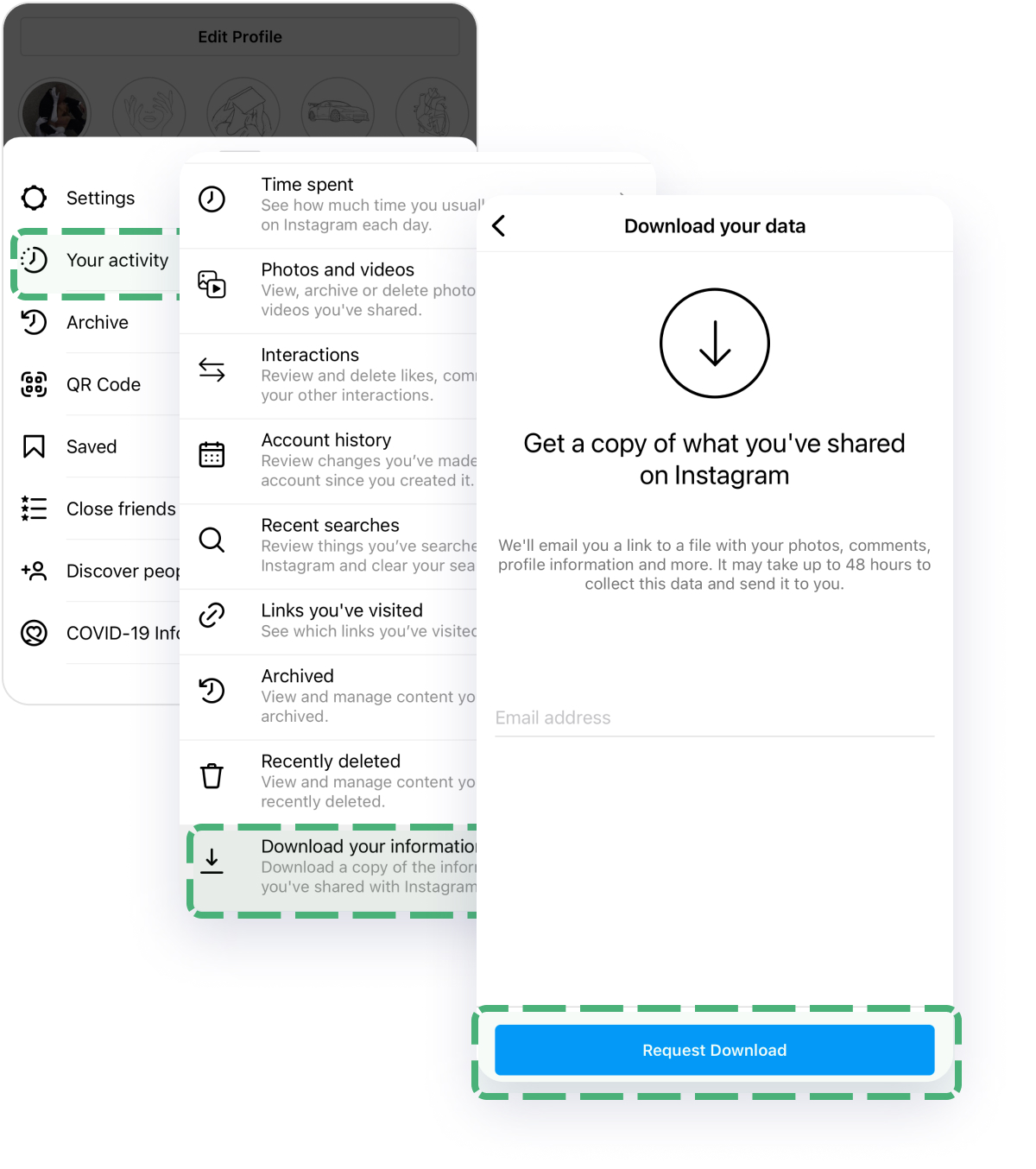
On your computer, you can access this option by clicking on your profile picture icon in the upper right corner of the Instagram website.
- Open the profile menu on the Instagram website.
- From there, go to Settings Privacy and Settings Request Download.
- Click the download request button on the Instagram website.
After you have downloaded the ZIP archive, extract its contents to your computer or phone. It will have a messages.json file. When you open it, it will take a few extra seconds to load, depending on how much you post on Instagram.
At first, the contents of the file may seem like gibberish, but you don't need to understand all of it. All you need to know is that this file contains a log of all your direct messages up to the moment you clicked the "Request Download" button.
Alternatively, since each message is logged with its timestamp and sender, you can also use dates and contact names as keywords. The data is documented in reverse chronological order. So to read the entire conversation related to your keyword, just scroll up or down.
In addition, you can examine the archive and the rest of the elements to understand how much of your data Instagram collects. There is a file "seen_conduct.json" in which all the messages that you saw and scrolled are recorded. "Devices.json" contains the account of the devices you have ever used to log in to your Instagram account.
In this data you'll get all the information stored in your account, even messages. But this way does not work if you have already deleted a message. After deleting, it will not appear in the downloaded Instagram data. So, use this method as a way to prevent accidental loss of data in advance.
How to delete Instagram messages
Deleting messages from yourself and your interlocutor is really simple. Note that when you delete a post from the dialog, it disappears for both you and the other user. However, if a complaint is received about the messages, the data can be restored for verification.
Attention: We recommend that you do not disclose confidential data in private messages or send photos that are too personal.
Even if the messages can be erased, there is always a chance that another user took a screenshot of the display and the data will remain with them forever.
How to delete a message from Direct on your phone
- Open the list of dialogs in Direct. To do this, click on the icon in the upper right corner.
- Open the chat that you want to make changes to.
- Find the message you want to get rid of. Long press on the text.
- Click on the "More" option in the lower right corner. From the pop-up menu, select the "Unsend" option.
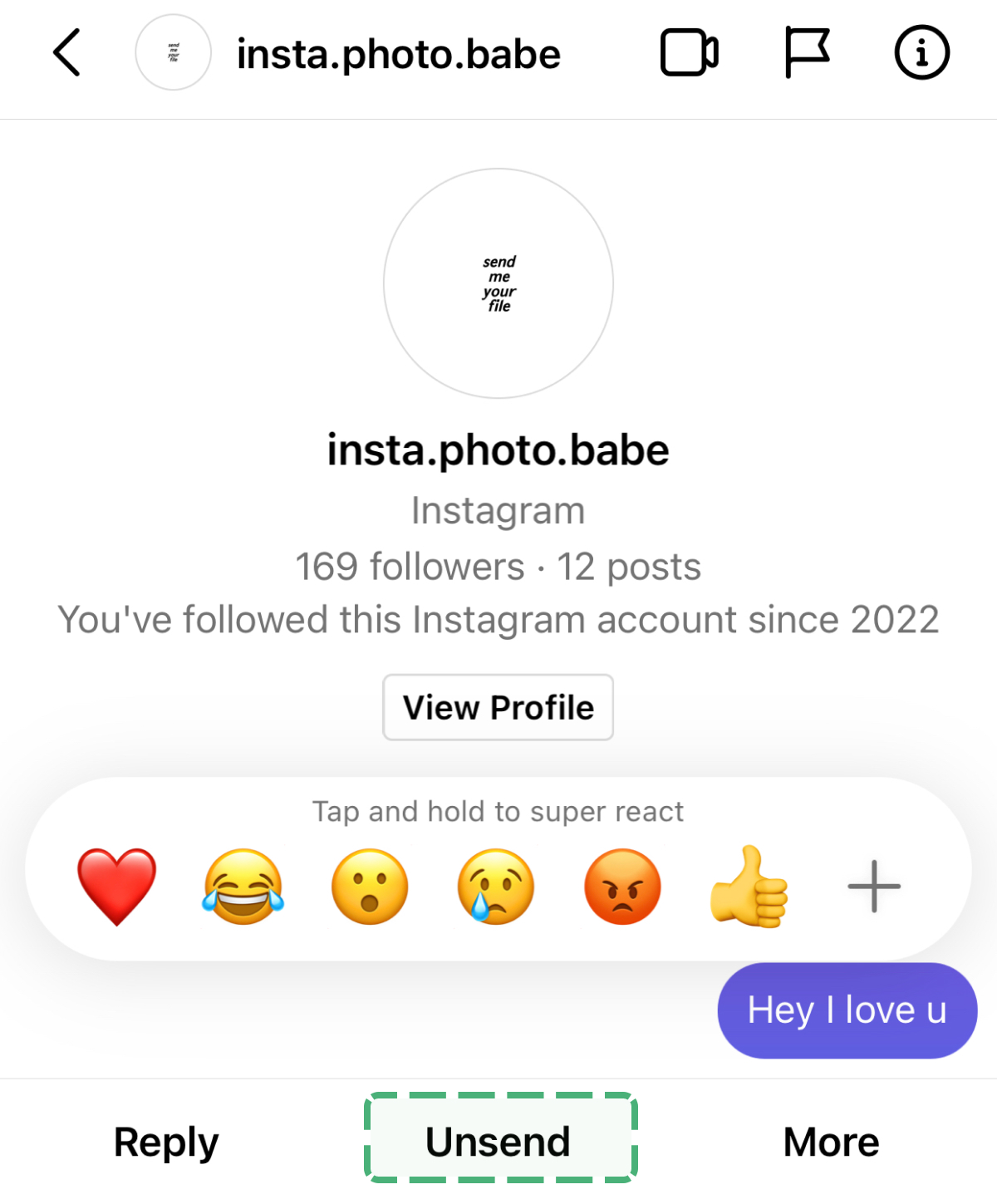
How to delete a message from Instagram Direct on a computer
The process of deleting individual messages in Instagram correspondence from a computer has similar steps.
- Log in to your account from your computer and open the list of dialogs.
- Select the chat in which you want to delete the message.
- Find the message and hover over it with the mouse. Three icons will appear on the left side of the phrase.
- Select the icon with three dots to the left of the message. After clicking, you will see several actions that can be performed — "Share," "Copy," "Forward," and "Unsend."
- Select the "Unsend" option.
Sometimes erasing one or more messages is not enough. In this case, getting rid of the chat completely will help.
Once again, we remind you that in this case, the correspondence will remain unchanged with your interlocutor — it will disappear only at your end.
Delete a thread in Instagram Direct on a mobile device for iOS and Android
The instructions for removing the dialog from a phone will be different depending on the type of your device.
You can erase the correspondence from an iPhone as follows:
- Log in to your account and go to the personal messages section.
- Select the chat you want to get rid of. You can do this by scrolling down the ribbon, or use the search at the top of the screen.
- Swipe the dialog to the left or press on it. When the menu appears, click on the "More" button.
- In the context menu that opens, click Delete.
- Pay attention to the warning that appears on the screen. The chat with the user will be permanently deleted.
- Click on the option again to confirm the action.
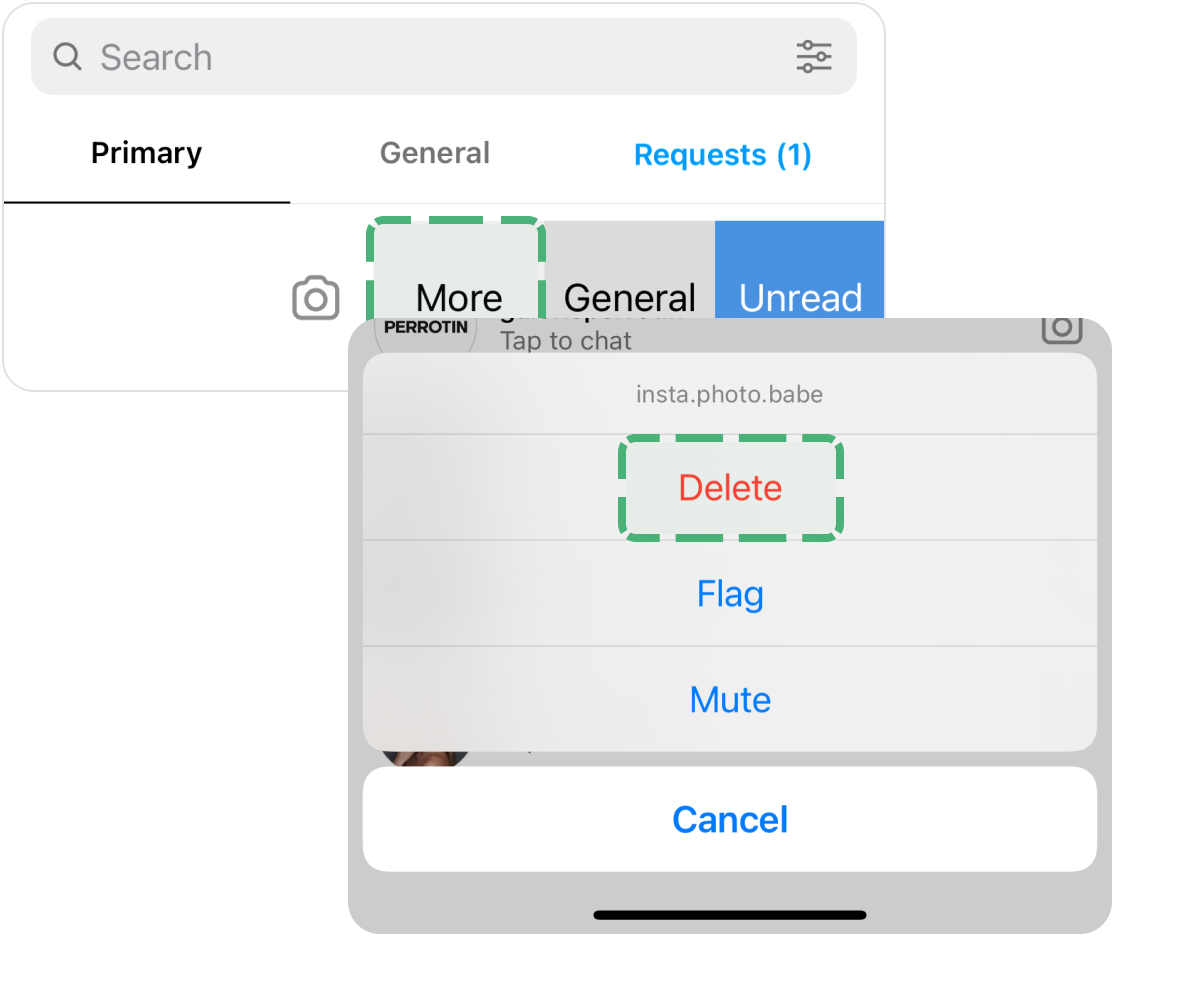
The principle of deleting a thread from Instagram from Android is very similar, but it has some differences.
- Log in to your account, and go to Direct.
- Select the chat you want to get rid of. You can do this by scrolling down the ribbon, or use the search at the top of the screen.
- Tap on the dialog and hold until the context menu appears.
- Select Delete.
- Pay attention to the warning that appears on the screen. The chat with the user will be permanently deleted.
Deleting a thread from Instagram on PC
It is impossible to erase the dialog in Direct completely from a computer. There is no such function at the moment, but you can delete one or more messages from the thread.
Deleting all or some threads on Instagram
Instagram has provided a function for deleting all or several correspondences in a few touches. For those people who often receive messages in large numbers in Direct from different profiles and conduct active correspondence, this functionality will be extremely useful.
To delete multiple chats at once, follow the following procedure:
- Log in to Instagram Direct.
- Click on the icon in the list view.
- Mark the chats that need to be cleared, and a menu will appear at the bottom.
- Click on the Delete.
- Confirm the action.
LIFEHACK: How To Delete Instagram Messages FROM BOTH SIDES. Let's say you've sent a message you don't want a user to see, but you've already deleted the whole thread with them, so you can't use "Unsend" for this Instagram message. The only way to delete this message from their chat is to BLOCK them.
The thread between you and the blocked user before the blocking will also disappear from their list of Instagram threads. And any new messages the blocked user will send to you in Direct will be visible only to them. That is, you will not see what they write to you, and these messages will never be marked as read in the sender's thread.
How to send disappearing messages on Instagram
In order not to create the unnecessary hassle of erasing messages, you can insure yourself in advance and send a disappearing message.
A disappearing message can be a photo, video, or text. The information disappears immediately after viewing, and it is impossible to see it again. Moreover, if the user takes a screenshot of the disappearing message, you'll be notified!
To send a disappearing photo message on Instagram, do the following:
- Open Direct and select a conversation with a user or a group chat.
- Click on the camera icon. The camera mode opens in front of you. Take a photo, and apply an effect if desired.
- Move the line under the photo to change the viewing mode: to "One-time viewing," "Allow repeat viewing," or "Leave in chat."
Sending a disappearing text messages on Instagram
If you need to send a text message in such a way that after viewing it disappears, you need to switch to the appropriate mode:
- Open a dialog with the user.
- Swipe up to enable disappearing messages mode — the chat will turn black.
- Write a text.
- Send a disappearing message.
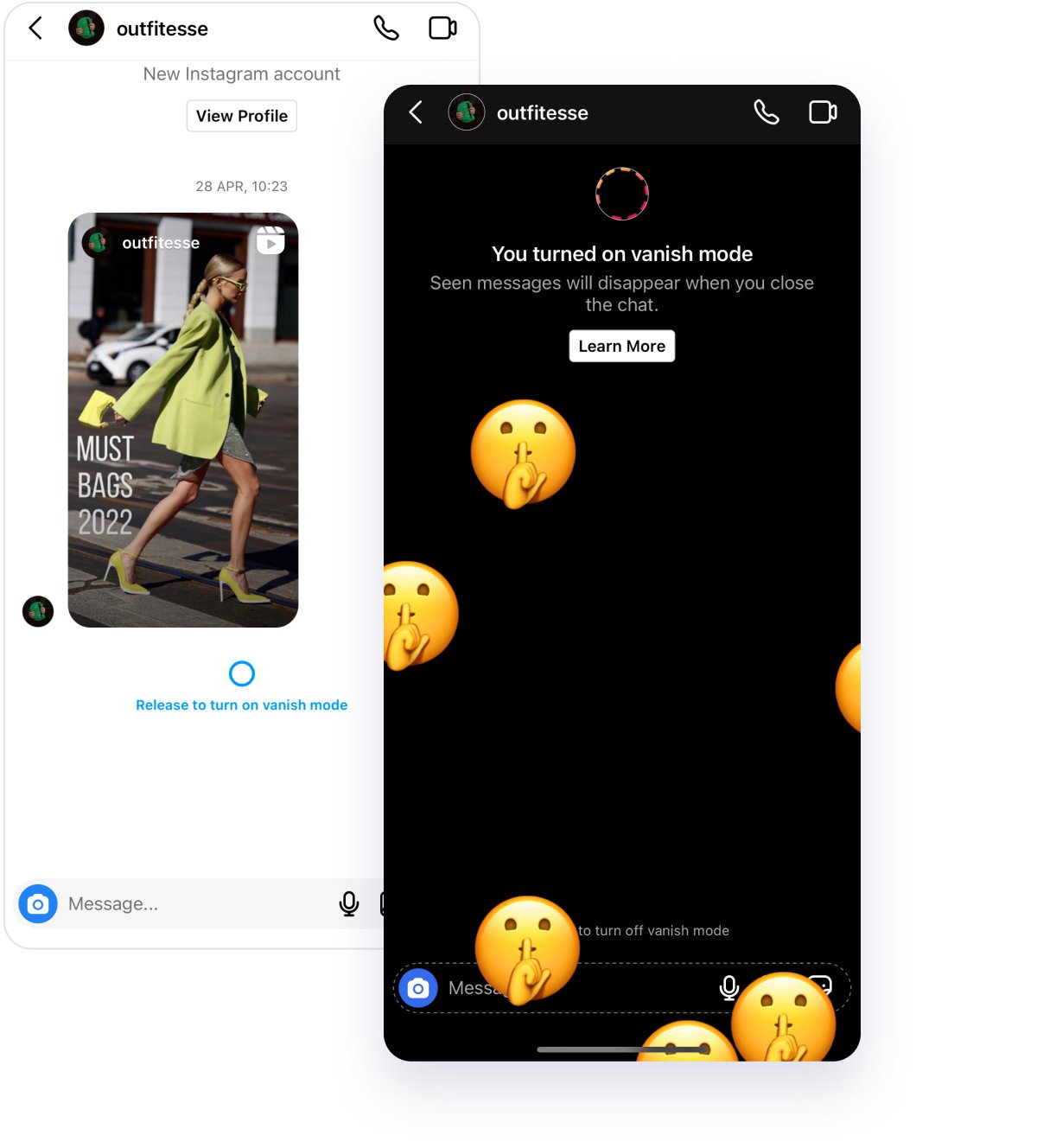
How to search messages on Instagram
Instagram offers all the messaging features you'll need to talk about the latest memes and posts, except for one thing: a search tool. It allows you to call your video friends and send self-destructing images and videos, but you can't sift through your own conversations.
If you want to pin a specific message, you have no choice but to scroll through the entire chat yourself. The "Personal" tab has a search bar located at the top, but it filters your conversations only by contact.
Fortunately, there is an effective workaround that you can turn to.
Search for an Instagram messages with the data download tool (the long way)
The only way to find a DM on Instagram is with a data download tool. This tool allows you to create and download an archive of all the information Instagram has about you, including the photos and videos you've posted, your personal data, and, yes, your private messages. Since these files are in text format, you can easily find them using any basic text editor available on your computer.
The instructions for downloading your data from Instagram are given in the part of this article about recovering Instagram messages.
Search Instagram messages with the Inflact Direct tool (the smart way)
This Instagram tool allows you not only to group your interlocutors in Instagram messages, not only to send mass messages and send auto-replies by keyword but also to manage messages on Instagram — including searching by keyword in Instagram messages.
Here is what you need to do:
- Sign in to Inflact Instagram Direct.
- Authorize your account.
- Open Direct.
- Search Instagram messages by keyword.
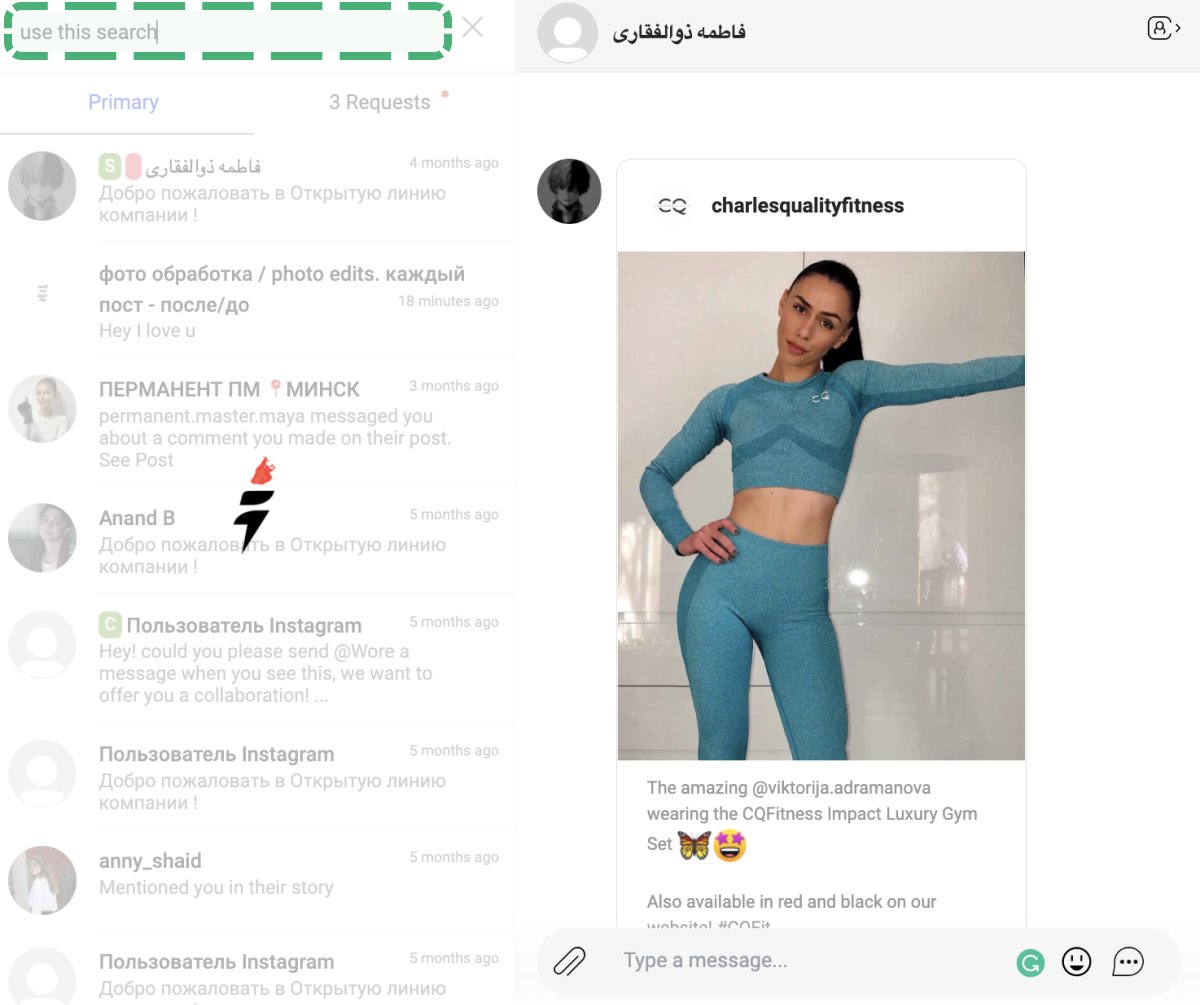
Finally, we need to talk about marketing basics with Instagram messages
Sending messages through Instagram is one of the best ways to promote your IG account. It is mainly used for sales, but you can also use it for other purposes, for example, to attract a new audience to your profile.
This method is underestimated, but it can significantly increase the number of sales. You don't have to look for interested parties yourself. An Instagram Direct mailing list will do everything for you.
The main thing is not to turn into a spambot by attacking random accounts with the same text. Instagram will punish you with a ban for this.