![How to delete Instagram account 2023 [updated]](/uploads/content/46456546.jpg)
Oddly enough, however, not all people like Instagram. According to recent research, scientists have found that Instagram negatively affects the mental health of users. The second category of people is those who do not see the point in wasting time. Besides, there is a third category of people who just want to create a new profile and decide to delete the old one.
Do you want to delete your Instagram account forever or temporarily? Learn the detailed guide for 2022 in the blog post How to delete an Instagram account in seconds + direct link to deleting an account. If you need to delete your account instantly from your phone or PC, follow this link.
I have prepared instructions for deleting Instagram profiles quickly and easily! The article includes both ways on how to delete Instagram account 2023 permanently and temporarily.
As a prominent and pleasant plus, I will tell you how to quickly and free download all the necessary information from the account. Let's go!
P.S.: If you want to delete a profile because Instagram Removing Likes then wait! Read the article and do not commit rash acts!
How to delete Instagram account 2023?
First of all, we need to sort out your goals. Think about whether you want to delete your profile or it's just a temporary impulse that you will soon regret. Then you should choose the option of deactivating the account. Deactivating an Instagram account is a temporary suspension of its activity. The advantage of this action is that at any time, you can activate it again and start publishing posts as before.
However, if you are determined on how to delete an old Instagram account and are confident that you will not regret it after a couple of days or weeks, then you can delete it forever. In this case, it is worth remembering that it will not be possible to restore your account data. Therefore, firstly, you need to understand your desires before you perform this kind of action.
How to deactivate an Instagram account?
Deactivation hides your IG profile. Your followers and other users can not see your feed. Nothing. However, the account does not disappear from the face of the earth. It only temporarily stops working. Don't worry, it still exists, but as a cloud server that is waiting for activation. The instructions below will show you the right way:
- Open your account in the web browser;
- Choose the human figure icon;
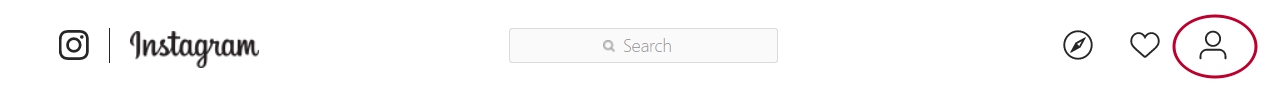

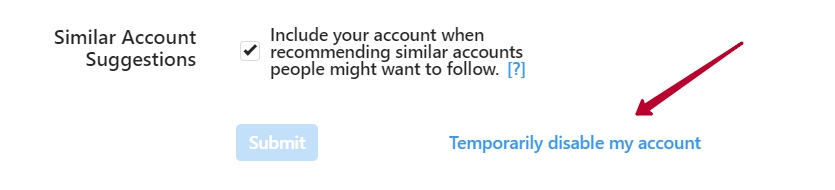
After that, Instagram will ask you what the reason for deactivating your account and offer various options based on which you need to select the best variant for yourself is. The next step is to confirm your actions. You need to enter the password again.
If you complete all the actions, the social network offers you to deactivate the account and push the button.
An important point to remember is your username and password, without which you will not be able to activate your profile. Therefore, write down this information somewhere so that you do not forget and do not lose access to your page.
Do you think you're wasting time on Instagram? Read 10 Hacks To Save Time On Instagram and lead your account right!
How to delete an old Instagram account?
How to delete an old Instagram account? If you still decide to get rid of your IG account, the first thing you need to take care of is how to save all your publications. Of course, you can make screenshots of your publications or try to save them using third-party applications. However, you can use the free Instagram downloader, which does not need to download, install and understand how to use it for a long time.
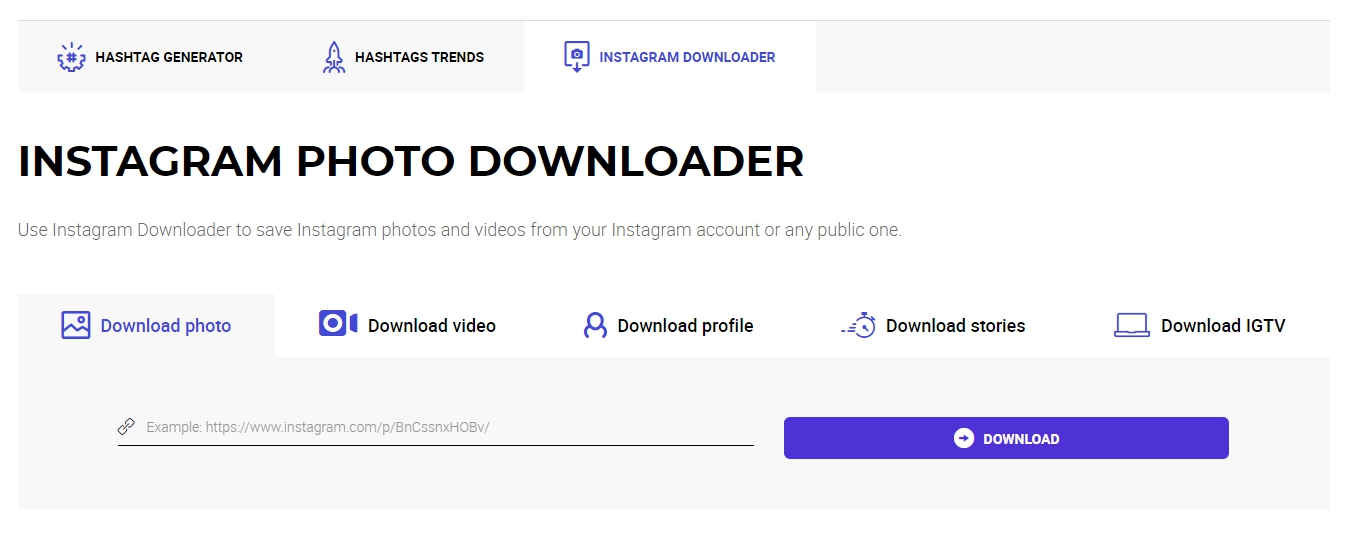
Instagram Downloader allows you to save photos, videos, profiles, stories and IGTVs directly to your computer or phone. All you need to do is do a few actions that will not take you much time and you will save everything you need:
- Open Inflact website;
- Find Tools and then Instagram Downloader;
- Find the necessary function according to your goal;
- Paste the link into the search line;
- Choose the content you wish and click on Download.
Now, everything you need is saved on your gadget and you can easily upload content to a new profile or just enjoy watching it from time to time.
How to delete Instagram account 2023? After saving all the necessary information in advance, you can carry out any actions on deleting the account without future regrets.
So, as you have already understood, all actions to delete or deactivate the Instagram account are possible using the web version of the application. To do this, you need to go to delete your account page, where Instagram will ask you why you want to delete your page and provide you with several options. You will need to choose the reason that you think is the most appropriate.
Next, everything happens exactly as in the procedure of deactivating your profile, that is, you re-enter the password from your profile and click on the delete button.
How to restore your Instagram account?
With a 99.9% chance, you regret that once you have deleted your Instagram account. However, if you only temporarily froze it, then congratulations, you have every opportunity to activate it again! So, if you remember the username, password and name of your account, then it is more than possible to return the time.
The scheme of actions here is the same as if you went to your active account. However, in this case, when you enter all the data, Instagram will ask you to confirm the agreement on activating the account. If you choose the right option, you will again find your blocked account where you can back carry out any activity.
Therefore, before you delete your Instagram account, it is better to think 10 times and only then take such step!








