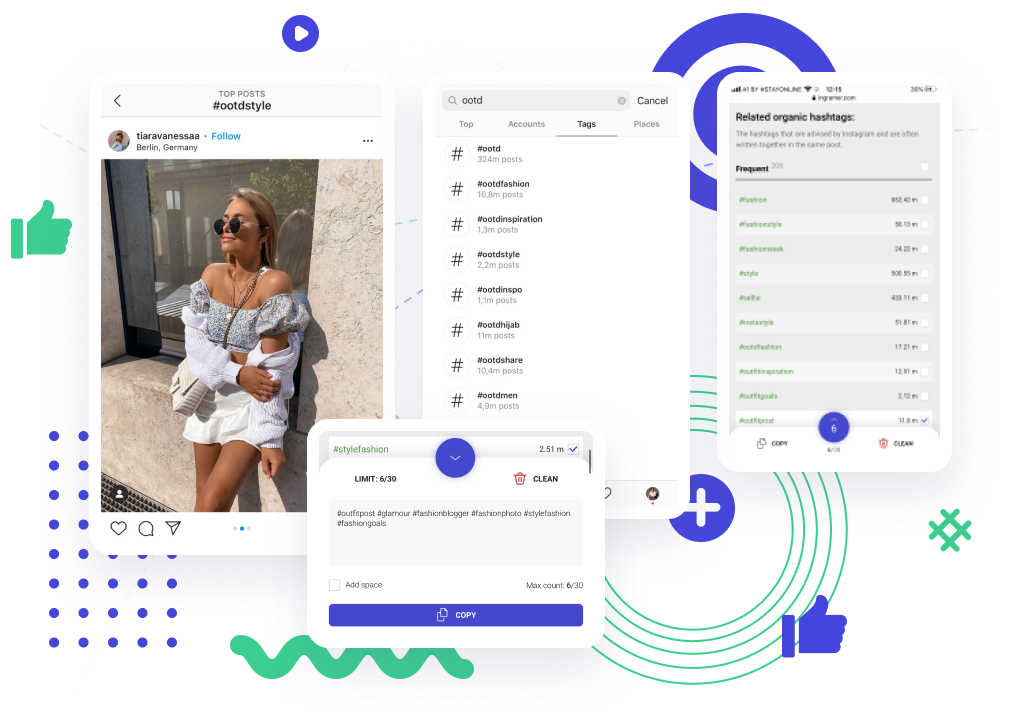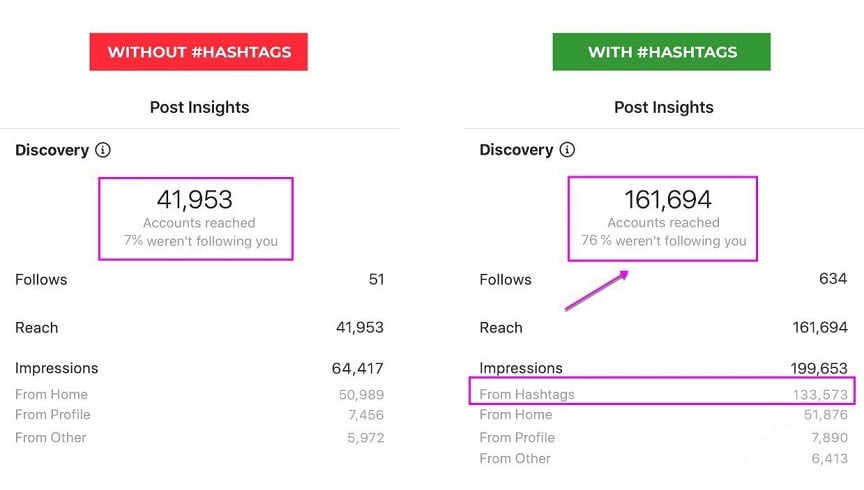We’ve analyzed hundreds of posts from many business accounts with varying follower counts. The research report provides useful information for choosing where to place hashtags, their number, and type, depending on the size of the accounts and the purpose of the post. And here are several statements for you to take into account when planning hashtag strategy:
#1 Most brands put hashtags in the caption text
It is believed by some that placing hashtags in the first comment makes the post more neat and attractive, while a jumble of hashtags in the post itself can look spammy. It seems that most brands don’t think so.
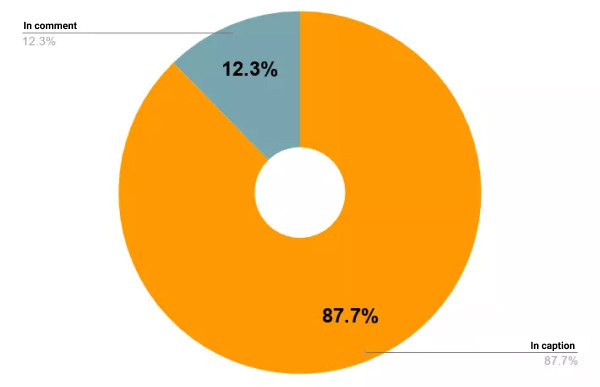
87.7% of brands use hashtags in their profile text, compared to only 12.3% in comments.
Among all analyzed posts, in 93.8% of cases, hashtags were placed in the text, and in 6.2% in the first comment.
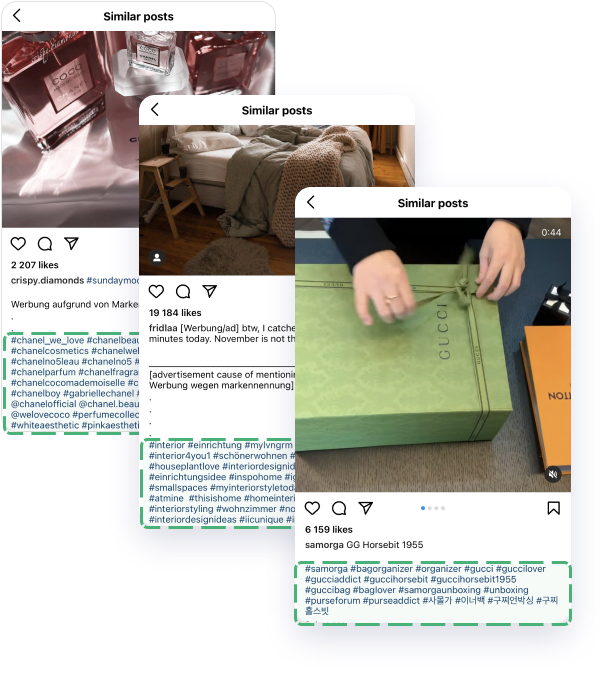
#2 Reach and number of impressions are higher when placing hashtags in the text of the post
Placing hashtags on a post gives you more impressions, regardless of account size. However, a detailed analysis shows clear differences between reach in accounts with less than 100,000 subscribers and those with more than 100,000:
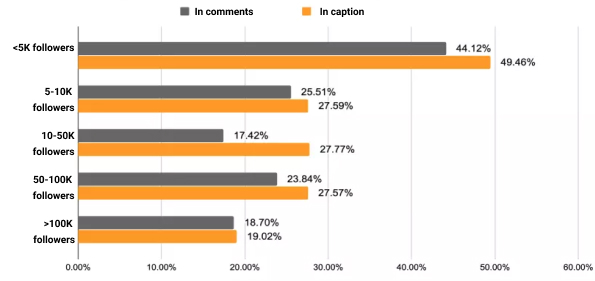
The exception is the most frequent hashtags, such as #love. Using such a hashtag in a comment can lead to a drop in reach.
How to use hashtags to get more impressions
If the main task is to ensure that the post is seen by the maximum number of users, with engagement being less important, impressions will be the key metric. In this case, hashtags should be placed in the post text, regardless of the profile size.
Unlike small and medium-sized accounts, the average number of post impressions for large Instagram accounts (more than 100,000 subscribers) does not depend on the location of the hashtags. However, it is better to get deeper into the theory of hashtag usage.
Naturally, the result also depends on the number of hashtags.
#3 There is no ideal number of hashtags
Experts regularly try to figure out the ideal number of hashtags on an Instagram post. Some believe that the optimal number is up to 7, others say up to 11, while still others are sure that it is worth using all 30 hashtags (the maximum on Instagram). And some simply advise brands to “find their own magic number.” We recommend doing your own experiments. More on this in the Instagram hashtag guide.
The guidelines below are based on how the analyzed brands are using hashtags with the connection between the number of posts and the number of hashtags.
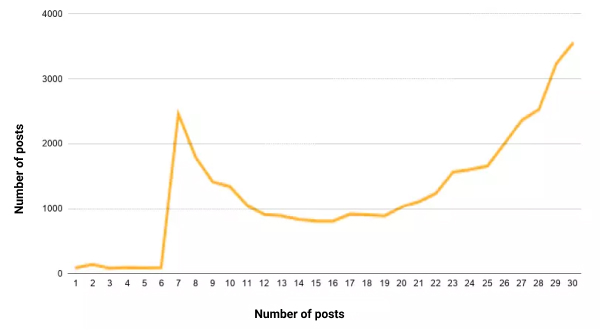
However, is this the best option?
We believe that it is always necessary to conduct A/B testing. In our experience, it makes no difference where to post hashtags. Since Instagram regularly changes algorithms, it is much more important to constantly test what works best for you, to use a variety of hashtags, and to experiment with new ones.
On a closer look, you can see that engagement is influenced by both hashtag placement and follower count.
#4 When choosing a hashtag strategy, consider your KPIs and account size
If the goal of a post is to convey information to the widest possible audience, then coverage and impressions will be indicators of effectiveness. It doesn't really matter if users interact with the post. For example, accounts with less than 100,000 followers should include hidden hashtags in the body of the post.
Also, if you think that implementing a hashtag strategy is difficult, check out this hashtag lifehack. It will make your life 10x times simpler.
#5 Posts with hidden hashtags have a higher engagement rate
You can hide the hashtags to make the post look neat and not distract readers from the content.
This is very easy to do – just add blank lines (or more text) in front of the list of hashtags. This way, users will not see the jumble of hashtags until the full text of the post is expanded.
You can hide hashtags both in the post and in the first comment. So let's take a look at how hiding hashtags affects reach and engagement. Most brands that post hashtags in post text don't hide them.
We propose to put hashtags in a post because it inspires more credibility. Just generate with two clicks in a Generator and put it right in the caption.
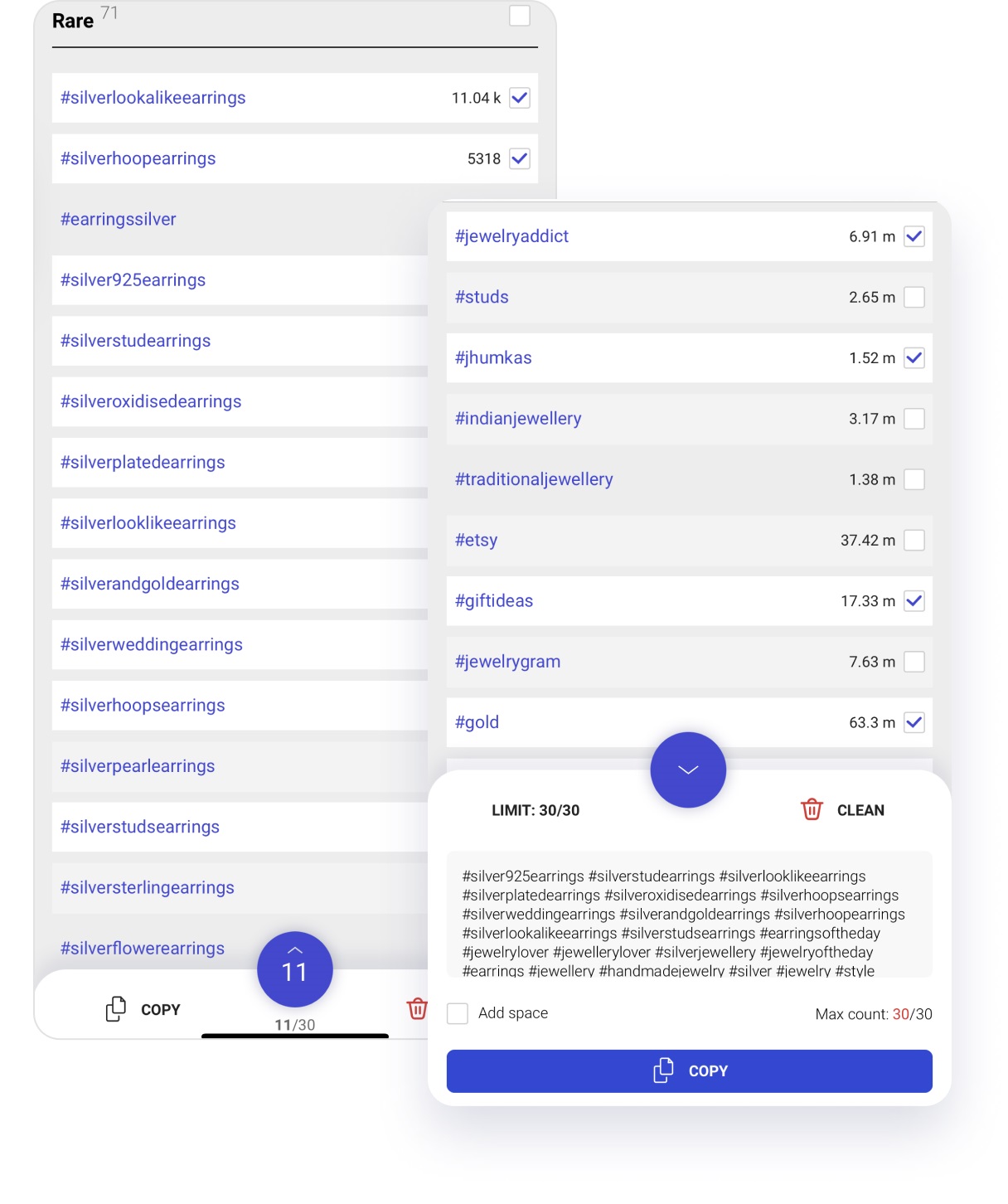
We are marketers and using hashtags is a useful marketing tool, so you shouldn't be ashamed and hide them.
However, if you think that a large number of hashtags are turning your posts into clutter, you can hide them so that only those who expand the post and read it to the end can see them.