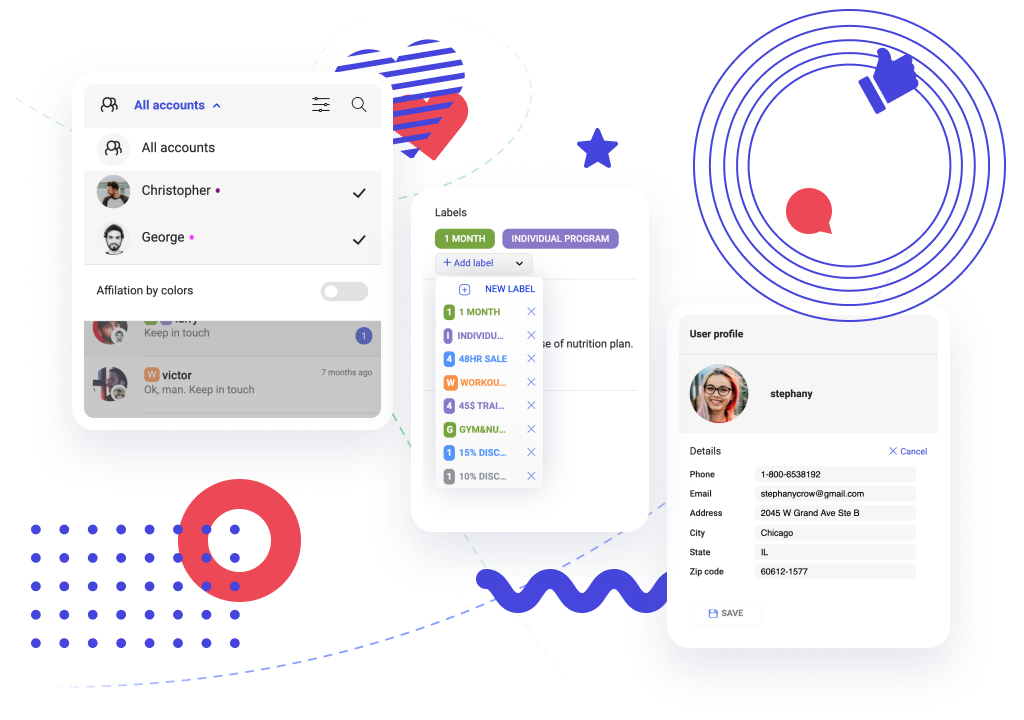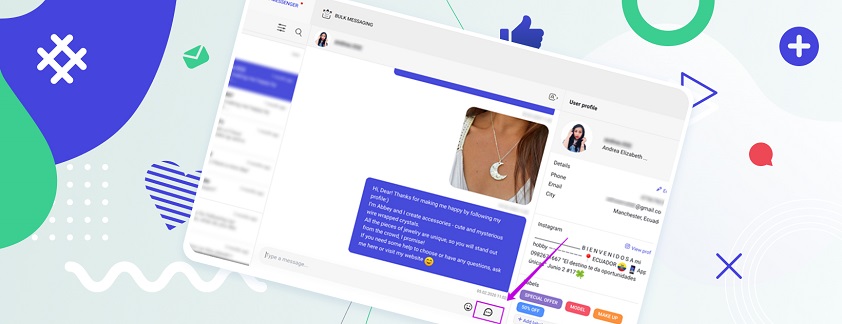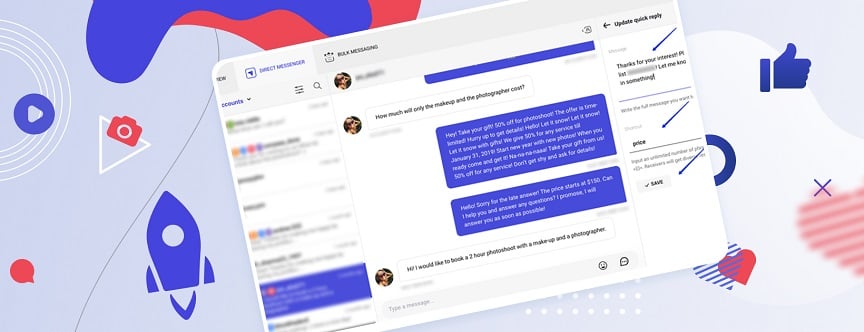Then you find that product in another shop. And buy from the rival, who replied in 15 minutes. THIS IS DISGUSTING in the 21st century, when notifications can ring aloud.
Fast replies in Direct messages
For centralized processing of your replies, use the Inflact auto-reply system and don’t let your potential clients buy from rivals ANYMORE.
Auto-replies are brilliant, especially if you want to make sales, catch every client and not spend 24/7 on the phone.
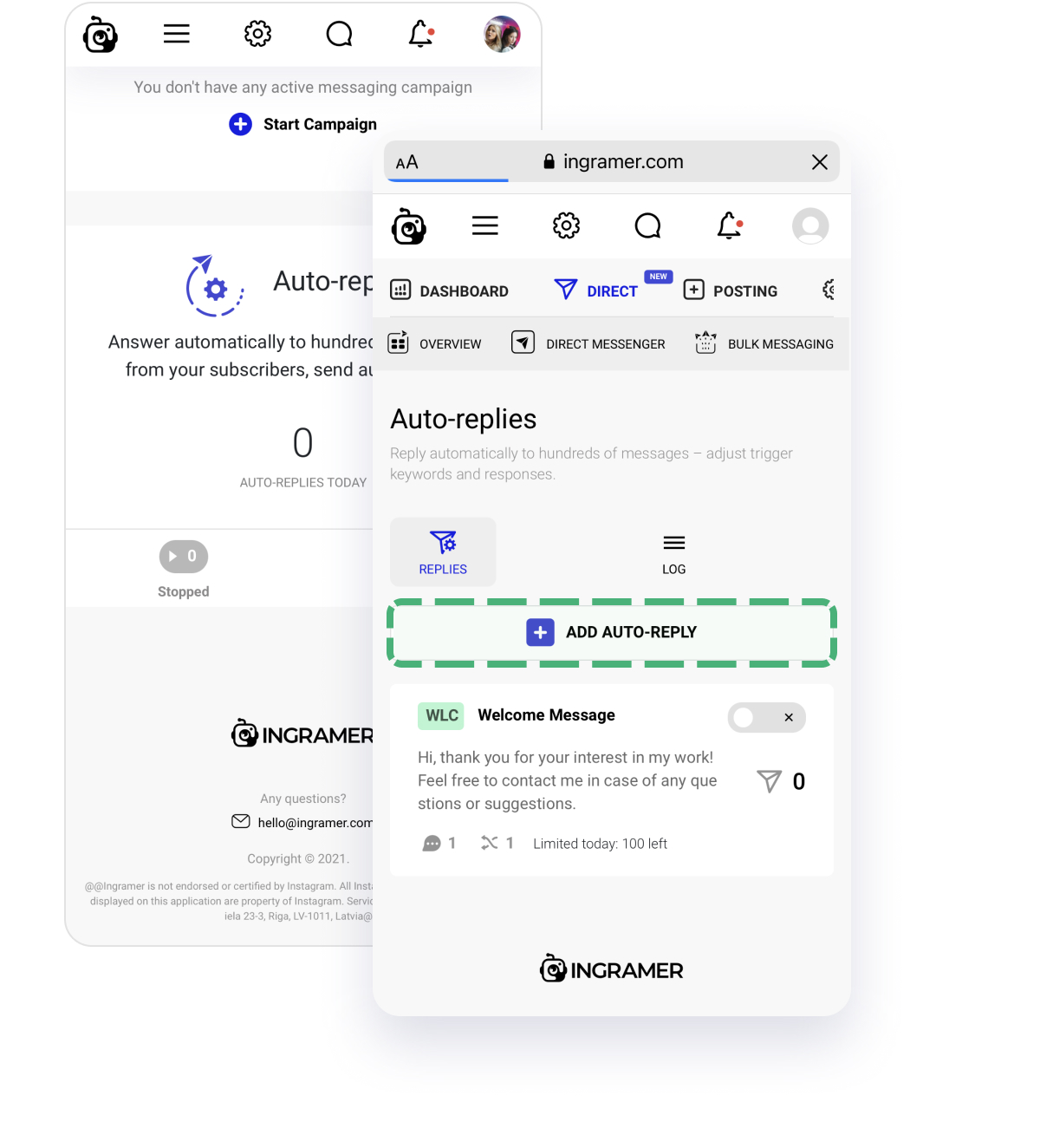
If you have an independent account for customer issues, saving a set of auto-replies in the Direct module is a must. Just imagine — you can save responses to all common questions by keywords. It’s so simple, but people will feel your caring attitude.
The scheme to operate requests in Direct is the following:
- Guide your audience via your bio description to text you in DMs to get instructions/conditions/prices.
- Save auto-responses in Inflact for the keywords people usually use in such requests.
- You can attach prices as an image or write them in a message. Also, you can instruct visitors to check the link in your bio.
- You can view the auto-replies status and history in the Log section. It's now supplied with filters so you can track each campaign.
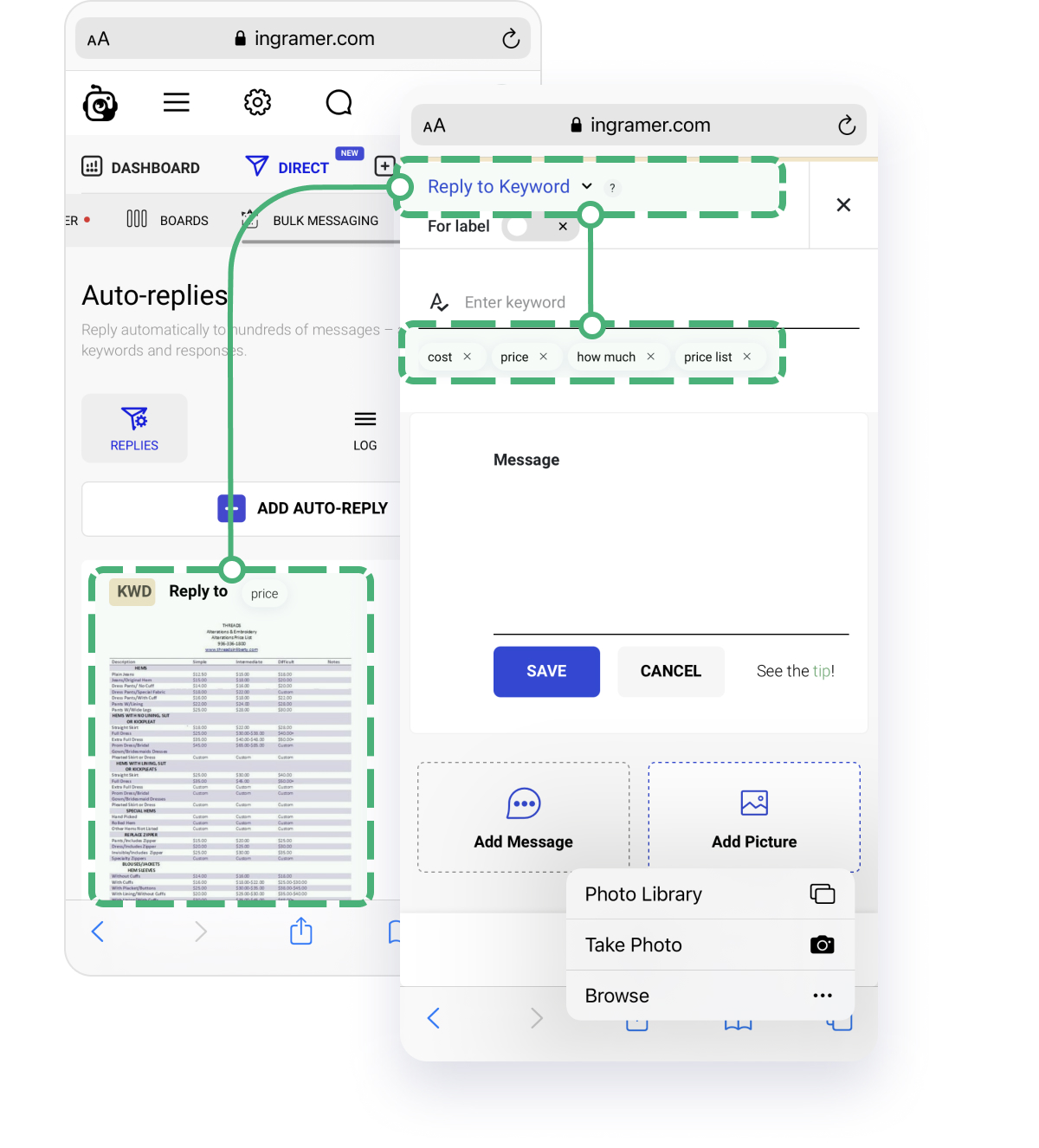
Remember to return to these hot prospects soon. Also, you can notify them if the price for the items/services they want is reduced. Use labels and notes to highlight these people in the Direct module.
Respond to comments fast
Reply to every comment on your posts.
Don't forget to thank each person for a compliment, an interesting idea, or a simple emoticon. Answers like this not only raise your engagement rate on publications but also help maintain a friendly atmosphere in your account, conducive to communication.
If you are moderating an account from a smartphone, then in no case turn off comment notifications so that you can always find new questions quickly.
Respond to Story reactions:
When people ask you about your products in the reply to your Stories or just send an emoji as a reaction, it means they are interested — they are your hot audience that’s come out of hiding.
In this situation, your task is to react to their comment instantly and mark these people as “Interested" or "Hot prospects." Even if they don't buy today, you can notify them about sales, and they may change their mind later.
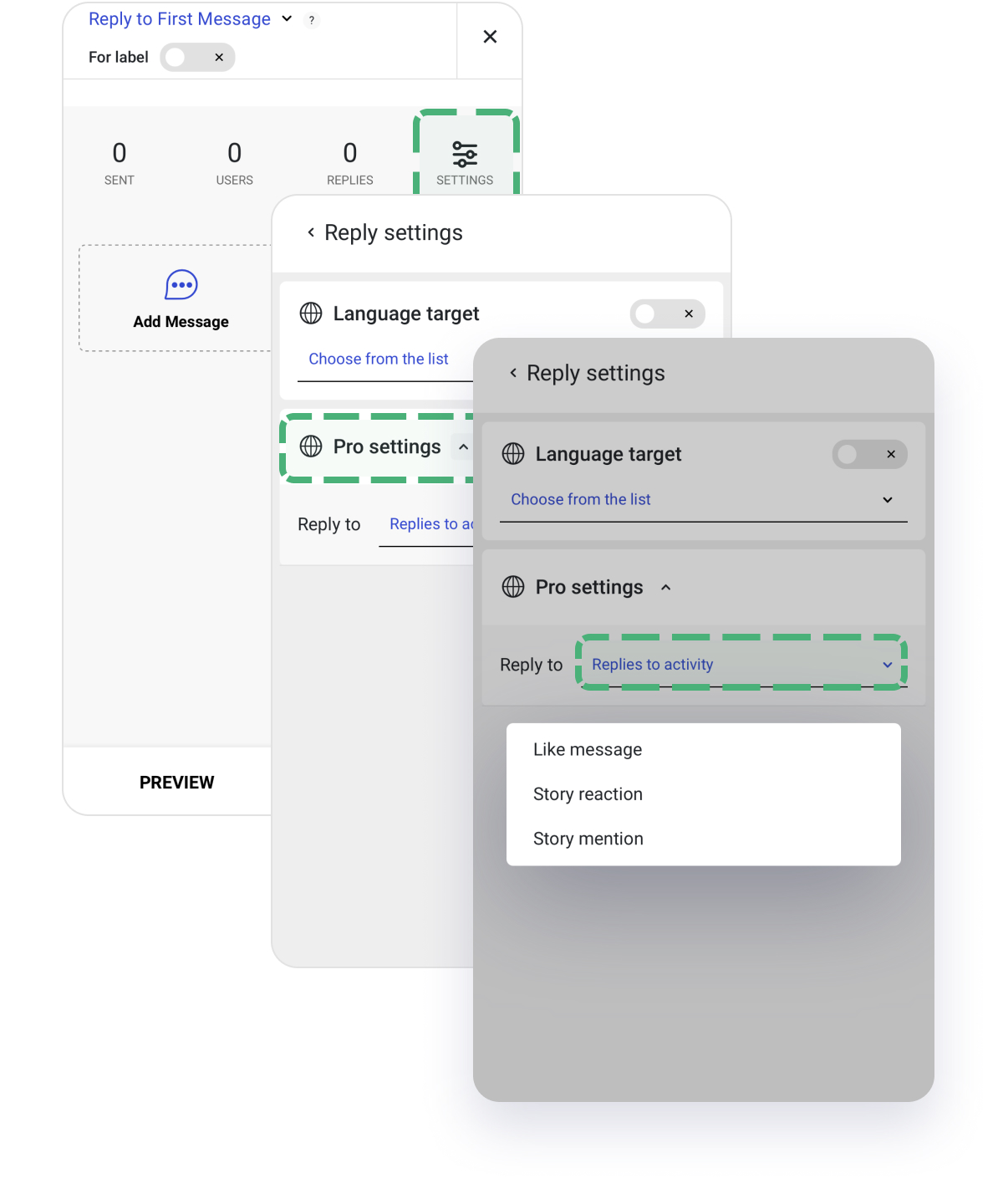
In the Direct module, you have two features for this situation — prefabricated fast replies and labels.
If you don't want to leave a comment about the price, you can comment back "Sent a DM" and reply privately. The scheme is the following:
- Reply to the comment.
- Send the pre-planned response you saved for this product.
- Label this person in the chat to get back to them later.
- Leave notes about your conversation. For example, if a person asked about the price of a product that is out of stock, mark in notes that they were interested. You can easily find them later via the chat search bar.