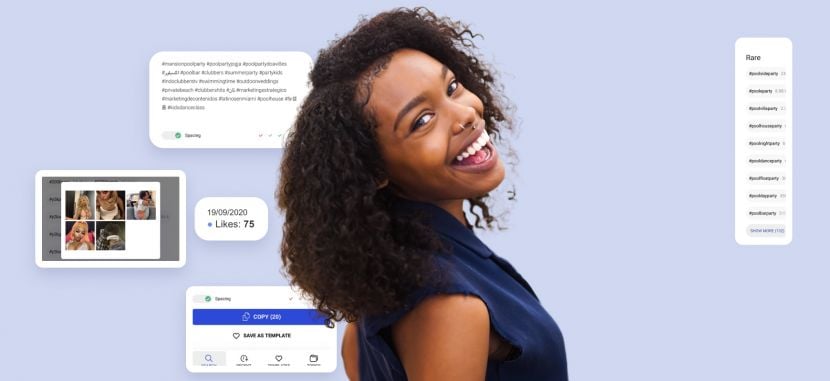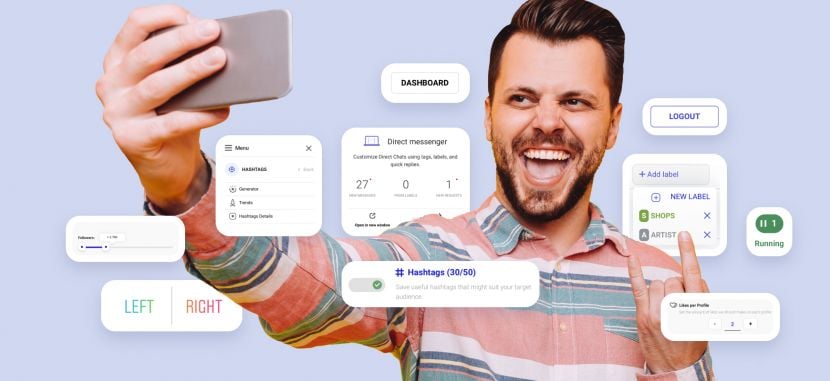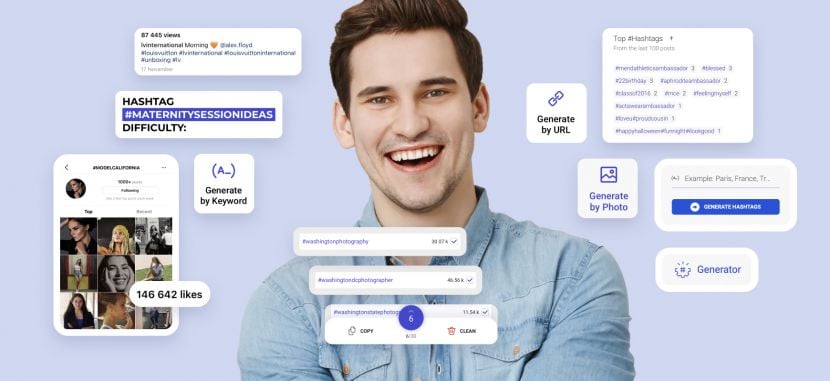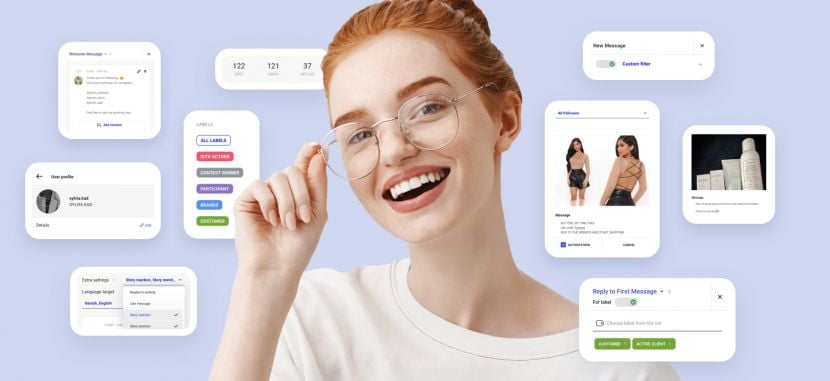Blog by category tutorials
On this page, you’ll find step-by-step guides for all main Inflact tools, including Promo Module, Direct Module, Hashtag Generator, Instagram Downloader, Viewer, Tracker, Analyzer, Instagram Search, and more. These guides are created by our support team, who interact with you in chat every day. They pay close attention to your questions, identify potential difficulties, and turn them into clear explanations so you can make the most of each tool. If you have any questions or need assistance, just write to us in chat and we’ll be happy to help.

How to Use Advanced Settings in Inflact Promo Module
Learn what each Advanced Setting in Inflact does and how to adjust them for safer, more efficient promotion.

How to Read and Analyze Your Inflact Statistics Like a Pro
This guide explains how to read Inflact statistics, understand key metrics, and use data to improve your Instagram promotion results.

How to Set Up Targeting in Promo Module
Learn how to choose effective hashtags, locations, and usernames in Inflact to improve engagement and attract the right audience.
Significant benefits